The question of how many games a 1TB Xbox Series X can hold is a common one, especially for gamers eager to dive into the latest titles. At SupremeDuelist.blog, we understand the importance of maximizing your console’s potential, and storage is a key part of that. This article will delve into the complexities of game sizes, how the Xbox Series X manages its storage, and practical tips to keep your gaming library readily accessible.
The internal storage of the Xbox Series X is a speedy 1TB NVMe SSD, but the usable space is a bit less than that due to the system software and pre-installed content. So, the actual space where games reside is reduced. This guide breaks down the typical storage consumption of modern games and explores how to make the most of your storage, with some interesting ideas for optimization.
Understanding Xbox Series X Storage
The Xbox Series X comes with a 1TB custom NVMe SSD which is a fast way to load and play games. However, out of that advertised 1TB, users don’t actually have access to the full amount. After accounting for the operating system and other essential system files, you’re left with roughly 802GB of usable storage. It’s essential to consider this usable space when figuring out just how many games you can fit on your console. Understanding that the full 1TB is not accessible is the first step toward managing your game library efficiently.
Game File Sizes and the Impact on Storage
The size of games on Xbox Series X varies significantly, from small indie titles to massive AAA epics. Games that are Xbox Series X optimized often boast enhanced graphics and detailed environments, resulting in larger file sizes. Games range from less than 10 GB for smaller titles up to over 100 GB for the most ambitious and visually rich games. This variability means you can potentially store many smaller games but only a handful of the most storage-intensive ones.
It’s also worth mentioning that Xbox Game Pass can contribute to storage pressure, as many players download a large number of games to try. A diverse library is amazing, but it can quickly fill up the available storage on a 1TB console.
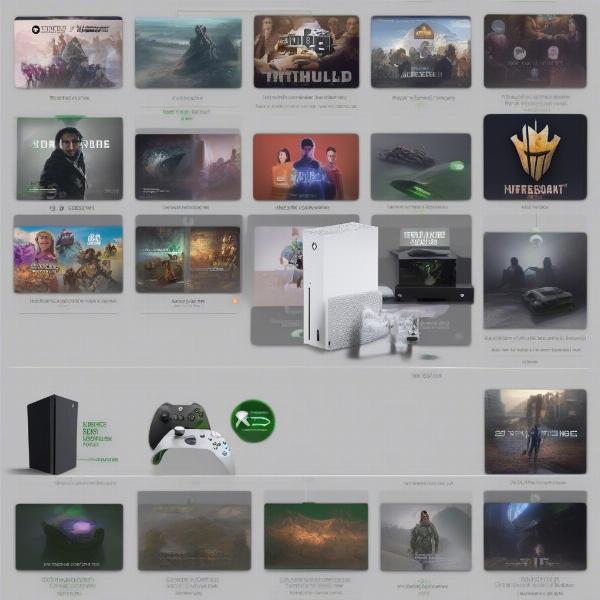 Xbox Series X game storage capacity
Xbox Series X game storage capacity
How Many Games Can You Realistically Store?
So, how many games can a 1TB Xbox Series X hold? There’s no single answer, as it largely depends on the types of games you enjoy. Here’s a rough estimate:
- AAA Games (50GB-100GB+): You can likely store between 8 and 15 of these large-scale games.
- Mid-Sized Games (20GB-50GB): Expect to store around 15 to 30 of these moderately sized titles.
- Indie Games (Under 20GB): You can keep dozens of smaller indie games on your drive.
It’s important to remember that game updates and DLC also contribute to file sizes. Regular updates often add new content and fix issues, but these patches can increase game file sizes over time. Planning for these changes is important for maintaining storage space over time. Many gamers find themselves in the tricky position of choosing which games to keep installed.
Factors Affecting Storage Capacity
Several factors besides the game file size itself can impact how many games you can store. Here are some:
- Game Updates: These are frequent and can significantly add to the base file size.
- Downloadable Content (DLC): Expansions and other DLC further take up storage.
- Quick Resume Cache: The Xbox Series X’s Quick Resume feature stores temporary game data, which occupies space.
- Captured Gameplay and Screenshots: These can also take up space.
- System Updates: Periodic console updates may slightly affect usable storage space.
By being aware of these factors, you can better manage your Xbox Series X storage. Understanding this helps in planning downloads to prevent frequent storage issues.
Managing Your Xbox Series X Storage Effectively
Given the limitations of a 1TB SSD, it’s essential to manage your storage effectively. Here are some tips:
- Prioritize Games: If you’re not actively playing a game, consider uninstalling it. You can always re-download it later.
- External Storage: Consider investing in a USB external hard drive for less frequently played titles, and use the internal SSD for the games you play often. You can easily expand your game library using external storage, but keep in mind that while Xbox Series X optimized games can be stored on an external drive, they must be played from the internal SSD. As discussed in our article about can you play games from an external hard drive, there are specific rules for game play via external drives.
- Cloud Saves: Use cloud saves so that you do not need to keep games installed locally to maintain game progress.
- Game Uninstall Management: Utilize the Xbox’s storage management tools to identify and remove large games you’re not playing.
- Manage captures: Deleting game captures that you no longer need will free up space.
These practices help ensure you have space for the games you’re currently enjoying, while also providing options for future titles. A managed storage system helps prevent game install errors due to lack of space.
The Role of Quick Resume
The Xbox Series X’s Quick Resume feature is excellent for jumping between games quickly, but it does use storage space for temporary game data. If you are having storage issues, limiting the number of games in Quick Resume could free up a small amount of storage. While it is incredibly convenient, it is also something to be aware of when it comes to the use of storage space.
“Managing storage on consoles has always been a challenge,” says game analyst, Dr. Emily Carter, “but understanding how the system uses space is key to optimization.”
What About Xbox Series S?
While this article focuses on the Xbox Series X, it’s worth noting that the Series S has a 512 GB SSD (about 364 GB usable). This means storage constraints are even more pressing on the Xbox Series S. The principle of storage management applies to both consoles, but the Series S typically requires more active storage management than the Series X. However, the file sizes of games are often smaller for the Series S, making storage management unique for each.
Expanding Storage Options
If the 1TB internal drive is still not enough, you have options. As detailed previously, you can use an external USB hard drive. However, Xbox Series X optimized games, which offer significant improvements, will only run directly from the internal storage or the Seagate Storage Expansion Card. The Expansion Card, a pricier, but faster option, provides an exact match for the speed of the internal storage, making it the best option for Xbox Series X optimized titles, as discussed in our other post covering can you play x/s optimized games on xbox one.
 Xbox Series X external storage options
Xbox Series X external storage options
FAQ: Common Questions About Xbox Series X Storage
Here are some frequently asked questions related to Xbox Series X storage:
Q: Does the size of a game on the Xbox store reflect the actual size?
A: Yes, the store listings usually reflect the base game size, but remember that updates and DLC will make the game larger.
Q: How do I check the size of my installed games?
A: Navigate to “My games & apps”, then to “Manage”, and then click on “Storage” to view the size of each game.
Q: Can I use any USB external hard drive?
A: Yes, but ensure it is USB 3.0 or higher for optimal performance. Xbox Series X optimized games need to be played from the internal SSD or the Seagate Expansion Card.
Q: Can I move games between internal and external storage?
A: Yes, you can move games from internal to external storage, but you’ll need to move them back to internal for optimal play of Xbox Series X optimized games.
Q: Is there a limit to how many games can be in “Quick Resume”?
A: Yes, but it’s a dynamic limit which depends on the storage usage of those games.
Conclusion
So, how many games can a 1TB hold on an Xbox Series X? The answer is, it depends. It depends on the size of the games, the updates, the DLC and the other system overhead. While it can hold a good number of games, actively managing your storage is key. The internal SSD provides incredibly fast loading times, so it’s best to keep frequently played games stored there. Utilizing external drives can greatly expand your library, but note that Xbox Series X optimized games need to be on the internal SSD or expansion card for their best performance. For more information on how external drives work, visit our post about how many games can 1tb hold. SupremeDuelist.blog is here to help you make the most of your gaming experience with these helpful tips. Happy gaming!
Leave a Reply