Understanding how many games an Oculus Quest 2 128GB can hold is crucial for any VR enthusiast. This question often pops up when deciding whether to buy the device or just planning your next virtual adventure. Here at SupremeDuelist.blog, we’re dedicated to providing you with the most accurate and detailed insights into the world of gaming.
We know that storage space on a VR headset, like the Oculus Quest 2 128GB, can be a real game-changer. So, let’s tackle this head-on. It’s not just about the raw numbers; it’s about understanding the types of games and the size implications, ensuring you get the most out of your virtual reality experience. SupremeDuelist.blog is your go-to resource for breaking down these details.
Understanding Oculus Quest 2 Storage
The Oculus Quest 2 comes in a few different storage configurations, the 128GB model being a very popular choice. This capacity sounds like a lot, but how does it translate into games? It’s essential to understand that the space is used for more than just game installs. System files, updates, and cached data all take up their share of space. Generally speaking, you won’t have the full 128GB available to you, typically closer to 115-120 GB free for your content.
Average Game Size on Oculus Quest 2
The size of games on the Oculus Quest 2 varies greatly, from tiny puzzle titles to large-scale action adventures. Typically, many smaller or casual games will range from 500MB to 2GB. However, more complex and graphically rich games can require anywhere from 5GB to 10GB or more of storage space. Some of the largest titles may even require 12GB, 15GB, or even more. Understanding this range is important when estimating how many games your headset can actually hold.
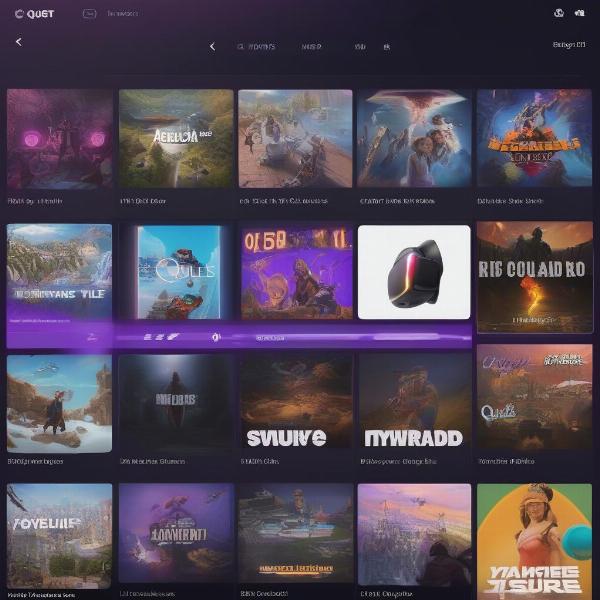 oculus quest 2 average game sizes
oculus quest 2 average game sizes
So, How Many Games Can You Store?
The big question, of course, is “How Many Games Can Oculus Quest 2 128gb Hold?” The honest answer is: it depends. Since game sizes vary, there’s no single number we can provide that will be correct for everyone. We can, however, provide estimates. If most of the games you install are under 2GB, you might comfortably fit 50 games or more. However, if many of your games are the larger 8GB to 10GB sizes, that number can drop to around 10 to 15 games. It’s a balancing act. The key is to think not just in terms of quantity but also about the quality and size of games you’re interested in.
Estimating Game Capacity
Let’s break this down with a bit of math. Imagine you primarily play games around the 2GB mark; you could likely install 55-60 games before running out of room, based on the available 115-120GB of storage. If you play larger titles that average around 8GB, your headset might accommodate about 14-15 games. Most users will likely have a mix of small, medium, and large games, so the actual number will probably fall somewhere between these estimates. Always remember, having an understanding of the average game size of the titles you prefer is the best way to estimate the number your system will store.
Tips for Managing Storage on Your Oculus Quest 2
Running out of storage can be frustrating, but there are simple ways to manage your available space.
Uninstalling and Reinstalling Games
The easiest method is to uninstall games you are not currently playing. You can always redownload them later from your Oculus library. This approach works best for games you’ve completed or those you play less often, freeing up storage quickly.
Utilizing Cloud Saves
Cloud saves are a fantastic feature, because they ensure your progress is always saved. You don’t have to worry about losing progress when uninstalling and reinstalling a game. This makes it much easier to manage your game library without being concerned about losing valuable progress.
Careful Game Selection
Before purchasing a game, check its size. If storage is tight, prioritize smaller titles or those you intend to play frequently. Consider if a game is truly worth the storage space it occupies.
 oculus quest 2 storage tips
oculus quest 2 storage tips
Frequently Asked Questions
Here are some common questions about Oculus Quest 2 storage and capacity.
Can I Upgrade the Storage?
Unfortunately, you cannot upgrade the internal storage of the Oculus Quest 2. Once you’ve selected the storage option you’re locked into it. This makes choosing the proper model at the time of purchase an important step.
What If I Run Out of Space?
If you run out of space, you will need to uninstall games. However, as discussed earlier, cloud saves ensure you do not lose progress. You can also use a PC to store large video files which allows for more game storage space.
How Do I Check the Remaining Storage on My Oculus Quest 2?
You can find this information in the settings menu on your Quest 2. Navigate to Settings, then Storage to see how much free space you have left.
Does Video and Music Files take up Space?
Yes, any files stored on your device, including videos, images, and music, will take up space. Try to limit media files stored directly on your device to ensure more storage for games.
Is 128GB Enough?
“For most casual gamers, 128GB is generally sufficient to hold a decent selection of their favorite games, but the need for more will depend on the user.” – Dr. Evelyn Reed, Gaming Technology Analyst.
It is often sufficient for most gamers, especially if you’re good at managing your storage. However, if you love a large variety of graphic heavy games, the 256GB might suit you better, or you will need to uninstall games frequently.
Conclusion: Making the Most of Your Oculus Quest 2 128GB
So, “how many games can oculus quest 2 128gb hold?” The answer depends on game size, but with good management, you can make the most of your storage. Remember that this isn’t just about the number of games; it’s about maximizing your enjoyment with smart storage strategies. At SupremeDuelist.blog, we believe in equipping you with the knowledge to make the best choices for your gaming journey. We encourage you to explore our other articles for more helpful tips and tricks. Dive into the world of VR with confidence and make every byte count. Check out our latest posts on VR game reviews to find what to play next!
Leave a Reply