The question of How Many Games Can The Nintendo Switch Hold is a common one for gamers. As a dedicated platform for both AAA titles and quirky indie games, it’s essential to understand the storage limitations of this beloved console. At Supreme Duelist Blog, we’re committed to providing you with the most detailed and relevant information on all things gaming. We delve into the specifics so you can maximize your gaming experience on the Nintendo Switch.
The Nintendo Switch’s storage capacity isn’t unlimited, and if you’re someone who enjoys having a wide library of games readily available, you’ll need to plan your storage strategy. This article will explore the standard storage options, digital vs. physical game storage, and various ways to expand the game-holding potential of your Nintendo Switch. We want to empower you, the player, to have the best experience, and that includes understanding every facet of your console’s capabilities, as is our mission at Supreme Duelist Blog.
Understanding the Nintendo Switch’s Internal Storage
The base model of the Nintendo Switch comes with 32GB of internal storage, while the Nintendo Switch OLED model bumps that up to 64GB. It’s important to note that a portion of this storage is already used by the system’s operating software, so the actual space available for games is less than the advertised number. This limitation quickly becomes apparent as you start to download games.
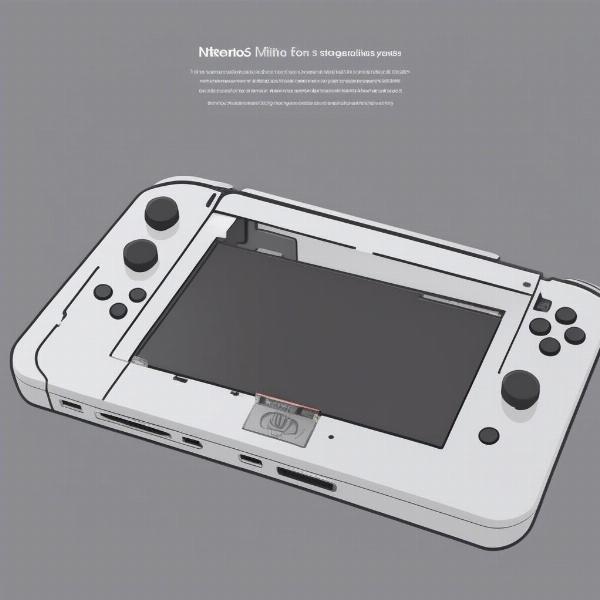 nintendo-switch-storage-capacity
nintendo-switch-storage-capacity
How much space a game takes up can vary significantly. Smaller indie titles might only require a few hundred megabytes, while AAA games can easily be several gigabytes, sometimes even exceeding 15GB or 20GB. For instance, The Legend of Zelda: Breath of the Wild requires around 14GB, and Super Smash Bros. Ultimate can use almost 16GB. Digital downloads of these titles quickly fill up your available space, which underscores the need to understand your options. Are you curious about whether you can buy games digitally? Well, the answer is yes; you can buy games digitally on switch, providing an alternative to physical cartridges.
How Much Storage Do Digital Games Need?
Digital game sizes on the Nintendo Switch vary drastically. This is why it’s crucial to check game sizes before buying from the Nintendo eShop. AAA games, typically the most sought-after, require a significant amount of storage, sometimes even more than you might expect. If you plan on downloading a lot of these, a storage upgrade will be essential. For those with a large digital library, understanding how many switch games can 512gb hold can be very useful.
Physical vs. Digital: A Matter of Space
The choice between buying physical game cartridges or downloading digital versions significantly impacts the storage needed on your Nintendo Switch. Physical cartridges don’t take up internal storage space, but you have the added inconvenience of swapping cartridges. Digital downloads, while convenient, occupy space, potentially limiting the number of games you can keep installed on your console at once. Consider carefully what works best for you.
Expanding Your Nintendo Switch Storage: MicroSD Cards
The Nintendo Switch allows you to expand its storage using a microSD card. This is practically a must for those who are serious about building a digital game library. There are a wide variety of microSD card sizes to choose from.
 microsd-cards-for-switch
microsd-cards-for-switch
Types of microSD Cards Compatible with Nintendo Switch
The Nintendo Switch is compatible with microSD, microSDHC, and microSDXC cards. While microSD cards are generally the most common, it’s crucial to ensure you buy one with a fast read/write speed (UHS-I) to get the best performance. It is highly recommended to use a high-quality microSD card to reduce loading times and avoid potential data corruption.
“Choosing the right microSD card is crucial for a seamless gaming experience. Opt for a card that’s fast and reliable to avoid any hiccups during gameplay,” says Dr. Eleanor Vance, a gaming hardware specialist.
Recommended microSD Card Sizes
For casual users with a few digital downloads, a 64GB or 128GB microSD card can be enough. However, if you want to download more than a handful of AAA games, consider getting a 256GB, 512GB, or even a 1TB card. The best size for you largely depends on your budget and how many digital games you plan on having installed on your console. It is important to note that as a user you have to think about the future and if you’re going to continue buying digital games.
How to Install and Use a microSD Card
Installing a microSD card on your Nintendo Switch is a simple process. Simply locate the microSD card slot, located under the kickstand of the Switch. You need to turn off your console and insert the card gently into the slot. Once inserted, turning the system back on allows it to automatically recognize the extra storage space. Now you can manage your data using the data management section of your console’s settings.
Optimizing Your Nintendo Switch Storage Space
Regardless of your chosen storage option, it’s always wise to be smart about how you manage your Nintendo Switch space.
Deleting Unplayed Games
One of the most straightforward ways to manage storage is to delete games that you aren’t playing, or no longer play. You can always redownload a digital game without needing to repurchase, making it easy to manage your storage based on your currently active games. Don’t let games sit around taking up valuable space if you aren’t actively playing them.
Archiving Games
If you aren’t ready to delete a game, you can archive it instead. Archiving removes the game from your console storage but preserves the save data. This way, when you want to return to a particular game, it will redownload quickly, and you’ll be able to resume where you left off without issues. The game icon will still appear on your screen, which will let you redownload your game with a single button press, giving you the best of both worlds.
Regular Storage Checks
Make it a habit to regularly check your storage status to see what’s using up the most space. Doing so allows you to take a quick assessment of what games are currently installed on your system and plan your game library. Be sure to check how many free gigabytes you have at least once a month to keep track of your available space.
Game Save Data Management
It’s important to also manage your save data. While game save files don’t take up as much space as the games themselves, they can still add up if you have a lot of titles. There’s also cloud backup for Nintendo Switch Online subscribers, making managing data even more streamlined, particularly if you also own multiple Nintendo Switch consoles. Keep in mind though, that some games don’t offer cloud backup and you may want to keep those save files somewhere else.
“Regularly managing your Nintendo Switch storage is key to a smooth and enjoyable experience. Be proactive in deleting, archiving, or backing up game data,” advises Ethan Carter, a Nintendo Switch data management expert.
Frequently Asked Questions about Nintendo Switch Storage
How many games can a 32GB Nintendo Switch hold?
A 32GB Nintendo Switch can hold anywhere from 3 to 10 AAA games, or many more smaller titles. It really depends on the size of the games you intend to play.
Can I use an external hard drive with my Nintendo Switch?
No, the Nintendo Switch doesn’t support external hard drives. microSD cards are the only storage expansion option.
Is it better to buy physical or digital games for storage purposes?
Physical games take up no storage space on your console. Digital games take up storage. If you’re worried about storage, physical games are a better alternative.
What is the largest microSD card the Nintendo Switch can use?
The Nintendo Switch can theoretically support microSD cards up to 2TB, but such cards can be expensive and are not widely available. A 1TB card will be more than enough for most gamers.
Can I transfer games between microSD cards?
Yes, you can transfer game data between microSD cards through the system settings, but it is a time-consuming process. Consider carefully the storage you need.
Can you get free games with a modded switch? While modifying a console can offer some benefits, it’s crucial to be aware that obtaining free games this way often involves illegal activities. As a result, we encourage exploring the various opportunities to purchase games through the official Nintendo eShop. A similar phenomenon, can gamecube play wii games, doesn’t involve illegal activities and was made possible thanks to backward compatibility.
Conclusion: Planning Your Nintendo Switch Storage
Understanding how many games can the Nintendo Switch hold is crucial to ensuring a smooth and enjoyable gaming experience. With a bit of planning and the right tools, you can manage your storage effectively and maximize your fun on the go. Whether it’s by purchasing physical games, or managing digital downloads, there’s always a suitable solution for everyone.
At Supreme Duelist Blog, we aim to provide the most current information and advice, so you can get the most out of your gaming experience. Keep coming back for more tips and tricks to make the most of all of your favorite gaming consoles. With regular care, your Nintendo Switch will be ready to provide endless hours of fun for the whole family.
Leave a Reply