Game sharing on the PlayStation 5 is a fantastic way to experience games with friends and family, but understanding the limits is crucial. At SupremeDuelist.blog, we’re diving deep into the specifics of how many people can truly benefit from a single digital game purchase through the PS5’s game sharing feature. This guide aims to clarify the process, explain the limitations, and help you navigate the ins and outs of PlayStation game sharing, ensuring you get the most out of your gaming library.
This article will explore the official restrictions Sony has implemented and discuss how this affects your ability to share games among friends and family members. We’ll also touch on common questions and potential workarounds to maximize your gaming experience. Let’s explore how many players can access your games and delve into the practicalities of this popular feature.
Understanding PS5 Game Sharing Limits
The PlayStation 5 allows a limited form of game sharing through its “Console Sharing and Offline Play” setting. This feature is designed primarily for households where multiple people use the same console. So, how many people can game share on PS5? Officially, the answer is one other player per PlayStation console. You can activate Console Sharing on only one other PS5 at a time.
This means that if you purchase a digital game, you can play it on your primary console and also share it with someone else who uses a different PS5 by setting your account as primary on their device. However, to do this, you have to log in to the other console and enable the feature, which restricts how many people you can share the game with. Understanding these limits prevents unexpected frustrations when you’re trying to share your favorite titles.
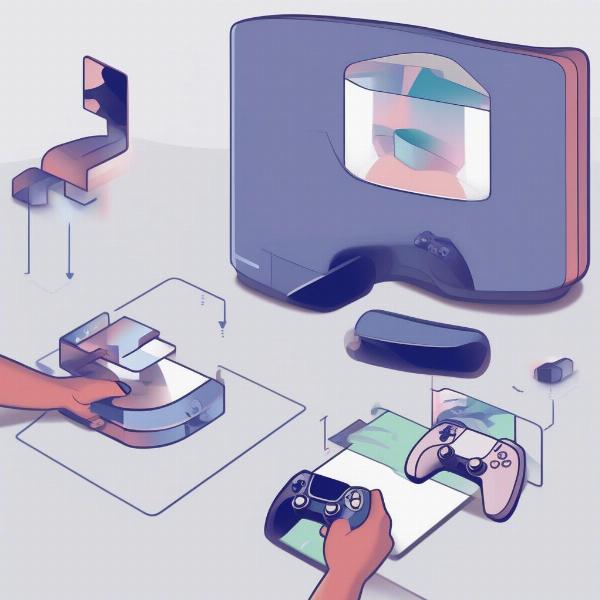 ps5 game sharing setup
ps5 game sharing setup
The Primary Console Limitation
It’s essential to understand that you can only have one primary PS5 console. Once you designate a console as primary, your digital purchases are linked to that console, allowing anyone who uses it to access your games. If you enable “Console Sharing and Offline Play” on another console, that console essentially becomes the secondary receiver of your games. While this can be a fantastic solution for households, it also means that you cannot share games concurrently on more than two consoles. If you try to activate the sharing feature on a third console, the first shared console would lose access. As it’s important to consider the limitations of gaming, understanding how many games can you play on the ps5 on a single console is crucial before you consider sharing your games.
It is not uncommon that families are looking for ways to enhance their gaming experience with friends. To ensure everyone has a way to play together, some may be wondering if there are games where you can talk to people. This feature can bridge a gap for those who don’t have the same game libraries or consoles.
How to Enable Game Sharing on PS5
To enable game sharing on PS5, you must log in to the secondary console with your PlayStation Network (PSN) account. Here’s a step-by-step guide:
- Log in: Sign in to the PS5 where you want to share games using your PSN account.
- Go to Settings: Navigate to “Settings” from the main menu.
- Select “Users and Accounts”: Choose this option in the settings menu.
- Go to “Other”: Find and select the “Other” option.
- Choose “Console Sharing and Offline Play”: Enable the feature. This will make the secondary console able to access your digital games.
After activating this feature, players on that console can access your digital library and play games, even when you’re not logged in. Remember that you can only activate this sharing on one console at a time. Similar to how you might wonder, can you game share 2k24 and other titles, it is essential to know that the process remains the same across all digital games available on PlayStation Network.
What are the Restrictions?
While game sharing on PS5 is convenient, there are key restrictions to be aware of:
- One Secondary Console: As discussed, you can only share your games with one other console at a time. If you try to enable it on another console, it will disable on the previous one.
- Primary Console Needs Internet Connection: The primary console, where you initially purchased games, must connect to the internet to verify your licenses. If your primary console loses the internet connection, the games may not be available for playing offline if your account is not actively signed in.
- Simultaneous Play: You can play your own digital copy of a game on your primary console while another user simultaneously plays the same game on the secondary console.
- PlayStation Plus Limitations: Features like online multiplayer and free monthly games through PS Plus are tied to individual accounts. Even if you share games, the secondary player needs their own PS Plus subscription to access these features.
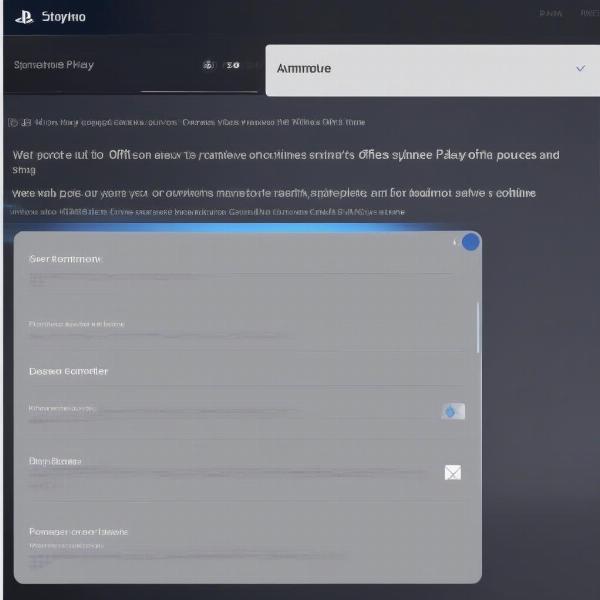 ps5 console sharing settings screenshot
ps5 console sharing settings screenshot
Frequently Asked Questions
Can multiple accounts use the same game share on a single PS5?
Yes, multiple accounts on the primary PS5 can access shared games. As long as the console is set as your primary, all accounts on that device can use the games.
What if my friend also wants to share games with me?
The sharing feature is not reciprocal. If your friend wishes to share their games with you on your PS5, you’ll need to set your PS5 as their primary, which means your own games are not available on their machine. You can only utilize game sharing from one account onto another machine at a time.
What happens if I change my primary console?
If you change the primary console, the previous secondary console will lose access to your games. You will then need to activate the sharing feature again on a new console if needed. This will require you to be logged into that new console.
Do I need a PlayStation Plus membership to game share?
No, you don’t need a PlayStation Plus membership to share games. However, to play online multiplayer, the secondary user will need their own PS Plus subscription. This may affect if you are playing online games where you can talk to people
Maximizing Your Game Sharing Experience
To make the most of PS5 game sharing, keep the following tips in mind:
- Plan Ahead: Discuss with friends and family members beforehand on who gets the primary and shared access.
- Internet Connection Check: Ensure you have a stable internet connection on your primary console to verify game licenses and avoid any disruption.
- Account Management: Be organized about the PSN accounts involved in game sharing to prevent confusion.
“The key to a successful game-sharing strategy is clear communication and understanding the PS5’s limitations,” says Elias Vance, a game sharing specialist. “By keeping track of which accounts and consoles are primary and secondary, you can minimize potential issues and enjoy a smoother experience.”
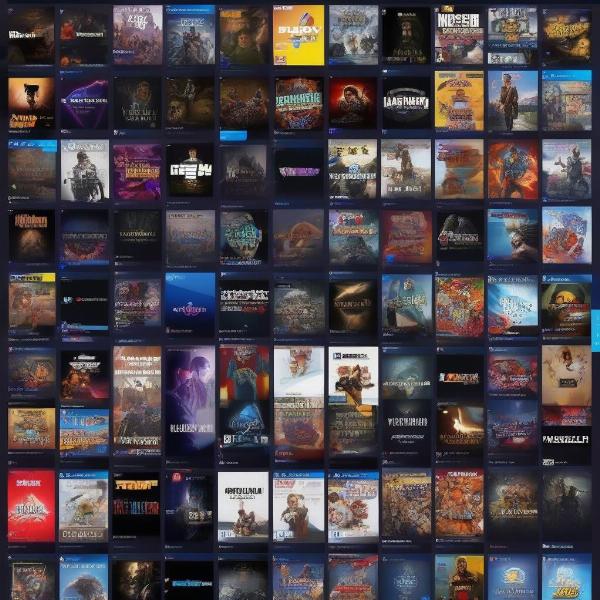 ps5 digital game library
ps5 digital game library
Are There Alternatives to Game Sharing?
While game sharing is a cost-effective way to share your digital library, other options do exist. If sharing your whole library isn’t ideal, consider using the PlayStation Plus service that provides a catalog of games that users can access with a subscription. Also, remember that your digital library of purchased games allows you to have can you have more than one game available on your primary console at any time, so it is important to consider when purchasing titles.
“Game sharing is an excellent feature, but sometimes, personal preferences and account sharing can become complicated,” explains Anya Petrova, a long time gaming analyst. “It’s important to weigh the convenience of sharing against the potential limitations that may come up, especially with PlayStation Plus and individual player profiles.”
Game Sharing and Account Security
When utilizing the console share option, ensure you are using your credentials on a trusted console to maintain account security. It’s important to change your password often and enable two-factor authentication to prevent any security breaches.
Conclusion
Understanding How Many People Can Game Share On Ps5 is essential for a smooth gaming experience. While you can only officially share your digital game library with one other console at a time, it remains a valuable feature for families and close friends. At SupremeDuelist.blog, we aim to equip you with the information you need to make informed choices about your gaming habits, including what can you do on a ps5 besides play games, how to maximize your enjoyment of the platform and its games. Consider this as a start to maximize your gaming potential on your PS5.
Leave a Reply