Game sharing on Xbox is a fantastic feature that allows friends and family to enjoy each other’s digital game libraries. If you’re wondering, How Many People Can Game Share On Xbox, the answer is a bit nuanced and depends on how you set things up. Supreme Duelist Blog is here to break down all you need to know about this useful feature, ensuring you make the most out of your Xbox gaming experience. We are committed to providing in-depth, reliable information on the gaming world.
At Supreme Duelist Blog, we aim to provide clear and concise guides to help gamers navigate the complexities of modern gaming platforms, and game sharing is a big part of that. Understanding the limits and processes involved in sharing games is key to a smooth, enjoyable experience for everyone involved. Let’s delve deeper into the topic and explore the ins and outs of Xbox game sharing. how can you play xbox games on xbox 360 provides more options and possibilities for the gaming platform.
Understanding the Home Xbox Concept
The foundation of Xbox game sharing is the concept of the “Home Xbox.” Each Xbox account can designate one console as its “Home Xbox.” This designation allows anyone who uses that console to access the game library associated with the account. Here’s where things get interesting: only one console can be designated as the “Home Xbox” for a given account at any given time. This is crucial in determining exactly how many people can game share on Xbox using the core functionality.
How Many Consoles Can Access Shared Games?
So, with the “Home Xbox” setup, the game sharing system works like this:
- One “Home” Console: The user’s account designates one console as their Home Xbox.
- Unlimited Users on Home Xbox: Anyone who uses that Home Xbox can play games from that account’s digital library.
 Xbox game sharing setup on Home console
Xbox game sharing setup on Home console
This means if you have friends and family who use the same Xbox at home, everyone can benefit from the digital games purchased by the account holder. However, only users on that specific console can use the games. Let’s move on to explore who else can access your library.
Who Else Can Benefit from Your Game Library?
The account holder can also access their digital library on any other Xbox console but must be signed into their account. This gives you as the game purchaser an additional avenue to play your games elsewhere.
Consider this: You designate your home console as the “Home Xbox.” Your friend has an Xbox at their place. You can sign into your account on their Xbox and play your games there. This means, theoretically, you can share your games with anyone who is willing to let you log in with your account. This scenario adds a layer to our understanding of the practical limits of how many people can game share on Xbox.
The Limitations of Game Sharing
While the Xbox game-sharing feature is pretty awesome, there are a few critical limitations that impact the number of people who can take advantage of it.
Simultaneous Game Play Restrictions
One key restriction: a single user can play a game from a specific Xbox account at a time. While someone on the “Home Xbox” can play your games, you cannot simultaneously play the same game on another console. If both you and your friend, both using different console, want to play the same game at the same time, only one of you will be able to play. This is a critical point regarding how many people can game share on Xbox practically.
For example, if your friend at home is playing a game shared by your account on the “Home Xbox,” you will be kicked out if you try to play that same game on your console (unless you use another account that also owns the game).
Home Xbox Switching Limits
Another limitation involves how often you can change your Home Xbox. You can only switch your “Home Xbox” five times within a rolling year. This limit prevents abuse of the system and discourages users from frequently switching to share games with multiple friends and locations. Therefore it’s important to carefully consider which console you designate as your “Home Xbox.”
Practical Scenarios for Game Sharing
Let’s consider a few real-world scenarios to understand the implications of how many people can game share on Xbox.
Scenario 1: Family Game Sharing
A family of four, with kids all sharing one console in the living room. They can all utilize the same game library if the main purchasing account designates the family Xbox as the “Home Xbox”. All children get to play games from that account’s library.
Scenario 2: Sharing with a Friend
You and a close friend want to share games. You could set their console as your “Home Xbox” and vice versa. You would then be able to play games purchased from each other’s libraries, provided you are not trying to play the same game at the same time.
Scenario 3: Traveling Gamer
You have designated your home console as your “Home Xbox,” and travel often. When you travel, you can always access your digital library on a different console by logging into your account, while people at home will be playing with your games without needing your account login.
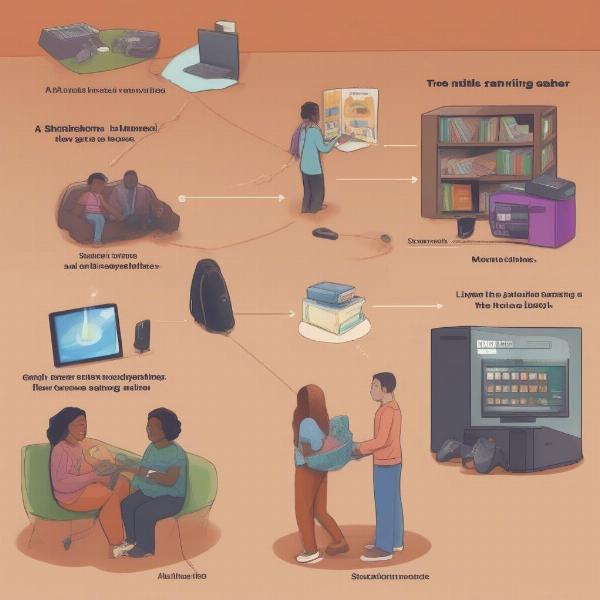 Xbox game sharing example with friends and family
Xbox game sharing example with friends and family
These are just some basic scenarios, but they should give you a good idea of what’s possible and help illustrate the real answer to the question of how many people can game share on Xbox.
Game Sharing and Xbox Game Pass
An important consideration is how game sharing interacts with the Xbox Game Pass subscription. If your primary account has an Xbox Game Pass subscription, this access will also be available to anyone using your Home Xbox, just like any other digital game title.
So, in that family scenario we discussed earlier, all four family members will have access to Game Pass content if it is being paid for by the primary account and played on that account’s Home Xbox. Therefore, game sharing can extend the value of subscriptions as well as purchased digital titles. It’s another important factor in understanding the real-world advantages of how many people can game share on Xbox.
Frequently Asked Questions About Game Sharing
Here are some common questions people have about the Xbox game-sharing system.
Can I share my physical games?
No, physical games cannot be shared digitally using this method. Game sharing only applies to digital copies purchased through the Xbox Store.
Can I play the same game simultaneously with my friend?
No, you cannot play the same game at the same time on two different consoles with only one user account, even if the games are shared. can you sell digital games provides more information about this and ownership of digital titles.
What happens if my friend changes their Home Xbox?
If your friend changes their “Home Xbox”, you will lose access to their games through your Home Xbox unless you change yours back to theirs. You will still have access to your games on your console, however.
Does Game Sharing work with cloud gaming?
Yes, Game Sharing functionality applies to cloud gaming as well. Access to the cloud gaming titles is subject to the same sharing rules as digital games.
Is there any way to increase the number of shared users?
No, you cannot officially increase the number of shared users beyond one user on each Home Xbox and a second user being the original account holder.
Can I share games with multiple accounts on the same console?
Absolutely, as discussed, multiple users on your “Home Xbox” console can share digital games.
According to gaming expert Amelia Sterling, “The Xbox game sharing feature is a powerful tool for families and friends to get the most out of their gaming libraries. It has some limitations, but the convenience is undeniable.”
Conclusion
So, when it comes to how many people can game share on Xbox, it’s more about who can access your library, and under what conditions, rather than a simple numerical answer. The system is designed to allow one account’s library to be shared on one designated “Home Xbox,” with the account holder also able to access their games on any console. You can share your games with your family members at home, and still play on any other console when you log in. Understanding these mechanics will help you take full advantage of game sharing on your Xbox. The team at Supreme Duelist Blog is committed to providing valuable insights into gaming features like this, so you can elevate your game. Check back for more guides, tips, and tricks!
If you’ve found this guide helpful, be sure to explore our other articles, where we dive into a range of other gaming topics.
Leave a Reply