Exiting a game on your Xbox might seem straightforward, but there are actually several ways to do it, each with its own nuances. At supremeduelist.blog, we understand that you want a seamless gaming experience, and knowing how to properly close your game is part of that. This article is going to break down all the methods, from the quick and easy to the more detailed, ensuring you always know How To Exit A Game On Xbox without any hassle.
Whether you’re looking to free up some processing power for another title, or you simply want to take a break, understanding the proper methods is key. We’ll cover everything from exiting through the Xbox menu to more advanced techniques like using the quick resume function correctly. We’ll also address some frequently asked questions about game exits, making sure you’ve got all the info you need.
Understanding the Basics of Exiting Games on Xbox
When you play a game on your Xbox, it’s not just running in the background like an app on your phone. It actively uses your console’s resources, and improper exits can sometimes lead to unexpected problems or data loss. star wars video games xbox can sometimes be very immersive and take over your play session, so it’s especially important to know how to exit them properly. Learning the different methods ensures a smooth experience every time. Here are the fundamental ways you can exit a game.
The Xbox Button: Your Quick Exit
The most common way to exit a game on Xbox is by using the Xbox button on your controller. Pressing the Xbox button once will bring up the guide menu, allowing you to quickly switch to different parts of the console dashboard. From here, you have a few options, including selecting “Home” to go back to the dashboard, essentially pausing your game. If you don’t want to play any more, you can select the game icon, press the “Menu” button, which is the button with three horizontal lines, and then choose “Quit”. This fully closes the game, releasing the resources it was using.
The Home Button and Dashboard Exit
Another straightforward method is pressing the Xbox button once, and then selecting “Home” to access the main dashboard. From here, you can select the game you wish to exit, press the “Menu” button and then select “Quit”. This is a reliable and safe method for exiting most games. It also allows you to access other areas of your console, like your game library or settings, before fully closing the title. Remember to use the “Quit” option to fully close the game, not just the “Home” function. Leaving a game paused in the background for a long time can lead to system resource issues or even unexpected shutdowns.
Using Quick Resume Effectively
Quick Resume is a feature available on Xbox Series X|S that allows you to switch between games quickly without losing your progress. However, to use it effectively, you also need to understand how it impacts exiting games. While you can switch to another game, the previous game will likely remain in the Quick Resume state unless you specifically quit it using the methods discussed above. If you have a few games in quick resume, this can mean your console is using extra resources. If you are using the quick resume, always make sure to completely quit the game by selecting the game icon and press the “Menu” button and then select “Quit”.
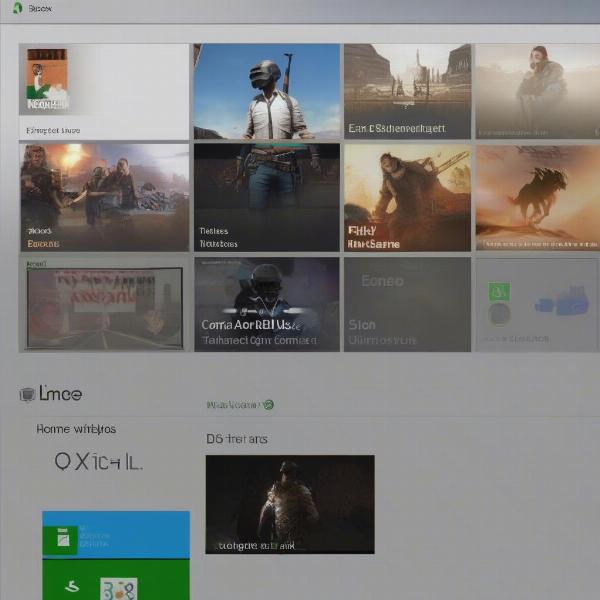 xbox home screen and exit
xbox home screen and exit
Advanced Exiting Techniques and Troubleshooting
While the basic exit methods are usually sufficient, there are some situations where knowing some advanced techniques comes in handy. Whether you’re encountering a game freeze or need to exit quickly for a system update, these tips will ensure you’re always in control.
Force Quitting a Game
Sometimes, a game might freeze or become unresponsive, making the usual methods of exiting impossible. In this situation, you’ll need to force quit the game. To do this, first press the Xbox button to go back to your main dashboard. Highlight the game you’re trying to quit, press the Menu button, and select “Quit.” If this doesn’t work, hold the Xbox button on your controller for approximately 10 seconds. This will force a hard reset of the console. As you can imagine, this should be used as a last resort, especially for games where you did not save recently.
Exiting Games During Updates
It’s often good practice to let your game updates finish without interruption. However, if you need to stop an update for any reason, it’s essential to know the best way to do so without causing corruption or save data loss. You can pause an update in the downloads section of the Xbox settings. However, you can’t completely quit the game while it’s updating. For safe exits in the middle of an update, wait for the download to complete and return to the game’s home screen, and then follow any of the regular exit methods. If you want to play a game while another game is being updated, can you play xbox games on steam deck might be a good alternative option.
Handling Corrupt Game Saves
Corrupted game saves can happen occasionally, usually due to sudden power loss or improper exits while the game is saving. If you suspect corrupted saves, exiting your game and restarting might resolve the issue. If it doesn’t, then you might need to check your cloud saves and see if there’s an earlier, non-corrupt save you can restore. “According to a veteran game developer, Mark Davies, ‘Properly exiting games on Xbox, especially during save processes, is crucial to avoid data corruption. I’ve seen how frustrating lost progress can be, so educating gamers on proper exits is vital.”
Why is it Important to Properly Exit a Game on Xbox?
Properly exiting your game is not just about convenience, it’s about ensuring the health of your console and your saved progress. By using the correct steps to close a game, you are preventing any resource conflicts and making sure that data is properly written, preventing crashes and loss of data. Failing to exit a game correctly might sometimes lead to system instability or file corruption, which means having to restore from backup saves, or even losing progress completely, which is not fun for anybody.
 xbox controller quit a game
xbox controller quit a game
Common Questions About Exiting Games
Here are some common questions that players ask about exiting games on Xbox. These address the most frequently asked questions, ensuring that you have a well-rounded understanding of game exits on the platform.
Can I Leave a Game Running in the Background?
While you can leave a game running in the background while you do other things on the console, it’s not generally recommended. Games use system resources, and leaving them running in the background can slow down other applications or even cause performance issues. If you are not actively playing the game, the safest option is always to completely quit the title. It also helps to avoid unnecessary background power consumption.
What Happens If I Just Turn off the Xbox?
Turning off your Xbox without properly exiting the game may result in lost game progress if the game was actively saving. Games aren’t always saving progress real-time, so cutting the console power might lead to the loss of some progress. Always make sure to save your progress manually and then use the proper methods to exit the game before turning the console off. It’s better to be safe and fully exit, especially after playing a long session of one of the many exciting free horror games on xbox (free horror games on xbox).
Is Quick Resume Always Safe?
Quick Resume is a handy feature, but it’s not foolproof. While most of the time it works flawlessly, some games may not be fully compatible, or there might be issues with conflicting states, leading to potential crashes. Regularly quitting games and not solely relying on Quick Resume can prevent these issues. Use it mostly as intended, as a way to quickly jump into a game you were just playing, not to keep games constantly paused.
Does Exiting a Game Delete My Progress?
Exiting a game correctly will never delete your progress. Your save games are stored automatically. It’s only when you have a power outage or the console is turned off in the middle of saving that you might risk losing progress. Always use the correct exit methods, and don’t be worried about losing game progress. “Technology expert, Sarah Chen, notes, ‘The Xbox’s architecture is designed to handle game exits gracefully, but user error remains a significant cause of save file issues. Understanding these processes helps extend the console’s lifespan and ensures your game sessions remain uninterrupted.’”
Can I Exit a Game Using Voice Commands?
Yes, you can! If you have a microphone connected to your console, you can use voice commands such as “Xbox go home,” or “Xbox quit [game name]”. Voice command features might make your gaming experience smoother, especially if you are multi-tasking. You don’t even have to press any buttons, just speak. If you have a game you really want to exit properly, you can use voice commands. This works with most games that can be exited.
Key Takeaways on Exiting Games
Knowing how to exit games properly is just as important as knowing how to start them. Whether it’s using the Xbox button or force quitting a frozen game, these skills will enhance your gaming experience. Remember the key steps – using the “Quit” function after going back to the home screen via the Xbox button is the best practice. Understanding the nuances of the Quick Resume feature and safe update practices will further enhance your experience.
To ensure the longevity and health of your console and your game saves, always follow the correct methods of exiting your games. The basic principle is to not just hit the console’s power button. From the quick action of the Xbox button to advanced techniques for frozen games, mastering these methods will ensure that your gaming sessions are seamless, safe and fun. If you are into unique game styles, you might consider checking out some exciting samurai games xbox series x (samurai games xbox series x)!
Conclusion
At supremeduelist.blog, we are dedicated to ensuring you have all the knowledge you need to make the most of your gaming experience, from the best way to exit a game on Xbox to the most complex gaming strategies. Exiting a game is a fundamental aspect of your console experience. It ensures you’re not only saving your progress but also caring for your console. By following our tips, you can maintain optimal performance and keep those saves safe. Remember to properly quit your game using the menu button and avoid abruptly shutting down the console to prevent any data loss. Keep reading supremeduelist.blog for more helpful guides, tips, and insights that will elevate your gaming journey.
Leave a Reply