Gifting games is a wonderful way to share the joy of gaming with friends and family. At SupremeDuelist.blog, we understand the importance of a smooth gifting process, so we’ve crafted this comprehensive guide to help you navigate the process of gifting Xbox games. Whether you’re looking to surprise a friend with the latest blockbuster title or share a favorite indie gem, this article will walk you through everything you need to know about How To Gift Xbox Games, ensuring a delightful experience for both the giver and the receiver.
This guide will cover different methods for gifting games, explain any restrictions, and offer tips to make sure your gift goes smoothly. We’ll discuss how to send games digitally and what alternatives you have, even if digital gifting isn’t an option. We aim to make gifting an Xbox game as easy and enjoyable as possible, so let’s dive into the details.
Digital Gifting on Xbox: The Easiest Method
The most straightforward way to gift an Xbox game is through the digital store on your console or the Xbox website. This method involves purchasing a digital copy of the game and sending it to the recipient’s Xbox account. This eliminates the need for physical media and ensures instant delivery, making it a fantastic option for last-minute gifts.
How to Gift a Digital Xbox Game from Your Console
- Navigate to the Store: On your Xbox console, go to the Xbox Store. You can find this on the dashboard.
- Find the Game: Use the search function or browse the store to locate the specific game you want to gift.
- Select ‘Buy as Gift’: On the game’s page, instead of ‘Buy’ look for an option like ‘Buy as Gift’ or something similar. This is crucial for sending the game to someone else.
- Enter Recipient’s Email/Gamertag: A prompt will appear asking you to enter the email address or gamertag associated with the recipient’s Xbox account.
- Confirm and Send: After double-checking the details, confirm your purchase and the gift will be sent to the recipient.
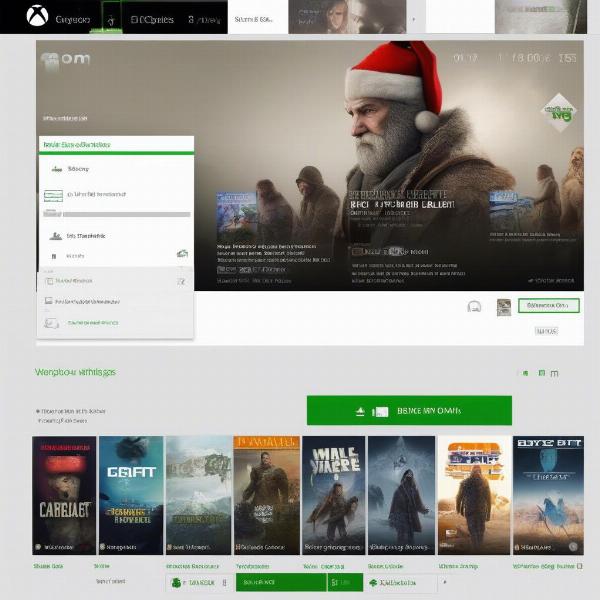 gifting digital xbox game
gifting digital xbox game
How to Gift a Digital Xbox Game Through the Xbox Website
- Visit the Xbox Website: Go to the official Xbox website and sign into your Microsoft account.
- Browse the Store: Navigate to the games section of the store.
- Choose the Game: Find the game you wish to gift through search or browsing.
- Select ‘Buy as Gift’: On the game page, select the ‘Buy as Gift’ option. It’s normally beside the “Buy” button.
- Enter the Recipient’s Information: Enter the recipient’s email or Xbox gamertag.
- Complete the Purchase: Follow the prompts to complete the payment. The gift will be sent to the recipient upon completion.
“The digital gifting feature on Xbox is a game-changer,” says Anya Petrova, a gaming accessibility consultant. “It’s quick, efficient, and ensures that the gift reaches the recipient almost instantly. This is especially beneficial for surprise gifts or last-minute occasions.”
Alternative Methods for Gifting Xbox Games
While digital gifting is convenient, there are other ways to gift games on Xbox, especially if you prefer a physical gift or if the game you want to gift isn’t available digitally.
Physical Copies and Gift Cards
-
Physical Game Discs: You can purchase a physical copy of the game and give it to the recipient. This requires shipping or handing it to them directly but offers a tangible gift. This is especially meaningful for collectors or people who enjoy having physical game cases.
-
Xbox Gift Cards: If you’re unsure which game the recipient would prefer, an Xbox gift card is a great alternative. The recipient can redeem the gift card balance on their account and purchase the games, DLCs, or other content of their choice from the Microsoft Store. You can find physical and digital xbox game pass gift card 1 month at most major retailers.
Gifting an Xbox Game Pass Subscription
Gifting access to a massive library of games is also an excellent option. The how to buy xbox game pass can be done by purchasing a digital code or subscription and then sending it to your friend through digital channels. The process is similar to gifting a digital game:
- Visit the Xbox Website or Store: Access the Xbox website or Xbox console store.
- Find the Xbox Game Pass: Navigate to the Xbox Game Pass subscription section.
- Select ‘Buy as Gift’: Instead of purchasing for yourself, choose the ‘Buy as gift’ option.
- Enter the Recipient’s Information: Input the email or gamertag of the person you are gifting to.
- Complete the Purchase: Proceed to checkout and finalize the gifting process.
“Consider gifting a subscription rather than just a single game. Xbox Game Pass provides access to a wide range of titles, offering the recipient ongoing gaming entertainment, ” says Ethan Blake, a gaming hardware reviewer.
 physical xbox games gifts
physical xbox games gifts
Things to Know Before Gifting Xbox Games
Before you proceed with gifting, here are a few essential things to keep in mind to ensure a smooth experience:
- Geographical Restrictions: There are geographical restrictions that can impact your ability to gift a game. It’s important to check that the recipient is in a region where the game is available.
- Account Region: Make sure your Xbox account region matches the recipient’s region; otherwise, the gift may not be redeemable.
- Digital vs. Physical: Consider whether your recipient prefers digital downloads for convenience or physical copies for collecting.
- Game Pass Availability: If gifting a game pass subscription, ensure the recipient doesn’t already have an active subscription.
- Check the Recipient’s Library: It is worth checking to make sure the recipient does not already own a game you are planning to gift.
Frequently Asked Questions about Gifting Xbox Games
Can you gift Xbox games if the recipient is on a different console generation?
Yes, you can usually gift a game that is compatible with both the Xbox One and Xbox Series X/S. The recipient can play the game on the appropriate console.
What do I do if the recipient doesn’t receive the gift?
First, confirm that you sent the gift to the correct email or gamertag. If the gift has been sent correctly but has not been received by the user, contact Xbox support for assistance.
Can you gift a game from a different country?
Generally, you should only gift games to recipients in the same country or region as your own Xbox account. Due to licensing and regional restrictions, cross-region gifting may not be possible.
Can you gift DLC separately?
Yes, you can gift DLC just like you gift a game, through the same methods. You can also gift in-game content, provided the game allows it.
Is there any limit on how many games I can gift?
There is no official limit on how many games you can gift on Xbox. However, excessive gifting can sometimes trigger security flags with the Microsoft account, so be cautious when sending a large number of gifts in a short period.
How to Claim an Xbox Game Gifted to You
After gifting a game, your friend will get a notification that they have received the game as a gift. To redeem the game, your friend should follow these steps. If you’re on the receiving end, check our guide on how to eceive givted games xbox
- Check Your Notifications: On your Xbox console, navigate to the notifications area.
- Find the Gift Notification: Look for a notification indicating you’ve received a gift.
- Claim the Gift: Click on the notification and select “claim.” The game should then be added to your game library and can be downloaded at any time.
 xbox game gift notification
xbox game gift notification
Conclusion
Gifting Xbox games can be a fantastic way to spread joy, enhance social connections, and share experiences with fellow gamers. Whether you opt for the simplicity of digital gifting, the tangibility of physical copies, or the expansive access of an Xbox Game Pass subscription like xbox game pass core – 12 month, the process is quite simple once you understand the nuances. We hope that this guide has provided you with the knowledge and confidence to gift Xbox games successfully.
Remember to visit SupremeDuelist.blog for more in-depth guides, tips, and analyses of the most popular games and trends in the gaming world. Happy gaming, and happy gifting!
Leave a Reply