Linking your Xbox account to your Epic Games account can unlock a world of cross-platform play and shared progress, allowing you to access your favorite games on different devices. Here at SupremeDuelist.blog, we understand the importance of seamless gaming experiences. This guide will walk you through the entire process, ensuring you can enjoy all the benefits of linking your accounts without any hassle.
This article provides a detailed, step-by-step approach to connecting your Xbox account with your Epic Games account. We will cover the reasons why you might want to do this, the benefits you’ll gain, and address common problems that users may encounter. Our aim is to offer clear, easy-to-follow instructions, so you can quickly start playing your games across platforms.
Why Link Your Xbox Account to Epic Games?
Many gamers wonder, “why should I link my Xbox account to Epic Games?” The primary reason is cross-platform play and progression. When accounts are linked, you can access your game progress, purchased items, and friends lists across both platforms. This is crucial for games like Fortnite and Rocket League, where you might play on your console at home and on a PC or mobile device while on the go. Essentially, your progress follows you. This means you can seamlessly switch devices without having to start from scratch. Furthermore, it can help you easily find and connect with your friends, regardless of the device they use. Understanding this process can also be helpful when looking into other account management issues, such as how to check epic games purchaese on xbox.
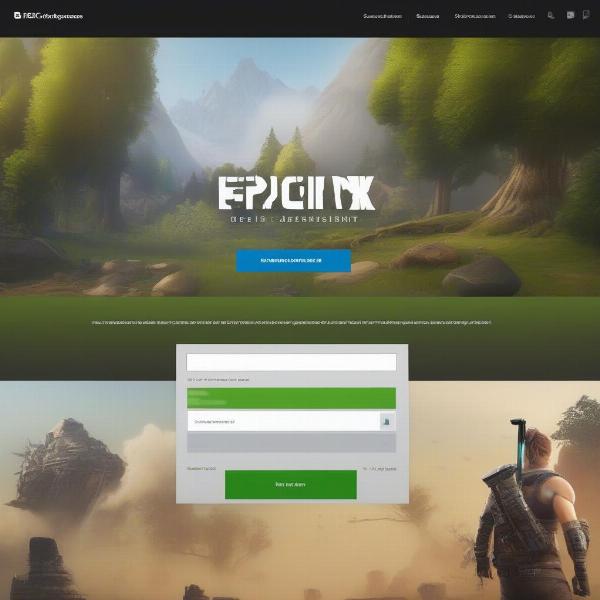 Xbox Epic Games Account Link
Xbox Epic Games Account Link
Step-by-Step Guide to Linking Your Accounts
The process of linking your Xbox account to Epic Games is straightforward. Here’s a detailed guide to walk you through:
- Visit the Epic Games Website: First, go to the official Epic Games website on your web browser. You can do this on any device.
- Sign In or Create an Account: If you already have an Epic Games account, click the “Sign In” button. If not, select “Sign Up.” For the purpose of this guide, we’ll assume you have or will create an Epic Games Account.
- Access Account Settings: Once logged in, navigate to your account settings. Usually, this is located under your profile name, often represented by an icon in the top-right corner of the page.
- Go to Connections: In your settings, you’ll find a tab or section labeled “Connections” or “Linked Accounts”. This is where you can see and manage all linked accounts.
- Select Xbox: Look for the Xbox logo and click “Connect” or “Link”. You will then be redirected to the Microsoft sign-in page.
- Sign In to Xbox Account: Enter your Microsoft account credentials that are associated with your Xbox account. Ensure this is the correct Xbox account you wish to link to your Epic Games account.
- Grant Permissions: After you log in to your Microsoft account, Epic Games will ask for permission to access your Xbox information. Click “Yes” or “Allow”. This permission is crucial for the linking process.
- Confirmation: You will be redirected back to the Epic Games website, and if the process is successful, your Xbox account will now be listed under the connected accounts section.
Once you complete these steps, your Xbox and Epic Games accounts are linked! You can now enjoy seamless gameplay across platforms for games that support this feature.
Troubleshooting Common Linking Issues
Sometimes, linking accounts isn’t always smooth. Here are some common issues and solutions:
- Already Linked Account: If you see a message saying that your Xbox account is already linked to another Epic Games account, you will need to unlink it from that account first. This often requires logging into the original Epic Games account or contacting Epic Games Support.
- Login Failed Errors: Experiencing a login failed epic games fortnite xbox wont connect error can be frustrating, but the first step is always to ensure you’re using the correct login details for both accounts. You may also need to try different web browsers.
- Incorrect Account: If you linked the wrong Xbox account, you can unlink it from your Epic Games account and repeat the steps above with the correct Xbox account. This can be done from your “Connections” or “Linked Accounts” page.
- Permission Problems: Double-check if your Xbox account has the correct permissions enabled. Ensure that it allows connections from third-party services. You might need to access your Microsoft account settings and update these permissions.
By troubleshooting these common problems, you’ll be able to connect your Xbox and Epic Games accounts efficiently. It’s essential to be patient and try each solution methodically.
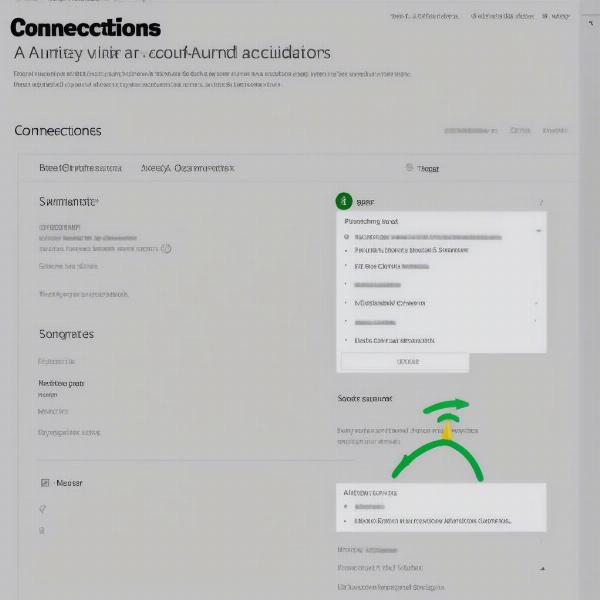 Epic Games Linked Account Xbox
Epic Games Linked Account Xbox
Benefits of Linking Your Xbox and Epic Games Accounts
Beyond cross-platform play and shared progress, linking your accounts provides other notable benefits. Here are some key advantages:
- Unified Game Library: Access your entire game library across devices where supported.
- Shared V-Bucks (Fortnite): If you play Fortnite, linked accounts often enable shared access to your V-Bucks. This means what you earn or purchase on one device can be used on another.
- Access to Rewards: Some games provide exclusive rewards for users with linked accounts.
- Easier Friend Connection: Your friends lists will be synchronized, so you can easily find and play with them, no matter what platform they are using.
These benefits enhance your overall gaming experience and make it worthwhile to take a few minutes to link your accounts. Remember, keeping your accounts linked will also be essential when accessing new game-specific rewards, such as the overwatch xbox game pass rewards.
Why Cross-Progression is Key for Modern Gaming
Cross-progression is becoming a crucial feature in modern gaming. It allows players to enjoy their games on different devices without losing their progress. According to renowned game analyst, Dr. Evelyn Reed, “Cross-progression enhances player engagement by removing the limitations of a single device. This flexibility is essential for today’s busy gamers, enabling them to game whenever and wherever they want, without losing any progress or in-game purchases.”
The seamless experience encourages players to invest more time into their games. For example, if someone purchases new items on their Xbox, they’ll expect to find those items available on PC and mobile. The industry is quickly evolving to better cater to players with multi-device access.
Frequently Asked Questions About Linking Accounts
Let’s address some common questions that people frequently ask about linking Xbox and Epic Games accounts:
- Can I link multiple Xbox accounts to one Epic Games account? No, it’s typically a one-to-one relationship. You can only link one Xbox account to one Epic Games account at a time.
- What if I unlink my accounts? Unlinking means that progress and game data will no longer be synced between the platforms. You can relink them, but any progress made in the meantime on separate platforms might not merge.
- Will linking accounts share all my game progress? This varies game by game. While most games with cross-progression will share most data, there can sometimes be exceptions and specific items that might not transfer.
- Is there any security risk linking my accounts? Linking official accounts is generally safe, however it is important to only connect to websites you know to be genuine. Epic Games and Microsoft have security measures in place to protect your information.
 Account Linking Security
Account Linking Security
Linking your Xbox account to Epic Games is more than just a technical process; it’s about enabling a smooth and enjoyable gaming experience across platforms. By following the steps detailed in this article, you can quickly connect your accounts and start enjoying all the benefits. According to tech journalist, Mark Olsen, “Linking accounts is no longer just a convenience, it’s the expectation. Gamers want to play their games on their preferred device and maintain their progress, regardless of platform, and linking accounts is at the core of that experience.”
Conclusion
In conclusion, linking your Xbox account to Epic Games is a straightforward process that can significantly enhance your gaming experience. From cross-platform play to shared progress and easier friend connections, the benefits are immense. By using the step-by-step guide provided on SupremeDuelist.blog, you can easily navigate through the process and troubleshoot any common issues you might encounter. This simple action unlocks a world of gaming possibilities, allowing you to enjoy your favorite games wherever you go. Make sure to explore other related articles on SupremeDuelist.blog to further enhance your gaming knowledge and skills.
Leave a Reply