Welcome to supremeduelist.blog, your go-to source for all things gaming. Today, we’re diving deep into a topic that’s crucial for many gamers: How To Renew Xbox Game Pass. Whether you’re a seasoned subscriber or considering joining the Xbox ecosystem, understanding the renewal process is key to ensuring uninterrupted access to a vast library of games. This guide will walk you through various methods, troubleshooting tips, and ways to maximize your subscription, ensuring you never miss out on the latest titles.
We understand that managing subscriptions can sometimes be tricky, so we’ve crafted this guide to be straightforward and comprehensive. From automatic renewals to utilizing gift cards, and even special promotions like the xbox game pass 1 dollar deal, we’ll cover all the bases. So, let’s jump right in and explore the ins and outs of keeping your Xbox Game Pass active.
Understanding Your Xbox Game Pass Subscription
Before we delve into renewal methods, let’s clarify what your subscription actually entails. Xbox Game Pass is a subscription service that provides access to a library of games that you can download and play on your console and PC, depending on your plan. There are a few subscription tiers, including Game Pass for Console, Game Pass for PC, and Game Pass Ultimate, which includes both console and PC games along with other perks like Xbox Live Gold and cloud gaming. Knowing which plan you have is the first step in correctly managing your subscription.
 xbox game pass subscription tiers overview
xbox game pass subscription tiers overview
Understanding your subscription also means knowing your billing cycle. Most subscriptions default to automatic renewal, charging your linked payment method at the end of your current cycle. This can be convenient, but it’s also essential to know when this occurs to avoid unexpected charges. Keeping track of your renewal date will allow you to proactively manage your subscription and budget.
How to Renew Xbox Game Pass: Different Methods
There are several ways to renew your Xbox Game Pass subscription. Depending on your preference and circumstances, you can choose the method that best suits you.
Automatic Renewal
The most common method is automatic renewal. When you sign up for Xbox Game Pass, you usually opt in for automatic payments. This ensures that your subscription continues seamlessly without you needing to take any action. However, you should periodically check your payment settings and verify that your payment information is correct and up to date to avoid interruptions.
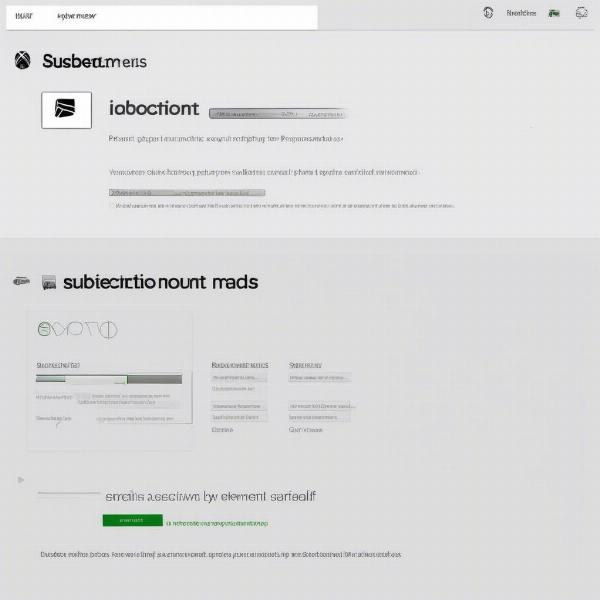 xbox account payment options overview
xbox account payment options overview
If, for some reason, your automatic renewal fails (e.g., insufficient funds, expired card), you’ll receive a notification from Microsoft, and you will have a short grace period to update your payment details. This flexibility allows you to address any issues and maintain your access to Game Pass.
Manual Renewal
If you’ve turned off automatic renewal or prefer to manage your subscription manually, you can do so through your Xbox console or through the Microsoft account website. Here are the steps to follow:
- On Your Xbox Console: Go to Settings, then Account, then Subscriptions. Select your Game Pass subscription and choose Renew. Follow the on-screen instructions to complete the renewal.
- On the Microsoft Account Website: Sign into your Microsoft account at account.microsoft.com. Navigate to Services & Subscriptions, select your Game Pass subscription and choose Renew. Follow the prompts to complete your renewal.
It’s beneficial to familiarise yourself with both ways, so you can handle your subscription even if you don’t have immediate access to your console. Just like understanding how to renew xbox game pass on pc, it’s all about giving yourself options.
Using Xbox Gift Cards
Another popular way to renew your Game Pass is by using Xbox gift cards. These cards, available in various denominations, can be redeemed for Xbox credit, which you can then use towards your Game Pass renewal. This is an excellent option if you don’t want to use a credit or debit card, or if you’ve received a gift card as a present. You might even find a great deal by doing your research, looking at the value of an xbox gift card game pass bundle.
To redeem a gift card:
- On Your Xbox Console: Navigate to the Microsoft Store, scroll to the bottom, and select Redeem. Enter the code and confirm.
- On the Microsoft Account Website: Go to account.microsoft.com, sign in, and select Redeem a code. Enter the code and follow the prompts.
Gift cards offer a flexible method, especially for those who wish to maintain better control over their expenses.
Troubleshooting Common Renewal Issues
Sometimes, despite your best efforts, you might encounter problems renewing your Game Pass. Here are some common issues and how to resolve them:
Payment Failures
If your payment method fails, double-check the card details for accuracy, including the expiry date and CVV code. Make sure the billing address matches your account details. It’s also a good idea to contact your bank or payment provider to ensure there aren’t any issues with your card, such as blocks or insufficient funds.
Expired Subscriptions
If your Game Pass subscription expires, you will not be able to play games that are only available through the service. You’ll be prompted to renew it when you try to launch a Game Pass title. Follow the steps outlined above for manual renewal or redeem an Xbox gift card to regain access.
Region Issues
Make sure your region setting on your Microsoft account matches the region where you are located. If they don’t match, you might run into issues with renewing or redeeming codes. Change your region in your Microsoft account settings, but keep in mind that any remaining subscriptions might need to be canceled before you change it.
Technical Glitches
Sometimes, technical glitches happen. If you’re encountering issues on your console, try restarting it. If you’re using the Microsoft website, clear your browser’s cache and cookies or try using a different browser.
Maximizing Your Xbox Game Pass Subscription
Now that you understand how to renew your subscription, let’s explore ways to get the most value out of your Xbox Game Pass membership:
Xbox Game Pass Quests and Rewards
Microsoft regularly offers quests and rewards for Game Pass members. Completing these quests can earn you points that you can redeem for various rewards, including Xbox credit, which you can use towards future renewals. It’s beneficial to log in to your account and see what quests and rewards you could be utilizing.
Game Pass Deals and Promos
Keep an eye out for special deals and promotions related to Xbox Game Pass. For example, you might find offers like mtn dew xbox game pass collaborations or discounts on multi-month subscriptions. These promotions can provide you with better value for your money.
Utilizing the Xbox Game Pass App
The xbox game pass app pc is a great way to manage and explore the available games. Make sure to download the app on your PC or mobile device to keep track of new releases, remote install games, and manage your subscription preferences conveniently.
“Managing your Xbox Game Pass subscription doesn’t have to be daunting,” says tech expert, Sarah Chen. “Taking the time to familiarize yourself with the renewal methods and troubleshoot potential issues will ensure you enjoy uninterrupted access to your favorite games.”
Pre-Paid Codes for Game Pass
Pre-paid codes are a great alternative to direct debit payments for extending your subscription. These codes can often be found discounted, providing another avenue for affordable renewals. You can typically find these at major retail stores or trusted online retailers.
“Pre-paid codes are an underrated method of subscribing to Xbox Game Pass” mentions game journalist, Michael Davis. “Many people aren’t aware of how convenient and cost-effective they can be, often at less than the monthly cost.”
FAQs About Renewing Xbox Game Pass
What happens if I don’t renew my Xbox Game Pass?
If you do not renew your subscription, you will lose access to the games available through the Game Pass library, but you can always renew again whenever you choose to.
Can I cancel my Xbox Game Pass subscription?
Yes, you can cancel your Xbox Game Pass subscription at any time. However, you will still have access to your subscription for the duration of the current billing period, or until the pre-paid card expires. If you don’t cancel, it will renew automatically, if you have that enabled, at the end of the period.
How do I know when my Xbox Game Pass subscription is about to expire?
You’ll usually receive a notification from Microsoft via email or on your console when your subscription is nearing expiration, giving you ample time to prepare for your renewal.
Can I upgrade or downgrade my Xbox Game Pass tier mid-subscription?
Yes, you can upgrade your Xbox Game Pass tier, such as from Game Pass for Console to Game Pass Ultimate, at any time. Downgrading might require cancelling your current subscription and then subscribing to the desired tier.
Is the renewal process the same for Xbox and PC Game Pass?
The renewal process is generally similar for both Xbox and PC Game Pass. You can use the same methods of payment, gift cards, and promotional codes for renewals, regardless of which platform you use.
Conclusion
Renewing your Xbox Game Pass subscription is generally a straightforward process, and with several methods available, you can choose what is most suitable for you. From automatic renewals to using gift cards and pre-paid codes, staying on top of your subscription ensures you can continue enjoying the wide variety of games available. Remember to keep an eye out for special promotions and utilize the available tools to maximize your subscription.
Here at supremeduelist.blog, we’re dedicated to providing you with valuable insights to enhance your gaming experiences. By following the advice in this comprehensive guide, you’ll have no problems managing your Xbox Game Pass subscription. Be sure to check out our other articles for more gaming tips and tricks.
Leave a Reply