The question of how to transfer Xbox Game Pass saves to Steam is a common one for gamers who enjoy titles across multiple platforms. At SupremeDuelist.blog, we understand the frustration of wanting to continue your gaming progress seamlessly. This article will delve into the complexities of transferring save data between these two ecosystems, offering clarity and practical advice.
Many players invest significant time in Xbox Game Pass titles and naturally want their progress to carry over if they decide to purchase the game on Steam. The desire to avoid restarting from scratch is understandable, but unfortunately, the process isn’t always straightforward. We’ll explore the limitations, the few possibilities, and alternative methods to consider. Let’s dive into the challenges and potential solutions for this often-requested feature.
Understanding the Barriers: Why Transferring Saves Isn’t Simple
The primary obstacle in transferring game saves between Xbox Game Pass and Steam lies in the fundamental differences in how these platforms handle save data. Xbox Game Pass uses a cloud-based system tied to your Microsoft account, while Steam typically stores saves locally on your PC or in its own cloud service. These discrepancies make a direct transfer very challenging in most cases.
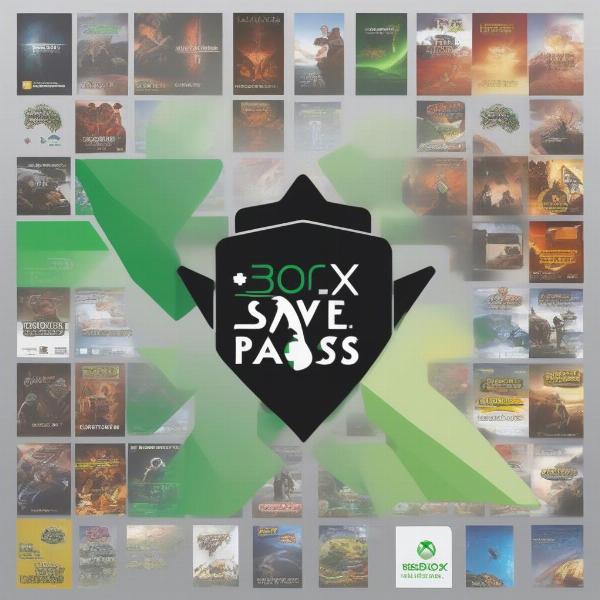 Transferring Game Saves Between Xbox Game Pass and Steam
Transferring Game Saves Between Xbox Game Pass and Steam
Furthermore, game developers often implement their own proprietary methods for saving progress, which adds another layer of complexity. These methods are not always compatible with each other, even for the same game. This means that even if you could access the save files, they might not be recognized by the Steam version of the game. This is where the technical challenges truly come into play, and why it is so difficult for a simple ‘copy and paste’ approach to work.
The Role of DRM and Platform Exclusivity
Another contributing factor is the Digital Rights Management (DRM) and platform exclusivity agreements put in place by game publishers and platform providers. These agreements often restrict cross-platform save transfers to protect their ecosystems and ensure they have control over how their content is accessed. It is not just a technical issue; there is a business element as well, which impacts how we can achieve what we are hoping for.
Are There Any Games That Allow Save Transfers?
While it’s not the norm, there are a few specific cases where transferring game saves from Xbox Game Pass to Steam might be possible. This is most likely to occur with games that use a universal account system that can synchronize data across platforms. This is primarily due to developer support, but is rare. For example, games with “Play Anywhere” features on Xbox often have cross-save capabilities. However, even these can have quirks or specific instructions to make the transfer.
“The concept of cross-save compatibility should ideally be a universal experience, but the reality is far more complicated,” explains Elias Thorne, a senior game developer. “The many variations in saving methods across different platforms and the business needs of game publishers often impede what gamers want to see.”
These exceptions are not the standard, and it’s vital to research the specific game you’re interested in to know if save transfers are an option. Always check the game’s official forums or the developer’s website for explicit instructions or confirmations. Don’t make assumptions based on other games, as the specifics do change.
Step-by-Step: When Save Transfers Are Possible (And How to Approach It)
If you’ve identified a game that does support cross-save functionality, there are usually specific steps you’ll need to take. In the best-case scenario, the game might have a built-in option for syncing save data to a shared account that can be accessed on both Xbox and Steam. However, this is rare, so you’ll need to be prepared for more complicated processes. The key to a smooth transfer is patience and precise execution.
Here’s a general outline of the steps that can be involved:
- Verify cross-save compatibility: Confirm on the game’s official website or forums that cross-save is indeed supported between Xbox Game Pass and Steam versions.
- Log into Shared Account: This often involves logging into a third-party account provided by the developer, if required.
- Sync Save Data: On your Xbox Game Pass version, navigate to the in-game settings or options to locate the sync save data function.
- Access Steam Game: Start the Steam version of the game and locate the option to import or synchronize your saved data.
- Troubleshoot: If there are issues, consult the FAQ from the game developer for any specific fixes or instructions.
This process can sometimes involve multiple steps and might require a very specific sequence to work correctly. Before beginning, make sure to back up any crucial data.
 A visual representation of game save data synchronization from Xbox to Steam
A visual representation of game save data synchronization from Xbox to Steam
Common Issues and Troubleshooting Tips
Even when cross-save functionality is present, there are a few things that can go wrong. A common issue is the game versions not matching exactly which is why verifying everything beforehand is crucial. Make sure your Xbox Game Pass version and the Steam version are both the latest available versions. Also, ensure you have properly linked any third-party accounts for syncing. If problems persist, consult the game’s community forums.
Alternative Solutions: What to Do When Direct Transfer Isn’t Possible
Given the challenges of direct save transfers, it is necessary to explore alternative solutions. One option is to use a game save editor, if available. However, this approach can be complex and risky, possibly corrupting your save data or even violating the game’s terms of service. Use such tools with great caution and always back up your data before making any changes.
Another workaround, while not ideal, is to utilize any cheat codes or in-game options that can help you get back to your previous progress faster. This way, you are at least not starting at level one. This can significantly reduce the time it takes to catch up to your previous progress, making restarting on a new platform more manageable. It is definitely a less intrusive approach than the above.
The Future of Cross-Save Compatibility
While there is no easy solution today for most titles, the future of cross-save functionality might be brighter. As more games adopt cloud-based services and cross-platform capabilities, the transfer of saved games may become more seamless. Cloud computing also might play a big part in helping both platforms sync data in a smoother way than today.
“We are seeing growing demand for cross-save features,” mentions game industry analyst, Sarah Chen. “As technologies advance, we may see simpler solutions, but ultimately it depends on how developers adopt these approaches. It might be very different in the future from today.”
Conclusion: Navigating the Save Transfer Landscape
In conclusion, how to transfer Xbox Game Pass saves to Steam is a complex issue with no easy answers for most titles. While direct transfers are generally not supported due to fundamental differences in how platforms handle save data, there are a few isolated exceptions. Researching the game you want is the most important first step. When direct transfers are impossible, considering alternative methods is always an option. At SupremeDuelist.blog, we’re committed to keeping you updated on the evolving landscape of gaming technology and solutions. You can also explore articles like how to move xbox games to another drive and add xbox game to steam for related topics. If you are curious about cross-platform save compatibility specifically when getting a new console, we have you covered with if i get a new xbox will my games transfer. Stay tuned for more tips and tricks to enhance your gaming experience here at SupremeDuelist.blog!
Leave a Reply