The dream of seamless gaming across platforms is closer than ever, and many gamers are exploring How To Transfer Xbox Games To Pc. At SupremeDuelist.blog, we understand this desire for flexibility, and we’re here to provide a comprehensive guide on the possibilities and limitations of this process. Whether you’re looking to play your Xbox library on your computer or explore how to move saved data, this article will break down everything you need to know.
This guide delves into various methods for accessing your Xbox games on a PC, explaining the nuances of the Xbox Play Anywhere program and Microsoft’s ecosystem. We will also cover alternative scenarios, like using cloud streaming and what happens if you’re moving from a console to a PC after playing on an Xbox. So, let’s explore the ins and outs of transferring your beloved Xbox titles to your personal computer.
Understanding Xbox Play Anywhere
The most direct method for playing your Xbox games on PC is through the Xbox Play Anywhere program. This initiative by Microsoft allows you to purchase select digital games once and play them on both your Xbox console and your Windows 10/11 PC at no additional cost. However, it’s crucial to understand that not all games are part of this program. Look for the “Xbox Play Anywhere” logo on the game’s digital store page to confirm eligibility. Once purchased, the game will automatically appear in your Microsoft Store library on your PC, ready for download. This feature is a huge bonus and one of the easiest ways to bridge the gap between console and PC gaming.
What Games Qualify For Play Anywhere?
Not every game you own on your Xbox will be playable on your PC, it is best to double-check before making any purchases. Games that are part of the Xbox Play Anywhere program will clearly state it on the packaging or the store page. Some popular titles that support this feature include major first-party releases such as Halo Infinite, Forza Horizon 5, and Gears 5. Remember, this is limited to digital purchases of eligible titles from the Microsoft Store, physical copies do not qualify for this program.
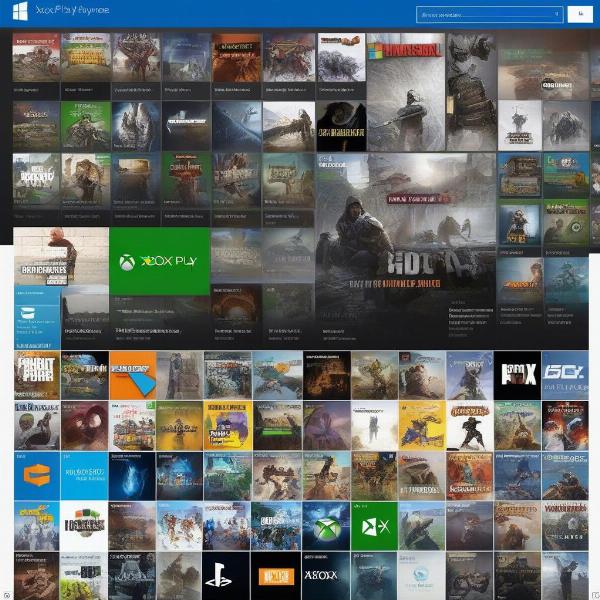 xbox play anywhere game list
xbox play anywhere game list
How To Check if a Game is Play Anywhere?
When browsing through the Microsoft Store, you will be able to determine whether or not a game is part of the Xbox Play Anywhere program. Simply look for the symbol indicating “Play Anywhere” somewhere on the store page of the title. It is usually found within the game’s description or features list. If you are unsure, try searching directly for the title and adding ‘play anywhere’ to the query.
Accessing Games via the Xbox App on PC
Another essential method to access games is through the Xbox App on Windows. This is Microsoft’s gaming hub for PC, it facilitates the download, installation, and launching of games associated with your Microsoft account. It also provides a social platform for connecting with friends and community members. If you are wondering, do i need game pass to sync xbox dbd, the Xbox App on Windows does not need Game Pass if you only want to launch a purchased game.
Downloading Xbox Games on your PC
Once you have the Xbox app installed and you’re logged in, navigating to your ‘My Library’ section will show you all the digital games associated with your account. This section will include both your purchased titles as well as games that are part of an active Game Pass subscription. From there, just click on the title and select “Install” to begin the download to your personal computer. You might be curious about using external storage and thankfully, you can explore how to move xbox games to another drive for more options.
Managing Game Saves and Progress
Your saves from Xbox Play Anywhere games are automatically synchronized through the cloud. This means you can start playing on your Xbox console, continue from that point on your PC, and vice versa. It is an incredibly convenient feature that ensures that your progress isn’t confined to one device and you can easily switch between them. While this applies to most Play Anywhere titles, it is still worth checking the specifics for particular games and if you need a Game Pass to transfer this data.
Cloud Gaming with Xbox Game Pass Ultimate
Xbox Game Pass Ultimate provides yet another way to enjoy Xbox games on your PC via cloud streaming. This subscription service allows you to play a wide range of games directly over the internet, without the need to download and install them. This is a good alternative for people who want to save storage space or don’t have a high powered PC. If you do not have this subscription, it might be worth exploring how to transfer xbox game pass saves to steam as an alternative.
The Advantages of Cloud Gaming
Cloud gaming offers significant benefits including accessibility to a much larger catalog of games for people with lower end PCs. You do not need high end hardware to play any game that Game Pass is offering with cloud gaming. All the processing is done remotely which means that the local device only needs to handle displaying the video and sending controller input. This is extremely useful for on the go gaming.
Limitations of Cloud Gaming
While convenient, cloud gaming is not without limitations. Performance is highly dependent on your internet connection, if you have unreliable internet or high ping, you’ll likely run into lag and quality issues. In addition, the games that are included for cloud streaming are not the same as the console games or the Play Anywhere program. So, double-check before committing.
 xbox cloud gaming on pc
xbox cloud gaming on pc
Can you Transfer Physical Xbox Games to PC?
Unfortunately, physical Xbox game discs cannot be directly transferred to play on your PC. The disc-based games are designed to be played on the Xbox console. The only way to play them on your computer is if the digital version of the game is a Play Anywhere title and the digital license for that title is associated with the user’s Microsoft account.
Why Physical Game Discs are Not Compatible with PC
Physical game discs are made for specific hardware and the way they are read is completely different than a PC, even if you have a disc drive. For the disc to work with a PC, it needs the appropriate drivers and software, which is almost never the case. Microsoft’s intention is to move its user base towards digital downloads, and that can be seen through the lack of disc support on PC.
How to Play Your Favorite Games on PC if You Own the Physical Copy
Even if you have a physical game copy that isn’t Play Anywhere, you are still able to play on the PC, although it will require an extra purchase. You will need to buy the game again through the Microsoft store. Depending on the age of the game and availability, you might be able to find it at a discount if it isn’t a Play Anywhere title.
Addressing Common Concerns
Many users wonder whether it’s possible to directly copy game files between Xbox and PC. While technically feasible, this is not the recommended approach because the files are encrypted and specific to the console or PC architecture. The Microsoft Store handles all installations and licensing.
Can Xbox Game Saves Be Transferred to PC?
As previously mentioned, games that are part of the Xbox Play Anywhere program automatically sync your saves via the cloud through your Microsoft account. These syncs are not instant, and may take a couple of minutes to propagate to your desired device. However, if you’re looking to move saves from console to PC without using cloud sync, it isn’t possible.
Do I Need an Xbox Account to Play on PC?
Yes, an Xbox account is essential for playing games from the Microsoft store. This account is what connects your game purchases and saves to the Microsoft ecosystem, be it Xbox or PC. If you already have an Xbox account, it is recommended that you use the same one to be able to access your library, progress, and other things that are linked to it. You do not need Game Pass to use the app or access the store, but you will need it to play some games.
Final Thoughts on Transferring Games
While not a traditional “transfer” in the sense of copying files, there are a number of avenues that you can explore for how to access Xbox games on PC. Whether through the Xbox Play Anywhere program, the Xbox app, or Xbox Game Pass Ultimate’s cloud gaming, you can find the method that suits your needs and playstyle. As the lines between console and PC gaming continue to blur, it’s very likely that Microsoft will continue to integrate their gaming products. This should help make it easier to access your game library on all your devices. You may also want to check out other resources for console gaming, like game drive hub for xbox for more related information.
“Cross-platform play is a huge step for the gaming industry, it shows how much the companies are willing to work together to make gaming more seamless.” – David Chen, Lead Game Analyst at SupremeDuelist.blog
To summarize, the ability to play Xbox games on PC is not a direct file transfer but rather a process of leveraging Microsoft’s ecosystem. Remember that only certain titles are part of the Play Anywhere program, that cloud gaming requires a solid internet connection and a Game Pass Ultimate subscription, and that physical game discs are not compatible with PC gaming.
“Microsoft has invested greatly in cross-platform integration, and it’s clear that the Xbox app on PC is the center of this initiative.” – Sarah Miller, Senior Gaming Content Writer at SupremeDuelist.blog
At SupremeDuelist.blog, we hope this guide has provided clarity on the available methods. For more insights and analyses, keep following us for expert gaming content that helps you make informed decisions. Let us know in the comments what your experiences are on how to transfer Xbox games to PC. Remember to stay on top of your game and check out the latest content from SupremeDuelist.blog!
Leave a Reply