Planning to upgrade your Xbox console? A common question that pops up is: “If I Get A New Xbox Will My Games Transfer?”. Here at SupremeDuelist.blog, we understand the importance of seamless transitions in gaming. This article will clarify the process of transferring your games, saves, and profile to your shiny new Xbox, ensuring you don’t lose any of your hard-earned progress or digital treasures. We’ll explore how digital and physical games differ in their transferability and guide you through every step so you can jump right into your favorite games on your new console.
Moving to a new console can be exciting, but the thought of losing your game library and progress can be daunting. This comprehensive guide aims to answer all your questions regarding transferring your games when upgrading your Xbox. You’ll learn about the various transfer methods, including network transfers and external storage, and what you need to prepare for a smooth transition. Let’s dive in and explore all the ways you can keep your gaming experience intact when upgrading.
Understanding Xbox Game Transfers
The core of understanding game transfers lies in how you own your games: digitally or physically. Digital games are linked to your Microsoft account, making them more straightforward to move to a new console. On the other hand, physical games need to be reinstalled via the disc. But don’t worry, both methods are fairly easy and we will explain it all in detail.
Digital Games and Your Microsoft Account
When you purchase a digital game on your Xbox, it’s essentially tied to your Microsoft account, not to the console itself. This means that when you sign in to a new Xbox with the same account, your digital games are ready to be downloaded. Think of it like your library being stored in the cloud, accessible wherever you sign in. This is a key aspect in addressing the question “if I get a new xbox will my games transfer”. This ease of access makes the transition very smooth. It should also be noted that this process also applies to services like overwatch xbox game pass rewards.
Physical Games: Discs and Installation
Physical games, which come on discs, aren’t directly transferable in the same way as digital titles. You’ll need the physical disc to install the game on your new console. However, your game progress is still linked to your Microsoft account, so you won’t lose your saves. This distinction between game ownership and save data is an important consideration when you are wondering, “if I get a new xbox will my games transfer”.
How to Transfer Your Games to a New Xbox
Moving your games is generally a simple process, with several methods you can use. The best method for you will depend on factors like your internet speed and how much storage you have. Here are some of the primary ways you can transfer your games.
Network Transfer: The Easiest Method
Network transfer allows you to copy games from your old Xbox to your new one over your local network. This is often the quickest and simplest method if both consoles are on the same network. Here’s how it generally works:
- Make sure both consoles are connected to the same network.
- On the new Xbox, go to Settings > System > Backup & transfer > Network transfer.
- Select your old console from the list.
- Choose the games and apps you wish to transfer.
- Confirm the transfer.
This method is ideal for moving large libraries without needing external drives, ensuring that your games are quickly ready to play on your new Xbox, which directly answers the question “if i get a new xbox will my games transfer?”.
Using an External Hard Drive
An external hard drive can be a valuable tool if you have a slower internet connection, or if you want to back up your library. Here’s how to use one:
- Plug your external hard drive into your old Xbox.
- Go to Settings > System > Storage.
- Select the games you want to move and choose ‘Move’ or ‘Copy’.
- Plug the drive into your new Xbox.
- Go to Settings > System > Storage and select the drive.
- Move or copy the games to the internal storage of your new console.
This method is especially useful if you have a lot of games and want to quickly get them onto your new console. Keep in mind, however, that game performance may be improved by having them installed on the internal drive, which makes this method a temporary but convenient solution. It’s great to use for the initial transfer to quickly answer “if I get a new xbox will my games transfer” and have your library ready.
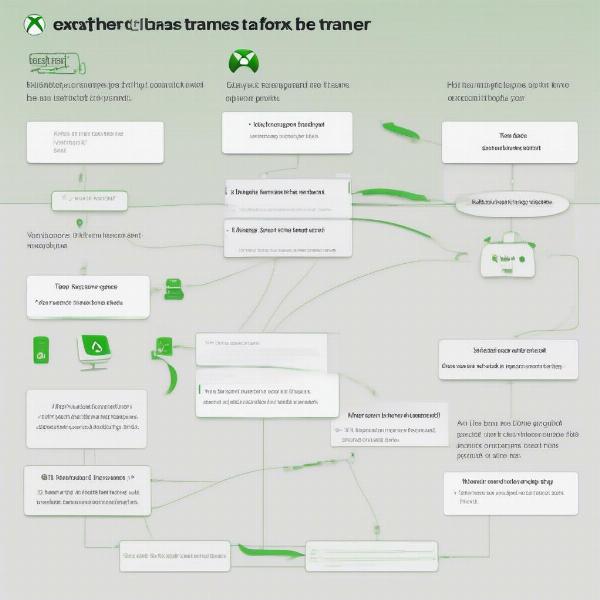 Xbox Game Transfer Methods
Xbox Game Transfer Methods
Downloading Games from the Xbox Store
If you have digital games, you can download them directly from the Xbox store on your new console. This method requires an internet connection. Here’s how:
- Sign in to your new Xbox with the same Microsoft account you use on your old Xbox.
- Go to My games & apps > Full library > Owned games.
- Select the game you want to download and click ‘Install’.
This method is reliable and straightforward, particularly if you don’t have access to your old console anymore, or have a fast internet connection. Just remember that this will only download the game itself, not your saved progress. Game progress will be synced from the cloud, which is a huge factor when dealing with the question of “if i get a new xbox will my games transfer?”.
What About Game Saves?
Game saves are also extremely important to maintain when switching consoles. Thankfully, Microsoft has made transferring save data very easy. Game saves are usually stored in the cloud and are automatically synced when you sign in to your Microsoft account. This is particularly useful when dealing with a transition to a new Xbox console.
Cloud Sync: How It Works
Cloud syncing ensures that your save data is always up-to-date across devices. If you’re connected to Xbox Live, your saves will automatically upload. When you start a game on a new console, the save data will be synced. Here is how it functions in most cases:
- Make sure you are connected to Xbox Live on your old console before the switch.
- Sign in with the same account on the new console.
- When you launch the game, your save data will automatically sync with the cloud.
This is a key component in making sure “if i get a new xbox will my games transfer” is an easy process. The cloud is the reason your game progress is secure across different devices.
Troubleshooting Save Data Issues
In rare cases, save data might not sync correctly. Here are some troubleshooting tips:
- Ensure your Xbox has an active internet connection.
- Check your Xbox Live status to confirm there aren’t any server problems.
- Restart both consoles and try again.
- For physical games, your progress is stored on the hard drive and should be synced from the cloud when you next play.
These tips will help ensure a smooth experience for the most part and quickly resolve most common issues related to saving data. It’s always good to be aware of these, which can address the “if I get a new xbox will my games transfer” concern with confidence.
Compatibility of Games Across Xbox Consoles
Another important consideration is game compatibility. It is crucial to know what you can play when you upgrade to a new console, especially when games and consoles evolve.
Xbox One to Xbox Series X|S
The good news is that the vast majority of Xbox One games are compatible with Xbox Series X|S, this means you can carry your progress and collection forward. Microsoft has put a lot of effort into ensuring a smooth transition between console generations. If you own physical Xbox One games you can play them by using your discs or by installing the digital versions via your Microsoft account.
Backwards Compatibility
Xbox has also made a significant effort into backwards compatibility. This means that many Xbox 360 and original Xbox games are also playable on the newer consoles. However, not all older games are compatible, so be sure to check Microsoft’s list of backward compatible titles to see if your favorite old titles will carry forward. Some games may even be enhanced via emulation, offering a better experience on the newer consoles compared to their original form. For example, you might be wondering if does xbox one run 360 games better which, in many cases, it does.
Cross-Play and Cross-Progression
Many games now offer cross-play, which allows you to play with friends on different platforms, and cross-progression, which allows you to continue your progress on different devices. Cross-progression is tied to your game account and can be a great way to seamlessly jump between playing on an Xbox, PC, or even mobile device. Many games on steam and xbox crossplay games have made this transition seamless and easy, making the future of console upgrading very appealing to all gamers.
Preparing for the Transfer
Before you even think about unboxing your new console, some preparation can save you time and hassle. This can be crucial for those asking “if I get a new xbox will my games transfer” as it can make the whole process much simpler.
What to Check Beforehand
- Make sure both your old and new consoles are updated to the latest software version.
- Have your Microsoft account details handy.
- If using network transfer, make sure both consoles are on the same reliable network.
- If using an external drive, make sure the drive is properly formatted.
- Check that cloud syncing is enabled in your Xbox settings.
- Back up all your important game data and configurations.
Time Considerations
Transfers can take time, depending on your method and the size of your library. Network transfers can be fast but rely heavily on a stable connection. Download speed can impact how quickly the process can be completed. It’s essential to plan the transfer during a time you’re not planning on using your console actively, to avoid interrupting gameplay or transfer progress.
 Planning for Xbox Game Transfers
Planning for Xbox Game Transfers
Expert Insight
“When upgrading your Xbox, ensure cloud saves are synced before moving to the new console. This eliminates any risk of losing your game progress” says Marcus Holloway, a gaming analyst at Tech Horizon magazine. “For digital games, the Microsoft account is your key; for physical games, ensure you have your discs ready.”
Potential Issues and How to Resolve Them
Even with careful planning, sometimes issues can occur. Here are some common issues and how to troubleshoot them.
Slow Transfers
Slow transfers can be frustrating, but several factors can be at play. Here are some steps to address it:
- Ensure both consoles are directly connected to the router or modem via an ethernet cable rather than a wireless connection.
- Check that there are no other devices on the same network that may be using excessive bandwidth.
- If using network transfer, move the consoles closer together.
- Consider using an external hard drive if your internet is slow or unreliable.
Game Installation Errors
If you encounter errors while installing games, here’s what to do:
- Try restarting both consoles.
- Ensure there is enough space on the hard drive you are using.
- Check your internet connection to make sure your not experiencing issues there.
- For physical games, make sure the disc is clean.
- Uninstall and reinstall the game from the store or disc.
Save Sync Problems
Save sync issues can be resolved with these steps:
- Make sure both consoles are connected to Xbox Live.
- Check Xbox status to make sure there are no system-wide problems.
- Ensure that you are signed in to the correct Microsoft account.
- Restart both consoles and try again.
“Always double-check that your cloud saves are synced before switching consoles,” advises Sarah Chen, a software engineer at Digital Dynamics. “A simple restart can often resolve many common issues with Xbox game transfers and syncing.”
Conclusion: Smooth Upgrades with Xbox
Upgrading to a new Xbox shouldn’t be a headache. By understanding the different methods for transferring your games, you can ensure a smooth transition. Whether you are wondering, “if i get a new xbox will my games transfer?” or looking to understand the process, this guide provides all the necessary steps. Remember to utilize network transfer, external drives, and cloud saves to maintain your gaming library and progress, and to keep in mind that this is only the beginning as more and more games are using cloud saves and accounts to facilitate the process. The key takeaway is that, with a little preparation, your transition will be seamless, and you’ll be ready to play in no time.
At SupremeDuelist.blog, we are committed to providing you with the latest information on gaming. We hope this comprehensive guide helps you transition to your new Xbox with ease and answers all your questions about how you will maintain access to your games. Check back for more in-depth guides, reviews, and tips that will ensure you get the most out of your gaming journey.
Leave a Reply