Xbox Game Pass has revolutionized how we access games, offering a vast library for a single subscription fee. But what if you’ve got a redeem code for Xbox Game Pass? Whether it’s a gift, a promotional offer, or a perk, knowing how to redeem it is key to unlocking your next gaming adventure. This guide from Supreme Duelist Blog will walk you through the process and answer all of your frequently asked questions, ensuring you can get back to gaming as quickly as possible.
At Supreme Duelist Blog, we pride ourselves on delivering clear, concise, and accurate gaming information, helping you navigate the exciting, and sometimes confusing, world of video games. We know how frustrating it can be when you’re just trying to jump into your favorite game, so this is our guide to making that a seamless experience. Our dedication to the gaming community drives us to provide the best resources, and we hope this article assists you in enjoying the Xbox Game Pass to its fullest. Similarly to our guide on [how to eceive givted games xbox], we aim to simplify complex processes for our readers.
Understanding Xbox Game Pass Codes
An Xbox Game Pass redeem code is essentially a digital voucher that grants you access to the service. These codes can come in a variety of formats, including physical cards from retailers, codes printed on receipts or emails, or even digital codes sent directly to you through promotions or giveaways. It’s vital to understand that these codes are unique and are linked to the duration and type of Game Pass they unlock.
It is important to note that there are different versions of the Game Pass. The regular Xbox Game Pass allows access to console games only. PC Game Pass gives you access to games on your PC. The ultimate option includes both along with Xbox cloud gaming and EA play. Therefore, make sure that the code you have is for the service you want.
 Xbox Game Pass Redeem Code Types
Xbox Game Pass Redeem Code Types
Where Can You Find Xbox Game Pass Codes?
Xbox Game Pass codes can be found in a variety of places, including:
- Retailers: Physical cards purchased from stores like Best Buy, Walmart, or GameStop.
- Digital Marketplaces: Purchased online through the Microsoft Store, Amazon, or other digital retailers.
- Promotions: Included as part of product bundles or giveaways from brands.
- Gifted Codes: From friends or family.
- Xbox Accessories: Some Xbox accessories may include trial codes of Game Pass.
- Reward Programs: Points earned through Microsoft Rewards can be redeemed for Game Pass codes.
Step-by-Step Guide to Redeeming Your Code
Redeeming an Xbox Game Pass code is usually a straightforward process. Here’s how to do it on both an Xbox console and via a web browser:
Redeeming on an Xbox Console
- Turn on your Xbox: Make sure your console is powered on and you’re logged into your Xbox account.
- Navigate to the Store: Go to the Xbox dashboard and find the “Store” icon. It’s typically on the main screen.
- Select “Redeem”: In the Store, locate and select the “Redeem” option. It’s usually on the left-hand sidebar.
- Enter Your Code: Carefully enter the 25-character code using your controller. Make sure to input the code correctly, as mistakes can prevent your code from working.
- Confirm: Verify your code and click “Confirm”. The system will process the code and add the Xbox Game Pass to your account.
- Enjoy: You are now ready to start playing with your Game Pass.
Redeeming via Web Browser
- Go to the Microsoft Website: Open your web browser and navigate to the Microsoft website at www.microsoft.com/redeem.
- Sign In: Log in with the Microsoft account you want to associate the Game Pass with. This should be the same account you use on your Xbox console.
- Enter Your Code: In the designated field, enter the 25-character code. Double-check for any typos.
- Confirm: Click “Next” to continue. The system will process the code and add the Xbox Game Pass to your account.
- Start Playing: Now go to your console or PC and start playing with your Game Pass.
Common Errors and How to Solve Them
Sometimes things don’t go as planned. Here are a few common errors you might encounter when redeeming your Xbox Game Pass code, and how you can handle them:
- Incorrect Code Entry: The most common issue is entering the code incorrectly. Double-check every character and make sure that the caps lock is turned off.
- Code Already Used: If you see a message saying the code has already been used, it means that the code has already been applied to an account. You will not be able to use the code in this instance.
- Region Issues: Xbox Game Pass codes are often region-specific. If your code was purchased in a different region than your Xbox account, it may not work. Try contacting customer support.
- Expired Codes: Game Pass codes sometimes have expiration dates, so make sure that you redeem the code before its expiry date.
Maximizing Your Xbox Game Pass Experience
Once you’ve successfully redeemed your code, you’ll want to make the most out of your subscription. Here are a few tips for maximizing your Xbox Game Pass experience:
- Explore the Game Library: Dive into the vast catalog of games available on Game Pass. Try games you would never have considered.
- Utilize Xbox Cloud Gaming: With Xbox Game Pass Ultimate, you can play many games on other devices through the cloud, meaning that you can keep playing your favorite games even on the go.
- Check for New Releases: Game Pass adds new games each month. Be sure to check what’s being added and plan your gaming accordingly.
- Take Advantage of Discounts: Xbox Game Pass members often get discounts on games they want to buy, allowing you to continue playing a game even after it leaves the service.
“The key to a great gaming experience is to be informed and take full advantage of the resources available. Xbox Game Pass offers incredible value, and knowing how to redeem your codes is the first step to unlocking endless hours of entertainment,” advises Daniel Ramirez, a game industry consultant.
Understanding the Different Game Pass Options
There are a few different tiers of Xbox Game Pass:
- Xbox Game Pass for Console: Offers access to a vast library of console games.
- PC Game Pass: Gives you access to a library of PC games.
- Xbox Game Pass Ultimate: Combines both console and PC game libraries, along with cloud gaming and EA Play access.
Make sure that your redeem code is for the version of Game Pass that you want. If you’re unsure, check your confirmation email or the card you have.
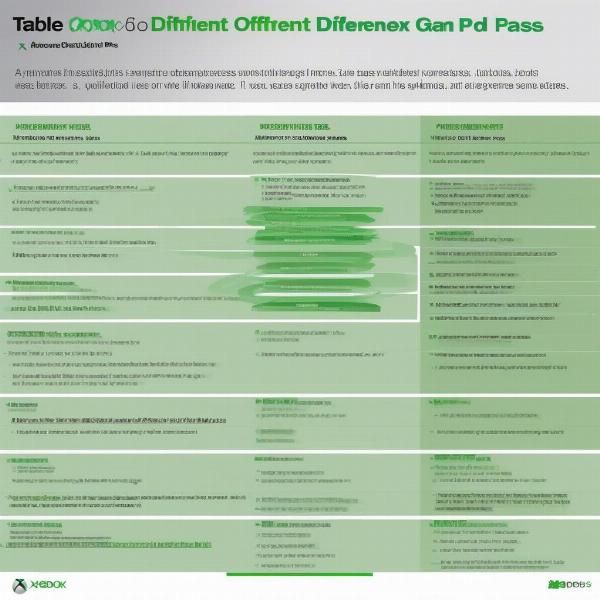 Xbox Game Pass Options Comparison
Xbox Game Pass Options Comparison
Frequently Asked Questions About Redeeming Xbox Game Pass Codes
Here are some common questions users have when dealing with Xbox Game Pass codes:
Can I Stack Xbox Game Pass Codes?
Yes, in most cases, you can stack Xbox Game Pass codes. This means you can add multiple codes to your account to extend your subscription time. However, there may be restrictions on combining different types of passes (for example, a Gold and a Game Pass code) at once. It’s recommended that you redeem one code at a time to avoid any unexpected issues. As similar to the issue of [make my xbox game pass work on other accounts] you may encounter that not all account can share the subscription.
What if My Code Doesn’t Work?
If your code doesn’t work, try double-checking for typos and expiration dates. Check if the code is region-specific and make sure your account and code are in the same region. If issues persist, contact Microsoft Support for assistance.
Do I Need a Credit Card to Redeem a Code?
In most cases, you do not need to provide credit card information when redeeming a code. You may be prompted to add one if you do not have a payment method for automatic renewal. However, you can usually remove the card information before your subscription is automatically charged.
How Long Does the Game Pass Subscription Last?
The duration of your Game Pass subscription will vary depending on the code you’ve redeemed. It may range from one month to a year. The details should be included in the code details or on the retailer’s website from where it was purchased.
“Knowing the nuances of each code, from its region to its duration, can help you avoid unnecessary frustration and allow you to focus on what matters most: gaming!” states Sarah Chen, a gaming expert.
What Games Are Available on Game Pass?
The catalog of games on Game Pass is vast and changes constantly. You can expect to find a mix of AAA hits, indie gems, and classic titles from across genres. Check the Xbox website to see what’s currently available.
Conclusion
Redeeming your Xbox Game Pass code is a quick and simple process that unlocks a world of gaming entertainment. Whether you’re on your Xbox console or using a web browser, the steps are straightforward. By following the information and tips here, you can ensure that you are able to maximize your Xbox Game Pass subscription. Remember, Supreme Duelist Blog is here to help you with all your gaming needs, from the basics of redeeming codes to mastering complex game mechanics. Don’t just play games, dominate them – and start by redeeming your code today.
Leave a Reply