Are you eager to conquer the ancient world in Rome: Total War 2 but unsure if your computer is up to the task? Here at SupremeDuelist.blog, we understand the frustration of game compatibility issues. This comprehensive guide will break down the Rome Total War 2 Game Requirements, providing everything you need to know to ensure a smooth gaming experience, from minimum specs to recommended configurations. We’ll also delve into what each requirement means for performance and provide practical tips.
Understanding the rome total war 2 game requirements is crucial because this strategy game is known for its vast battlefields and intricate details. You don’t want to be stuck with a choppy, unplayable game experience due to an underpowered system. This article will help you determine whether your current PC configuration can handle the game, or whether an upgrade might be necessary to enjoy the game to its fullest potential. Let’s dive in and see what it takes to run this epic strategy title.
Minimum System Requirements for Rome: Total War 2
To get Rome: Total War 2 running, your PC needs to meet some basic minimum system requirements. These specs will allow you to play the game, but potentially with low graphics settings and a lower frame rate, especially in large battles. Here’s what you need:
- Processor: Intel Dual Core 2 GHz or Intel Single Core 2.6 GHz
- RAM: 2GB
- Graphics Card: NVIDIA GeForce 8800 GT 512MB or ATI Radeon HD 2900 XT 512MB
- DirectX Version: 9.0c
- Operating System: Windows XP/ Vista / Windows 7 / Windows 8
- Hard Drive Space: 35 GB
These are the bare minimums, and while they will allow the game to start, you may not have the optimal experience. For example, large battles might become slow and unresponsive. If your PC barely meets these specs, you should expect to play with lower settings and possibly experience some performance issues. You should always aim for the recommended specs if you want to enjoy the game.
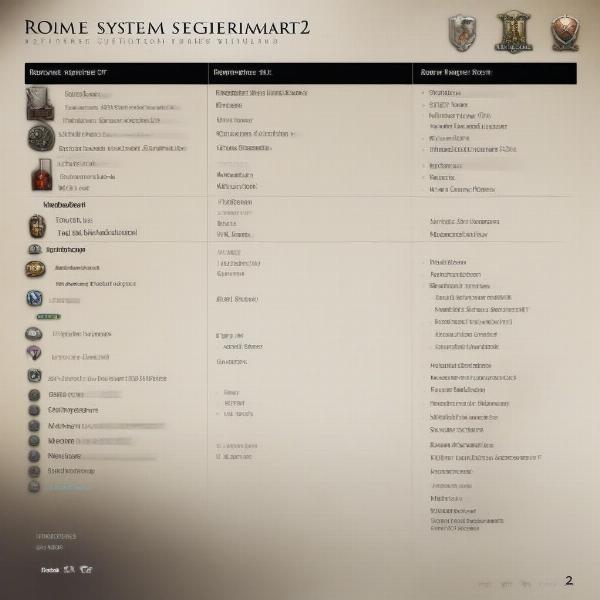 rome total war 2 minimum game specifications
rome total war 2 minimum game specifications
Recommended System Requirements for Optimal Gameplay
If you’re aiming for a smoother experience with higher graphical fidelity, hitting the recommended system specs is a must. Meeting these rome total war 2 game requirements will result in a much more immersive and enjoyable gaming session, with smoother frame rates and better details. Here are the specs you should strive for:
- Processor: Intel Core i5 or better
- RAM: 4GB or more
- Graphics Card: NVIDIA GeForce GTX 560 Ti 1GB or AMD Radeon HD 5770 1GB
- DirectX Version: 11
- Operating System: Windows 7 / Windows 8 / Windows 10 / Windows 11
- Hard Drive Space: 35 GB
These recommended specifications are a significant step up from the minimums. With these components, you can expect to play on medium to high settings, with good frame rates and fewer performance hiccups. If you are familiar with modern gaming, you might see that those requirements are quite low for today’s standard, but remember that this game was released in 2013 and the technologies at that time were much different. However, even with a modern mid range computer you might still need to tweak a few graphical settings in the game menu to have a good balance between graphics and performance. If you’re curious about what hardware you will need to run the game, you can check the information available on rome total war 2 game specs.
Understanding the Importance of Each Component
Let’s break down why each component is crucial when evaluating the rome total war 2 game requirements.
Processor (CPU)
The processor is the brain of your computer. In Rome: Total War 2, the CPU handles the game’s logic, AI, and physics calculations. A faster CPU means smoother gameplay, especially during large battles with hundreds of units. A quad-core or better is ideal, particularly if you’re using mods or playing large maps. A powerful processor is key for handling the game’s real-time strategy elements, ensuring your units respond quickly and efficiently.
RAM
Random Access Memory (RAM) is your computer’s short-term memory. Rome: Total War 2 uses RAM to store game data while you’re playing. Insufficient RAM can lead to slowdowns and stuttering, especially when the game is loading new areas or managing large armies. 4GB is the recommended minimum for smooth gameplay, but 8GB or more is preferable, particularly if you run other programs while gaming. Having enough RAM ensures that the game has the resources it needs to function correctly.
Graphics Card (GPU)
The Graphics Processing Unit (GPU) is responsible for rendering the visuals of the game. The GPU is responsible for showing the battlefields and the thousands of unique units that populate the maps. A better graphics card will allow you to play with higher graphic settings and will result in a higher frame rate. For Rome: Total War 2, the quality of your GPU determines how visually appealing the game will be. Meeting the recommended specs, as mentioned before, is key for a good performance.
DirectX Version
DirectX is an API that enables communication between software and hardware. Newer versions of DirectX often offer better performance, therefore, the higher the DirectX version, the better. Rome: Total War 2 was originally developed with DirectX 11 in mind, although it supports earlier versions. It is always preferable to have the latest version of DirectX for gaming.
Operating System
The operating system your PC uses dictates how well the game can run on it. Windows is the predominant operating system for gaming, and this game is only available on Windows. While the game can run on older versions of Windows, like Windows XP, it’s highly recommended to use newer versions like Windows 10 or 11 for security and performance. This ensures optimal driver compatibility and overall system performance.
Hard Drive Space
While 35GB is the minimum hard drive space requirement, you should always ensure you have enough space for the game and future patches or mods. The game itself is big enough, but you must also consider any additional content you might download and install in the future. An SSD can load the game faster than a traditional HDD, although it is not mandatory, the impact in load times are noticeable.
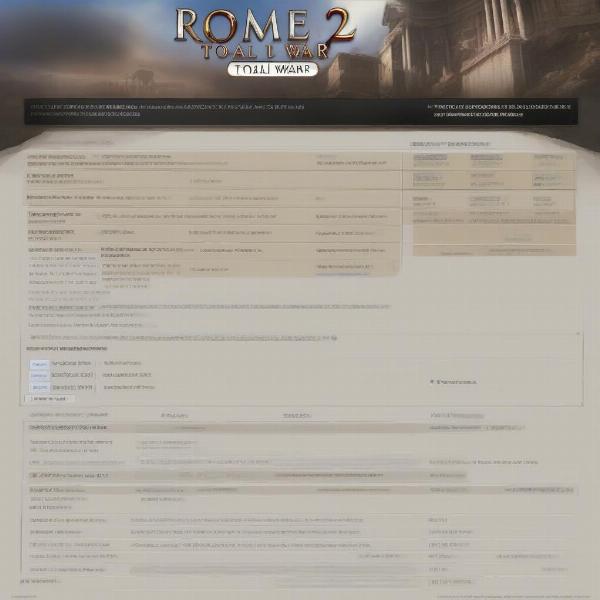 recommended rome total war 2 game specifications
recommended rome total war 2 game specifications
Can My PC Run Rome: Total War 2?
Now that you understand the rome total war 2 game requirements, how do you figure out if your PC can run the game? Here’s a step-by-step guide:
- Find Your System Specs:
- Windows: Search “System Information” and open the app. You will find information about your processor, RAM, OS and other vital information.
- Graphics Card: Search “Device Manager,” open it, then expand “Display Adapters.” Your graphic card model is displayed there.
- Compare with Game Requirements: Cross reference your system information with the minimum and recommended rome total war 2 game requirements above.
- Consider Your Needs: If you’re only aiming for basic gameplay and are okay with lower settings, the minimum specs might work. If you want the best experience, make sure your PC exceeds the recommended specs.
“Understanding your system specs and comparing them with the game’s requirements is crucial,” says Marcus Aurelius, a veteran game analyst. “Don’t just aim for the minimum; try to meet the recommended specs for an optimal gaming experience”.
How to Improve Game Performance if Your PC Falls Short
If your PC doesn’t quite meet the rome total war 2 game requirements, don’t worry! There are a few steps you can take to improve performance:
- Update Graphics Drivers: Make sure your graphics drivers are up to date. These updates often include optimizations that can boost performance.
- Lower Graphics Settings: Within the game, lower texture quality, shadows, and other visual options. This can significantly reduce the load on your system.
- Close Background Apps: Close any unnecessary applications running in the background. This will free up resources for the game.
- Upgrade Components: Consider upgrading parts of your PC, like RAM or your GPU, if possible. This is the most impactful way to boost performance.
- Increase Virtual Memory (Page File): Windows utilizes a virtual memory page file to offload RAM memory to your hard drive. If you’re lacking in RAM, increasing this page file might improve your performance, although at the cost of slower hard drive access.
While upgrades are the best long-term solution, these short-term fixes can get you playing Rome: Total War 2 with acceptable performance. Remember, it’s always about balance; find the right balance between visuals and gameplay for your setup. To get more detailed information on the game’s technical aspects, it’s useful to research available articles like this one on rome total war 2 game specs.
“Optimizing your system is crucial for smooth gameplay,” notes Dr. Valeria Flavius, a computer hardware expert. “Simple tweaks like updating drivers or closing background applications can significantly improve your gaming experience”.
Frequently Asked Questions About Rome: Total War 2 Game Requirements
What are the minimum system requirements for Rome: Total War 2?
The minimum requirements include a 2 GHz dual-core CPU, 2GB of RAM, and a 512MB graphics card, as well as 35GB of storage space and the Direct X 9.0c API. These are the minimum specs needed to start playing the game, but at lower settings.
What are the recommended system requirements for Rome: Total War 2?
The recommended system specifications are an Intel Core i5 or better, 4GB RAM, a 1GB graphics card, DirectX 11, 35GB of hard drive space and an updated version of Windows, such as 7 or above. These specs will allow the player to have a much better experience.
Can I play Rome: Total War 2 on my laptop?
Yes, you can, but you should check your laptop’s specs first to make sure they match the minimum or recommended requirements, as mobile GPUs usually have lower performance compared to their desktop counterparts.
Why is my game lagging despite meeting the minimum requirements?
Meeting the minimum requirements will let you start the game but not guarantee a smooth experience. Make sure to lower your graphical settings or upgrade your PC to reach the recommended specs for a smooth performance.
Do I need a dedicated graphics card for Rome: Total War 2?
Yes, a dedicated graphics card is highly recommended for Rome: Total War 2. Integrated graphics solutions may not be able to deliver a playable framerate at an acceptable graphical setting.
Does the game support Windows 11?
Yes, Rome: Total War 2 is compatible with Windows 11. Ensure you have the latest updates and drivers for the best performance.
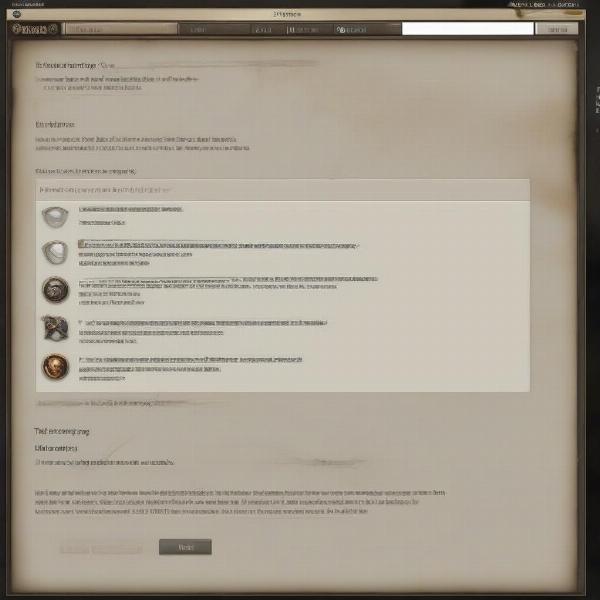 rome total war 2 performance optimization tips
rome total war 2 performance optimization tips
Conclusion
Understanding the rome total war 2 game requirements is crucial for a smooth and enjoyable gaming experience. By comparing your PC’s specs with the minimum and recommended system requirements outlined above, you can determine if your system is ready for battle. Remember, achieving the recommended specifications is the key to unlocking the game’s full potential. If your system is not quite up to par, consider optimizing your system through upgrades and setting adjustments, or exploring other resources such as rome total war 2 game specs for detailed information. Here at SupremeDuelist.blog, we’re committed to providing you with the best gaming analysis and information. Get your legions ready and prepare to conquer!
Leave a Reply