Welcome, strategy enthusiasts, to supremeduelist.blog, your go-to source for all things gaming! Today, we’re diving deep into the nitty-gritty of Rome Total War 2 game specs. Whether you’re a seasoned commander or a fresh recruit ready to conquer ancient battlefields, understanding the system requirements is crucial. This article will explore everything you need to know to ensure your PC can handle the epic scale of Rome Total War 2, from minimum to recommended specifications.
This post will break down not only the essential hardware needed to run the game but also delve into the game’s performance across various settings and potential optimization tips. We’ll consider aspects that impact your gaming experience, ensuring that you get the most out of each Roman legion you command without any technical hiccups.
Understanding the Minimum Rome Total War 2 Game Specs
Before you can lead your legions to victory, you need to ensure your computer can even launch the game. The minimum Rome Total War 2 Game Specs are designed to allow the game to run, but perhaps not at the highest fidelity or frame rates. Here’s what you’ll need to meet the base level:
- Operating System: Windows XP/Vista/7/8
- Processor: Intel Dual Core 2 GHz / Intel Single Core 2.6 GHz
- RAM: 2 GB
- Graphics Card: 512 MB Direct X 9.0c compatible
- DirectX: Version 9.0c
- Hard Drive Space: 35 GB
These specs are quite dated by today’s standards, a testament to the fact that the game is not new. A machine that meets these specs, will run the game, but you may experience low frame rates, longer loading times, and lower graphical settings. Don’t expect to see the full glory of the Roman Empire in detail if you barely meet the minimum system requirements.
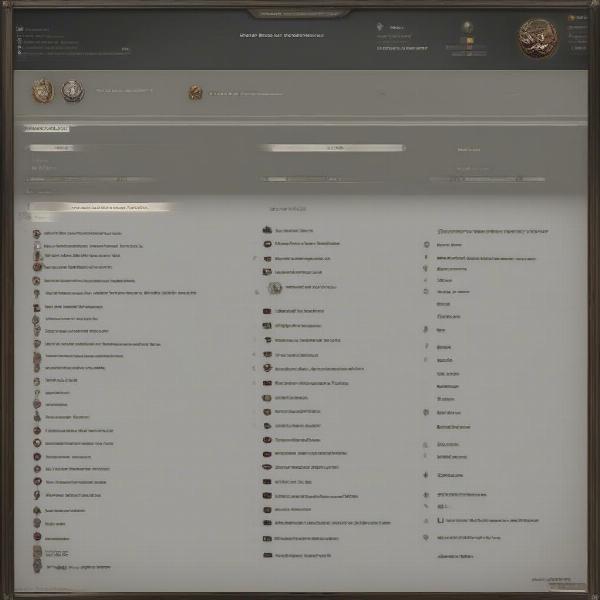 rome-total-war-2-minimum-system-specifications
rome-total-war-2-minimum-system-specifications
Recommended Rome Total War 2 Game Specs for an Optimal Experience
To truly immerse yourself in the world of Rome Total War 2 and experience the game as intended, you should aim for the recommended specifications. These hardware components will provide a smoother gaming experience with better visuals and fewer performance issues. Here are the specs that you should target:
- Operating System: Windows 7/8/10 (64-bit recommended)
- Processor: Intel i5 or better
- RAM: 4 GB or higher
- Graphics Card: 1024 MB Direct X 11 compatible
- DirectX: Version 11
- Hard Drive Space: 35 GB
With these specs, you can enjoy a more detailed and responsive game. You’ll be able to experience epic battles with a reasonable framerate and enjoy sharper visuals. Upgrading your system to meet or exceed the recommended specs will significantly enhance your gaming experience, allowing you to immerse yourself in Rome Total War 2 like never before.
What Impact do the Rome Total War 2 Game Specs have on Gameplay?
The Rome Total War 2 game specs affect the game’s performance and graphical fidelity drastically. Here’s a breakdown of what each key component influences:
- CPU (Processor): The processor is the brain of your computer. A more powerful CPU will handle complex calculations and AI behaviours more efficiently, resulting in fewer slowdowns, especially during large battles where hundreds or even thousands of units may be present.
- RAM (Memory): Random Access Memory stores temporary data that your CPU needs access to quickly. Enough RAM is necessary for smooth operation. If you are low on RAM, you may experience stutters, longer loading screens and potential crashes.
- GPU (Graphics Card): This component handles all the graphics processing. A more powerful GPU means better visuals, higher frame rates, and the ability to play the game at higher resolutions and settings.
- Operating System: Although older operating systems can support the game, it’s highly recommended to use a 64-bit operating system like Windows 10, which provides improved memory management.
- Hard Drive Space: Even though the game itself does not require a massive amount of hard drive space, having it on a faster drive like an SSD can significantly reduce the loading times.
“The key to a smooth Rome Total War 2 experience lies not just in meeting the minimum specs, but exceeding them,” says Marcus Aurelius, a seasoned gaming hardware analyst. “A faster processor and a robust graphics card will ensure you see each Roman legion in all their glory, without framerate drops.”
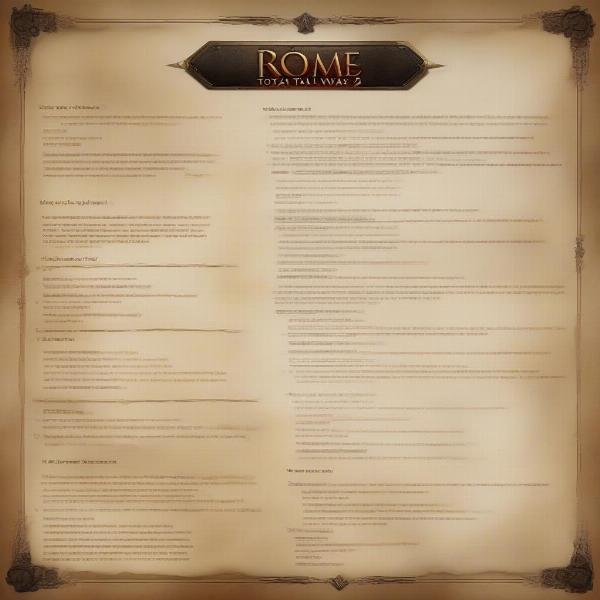 rome-total-war-2-recommended-system-specifications
rome-total-war-2-recommended-system-specifications
Can You Run Rome Total War 2 on a Laptop?
Many players prefer the convenience of a gaming laptop, and the good news is that you absolutely can run Rome Total War 2 on a laptop if the laptop meets the required specifications. Be sure to cross-reference the laptops specifications and check reviews, as laptops typically have less raw power than a desktop computer with the same specifications. Laptops can sometimes overheat and lead to issues if the components are not up to the task, especially if you are trying to run the game at the maximum settings.
Frequently Asked Questions about Rome Total War 2 Game Specs
Let’s address some of the frequently asked questions about running Rome Total War 2 on your PC:
Q: What if my CPU barely meets the minimum requirements?
A: If your CPU barely meets the minimum specs, you may experience slowdowns, especially during large battles. Consider reducing graphics settings to improve performance, or an upgrade to your CPU would be beneficial.
Q: Can I run Rome Total War 2 on integrated graphics?
A: While the game may run on some integrated graphics chipsets, it is not recommended to do so. It will be difficult to reach a playable framerate. You will most likely be forced to play at the absolute minimum graphic settings, at a very low resolution.
Q: Will having an SSD improve performance?
A: Yes, installing Rome Total War 2 on an SSD will dramatically reduce loading times and can make the game feel more responsive overall.
Q: How much hard drive space does Rome Total War 2 actually need?
A: The game requires about 35 GB, but it’s recommended to have additional space available to store saves and possibly mods.
Q: What if my graphics card is not Direct X 11 compatible?
A: If your graphics card is older and doesn’t support Direct X 11, you may encounter issues running the game at higher graphics settings. Consider using the lowest settings or upgrade your card.
“Don’t underestimate the power of a well-optimized setup,” advises Valeria Maxima, a leading game optimization specialist. “Even if your system is within the ballpark of the minimum specs, small tweaks can make a big difference, like closing background applications and updating your drivers.”
Optimizing Rome Total War 2 on Lower-End Machines
If you’re struggling to get the game running smoothly, there are several optimization techniques you can employ. Try adjusting these settings to improve performance without needing a complete system upgrade:
- Reduce graphics settings: Lowering the texture quality, shadow quality, and unit size can free up system resources.
- Lower the resolution: Playing at a lower resolution can significantly increase frame rates.
- Disable anti-aliasing: Turning off or reducing anti-aliasing can provide a performance boost.
- Close background applications: Closing unnecessary programs frees up valuable RAM and CPU resources.
- Update drivers: Make sure your graphics card drivers are up to date for optimal performance.
Conclusion
In conclusion, understanding the Rome Total War 2 game specs is paramount for a smooth and enjoyable gaming experience. While the minimum requirements might allow the game to run, reaching for the recommended specs ensures you can immerse yourself in the strategy and battles that make this title legendary. Remember, optimization is key, so try tweaking in-game settings or closing background apps if you encounter performance issues. By taking into consideration the information presented on supremeduelist.blog you will be able to make an informed decision about purchasing the game.
Now, go forth and conquer! Are your legions ready? Head over to supremeduelist.blog for more game analysis and tactical insights.
Leave a Reply