Here at SupremeDuelist.blog, we often get questions about hardware capabilities, and one of the most common is around the pairing of an RTX 3050 and an Intel Core i7 processor. This combination is quite popular in gaming laptops and budget-friendly desktops, leaving many wondering what kind of gaming experiences they can expect. Today, we’ll break down the gaming potential of this setup, exploring the types of games it can handle smoothly and what settings you might need to tweak for optimal performance.
This article aims to provide a clear and comprehensive understanding of the gaming capabilities offered by an RTX 3050 and an i7 processor. We’ll delve into various game genres, discuss the expected frame rates, and offer some advice on optimizing your settings for the best experience. Whether you’re a casual gamer or a more serious player, we’ll provide the insights you need to make the most of your system.
Understanding the RTX 3050 and i7 Combo
Before jumping into specific games, let’s understand what each component brings to the table. The NVIDIA GeForce RTX 3050 is a budget-friendly graphics card designed for 1080p gaming. It features ray tracing and DLSS (Deep Learning Super Sampling) capabilities, albeit at a more entry-level performance tier. An Intel Core i7 processor, on the other hand, provides a strong foundation for gaming, handling the processing needs of complex game mechanics and AI. However, the exact generation of the i7 is important, as a newer i7 will outperform an older one significantly. Generally speaking though, the i7 processor provides more than adequate processing power for a large range of gaming titles when paired with an RTX 3050.
 rtx 3050 and i7 gaming setup
rtx 3050 and i7 gaming setup
What to Expect in 1080p Gaming
The sweet spot for the RTX 3050 is 1080p resolution gaming. At this resolution, you can expect to play most games at medium to high settings, achieving a solid 60 frames per second (FPS) in many titles. Of course, this will vary from game to game, with more demanding titles requiring some compromise in graphics settings to maintain a smooth framerate. AAA games can run but often at medium settings or with upscaling technologies like DLSS enabled. For less demanding titles, you may be able to push to higher settings, and for older titles, ultra settings will be achievable.
How Does the i7 Impact Performance?
The i7 processor in this system ensures that the GPU is not bottlenecked. A weaker CPU can hold back a graphics card’s performance, resulting in stuttering and lower FPS. The i7 provides the necessary processing power, allowing the RTX 3050 to perform to its fullest potential and maintain a consistent gaming experience. For some modern AAA titles, even an i7 can cause bottlenecking on higher-end GPUs so for the 3050 it is a good fit.
Games That Run Well on This Setup
Now for the important part: what games can you actually play? Here’s a breakdown by genre:
First-Person Shooters (FPS)
- Competitive Shooters: Games like Counter-Strike 2, Valorant, and Overwatch 2 should run very smoothly on this setup, easily achieving well over 60 FPS even on higher settings. These games are optimized for performance, making them ideal for this configuration.
- AAA Shooters: Titles like Call of Duty, Battlefield, and Apex Legends can run well with adjustments. You’ll likely want to dial down some settings like shadows and ambient occlusion to maintain a consistent frame rate, especially during chaotic scenes.
- Single-player FPS: For games such as Doom Eternal or Wolfenstein , the RTX 3050 and i7 provide the required performance at 1080p. You can enjoy high frame rates with medium to high settings, and may need to make tweaks to the settings depending on the game.
RPGs (Role-Playing Games)
- Indie RPGs: Titles like Stardew Valley, Hades, or Disco Elysium will run beautifully on this system without needing to adjust any settings. These games prioritize gameplay and artistic style over heavy graphics demands.
- AAA RPGs: Games like The Witcher 3, Elden Ring, or Cyberpunk 2077 are more demanding. While playable, you’ll likely have to lower settings to achieve a smooth 60 FPS. DLSS, if available, can also significantly improve performance in these games.
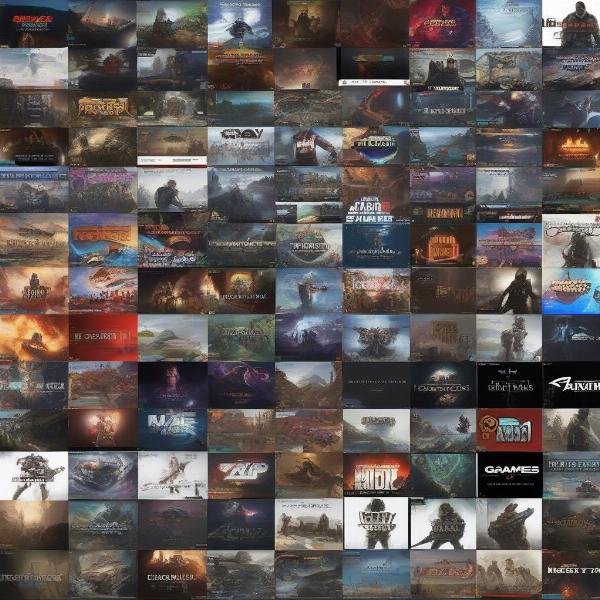 various game genres for rtx 3050
various game genres for rtx 3050
Strategy Games
- Real-Time Strategy (RTS): StarCraft II, Age of Empires IV, and Company of Heroes 3 should run without issue on medium to high settings on this system. The processing power of the i7 is very useful in handling the complex simulations and AI that these games require.
- Turn-Based Strategy: Games like Civilization VI, XCOM 2, or Crusader Kings III benefit from the processing power of the i7. The graphics are less intensive, making smooth gameplay easily achievable.
Racing Games
- Arcade Racing: Games such as Forza Horizon 5 or Need for Speed can be played on medium to high settings at 1080p, providing a fun and responsive experience.
- Sim Racing: Games such as Assetto Corsa Competizione or iRacing will need settings to be adjusted to ensure high framerates for a smooth and responsive racing experience, especially for more competitive racing titles.
Indie Games
- The majority of indie games will run flawlessly on an RTX 3050 and i7 system. Titles like Hollow Knight, Terraria, and Celeste are not graphically intensive and will allow you to enjoy them at high frame rates with no issues.
What About Ray Tracing?
The RTX 3050 is capable of ray tracing, but its implementation will vary from title to title. While the visual enhancements are certainly appreciable, enabling ray tracing will typically cause a significant drop in performance. In most cases, it is best to keep ray tracing disabled in order to maintain consistently high frame rates, as the gains in visuals are often not worth the hit in performance. “From my experience, ray tracing on the 3050 is best used sparingly,” says game hardware expert Dr. Anya Sharma. “It’s a feature, but not necessarily one that you’ll use in every game given the performance tradeoffs.”
Optimizing Settings for the Best Experience
Maximizing your gaming experience often requires adjusting the graphics settings. Here are a few tips:
- Resolution: Sticking to 1080p is ideal for the RTX 3050.
- Graphics Preset: Start with the “medium” or “high” preset and then tweak individual settings if necessary.
- Shadows and Ambient Occlusion: Lowering these settings can provide a significant boost in performance without a large impact on visual fidelity.
- Anti-Aliasing: Experiment with different anti-aliasing methods and levels to find the right balance between visual clarity and performance.
- DLSS: If available, enable DLSS to boost performance at minimal visual quality loss. This can greatly improve frame rates while maintaining good visuals.
Frequently Asked Questions
Q: Can I play AAA games at 60 FPS with this setup?
A: Yes, but often with medium to high settings. You may have to tweak a few settings, and in more demanding scenes, it might dip below 60 FPS, but generally you can achieve playable results with some optimization.
Q: Can I game at 1440p on an RTX 3050 and i7?
A: You can, but it’s not recommended for most games. You’ll likely have to drop settings significantly and may struggle to get stable frame rates. For demanding titles, 1080p is the sweet spot for the RTX 3050.
Q: Will the i7 bottleneck the RTX 3050?
A: No, the i7 is generally a good pairing for an RTX 3050. The processor has plenty of power and will not limit the GPU’s performance. A modern i7 should be able to handle more powerful cards too, in the case you choose to upgrade the GPU.
Q: What if I have an older i7 processor?
A: An older i7 might struggle with some of the latest games. You may need to lower settings or consider upgrading your CPU if it’s a much older generation.
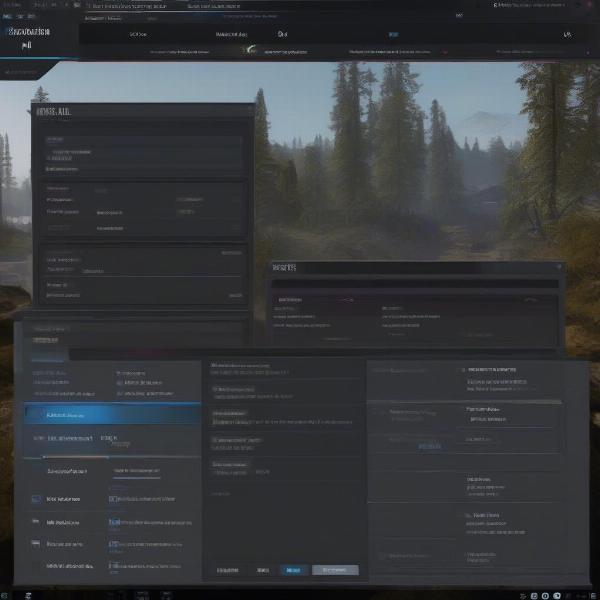 optimizing gaming settings for best performance
optimizing gaming settings for best performance
“When tweaking graphics settings, focus on the areas that tend to have the biggest performance impact, like shadows and ambient occlusion, and always take advantage of technologies like DLSS if they are available.” notes game settings expert, Jake Thompson.
Final Thoughts
The combination of an RTX 3050 and an Intel Core i7 provides a solid base for 1080p gaming. While it’s not the most powerful setup on the market, it allows you to enjoy a wide range of games, including AAA titles, if you are willing to fine-tune your settings. For competitive titles, the system will shine, enabling high frame rates. Understanding your system’s limitations and optimizing settings will allow you to enjoy the best gaming experience possible with this configuration.
Remember, here at SupremeDuelist.blog, we strive to provide you with the most up-to-date and helpful information on all things gaming. This article has been created to assist you in understanding what games are within reach on an RTX 3050 and i7, hopefully helping you make an informed decision about games to play or systems to purchase. Check back regularly for more game analyses, hardware reviews, and gaming tips.
If you have a specific game you want to know about, let us know in the comments below!
Leave a Reply