The question “what games can an Acer Aspire 5 run?” is a common one for those looking for a budget-friendly laptop that can handle some gaming. Here at SupremeDuelist.blog, we understand that you want to get the most out of your device. This guide will delve into the capabilities of the Acer Aspire 5, exploring its limitations and the types of games it can realistically handle. We’ll look at specific titles and settings you can expect, ensuring you get the best gaming experience possible.
The Acer Aspire 5 is designed more for everyday tasks, but many users still want to know if it can handle games. In this post, we will explore the hardware limitations of the Acer Aspire 5 and offer clear game recommendations. We’ll also discuss settings adjustments to optimize performance and address common concerns regarding gaming on this particular laptop model. Let’s dive in!
Understanding the Acer Aspire 5’s Gaming Capabilities
The Acer Aspire 5 is a popular laptop series, known for its affordability and versatility. However, it’s not primarily a gaming laptop. Its integrated graphics are the main limiting factor. Unlike dedicated GPUs found in gaming laptops, the integrated graphics share system memory, impacting overall performance. This means that demanding, graphically intensive games will likely struggle or be unplayable.
It’s crucial to recognize the difference between the integrated graphics on an Acer Aspire 5 and those of dedicated gaming machines. An Acer Aspire 5 generally utilizes Intel’s UHD Graphics or AMD’s Radeon integrated graphics solutions. These are designed for everyday computing and light gaming, not for high-fidelity gaming experiences. So while you might be able to run some titles, you’ll likely have to adjust expectations.
What Factors Influence Gaming Performance on an Acer Aspire 5?
Several factors determine the gaming capability of any laptop. The CPU (Central Processing Unit) is a key component, and while Acer Aspire 5 models often feature solid processors like Intel Core i5 or AMD Ryzen, it is the integrated graphics that presents the main hurdle. RAM (Random Access Memory) also plays a crucial role. While 8GB of RAM is standard, 16GB or more will help in the gaming context. The more RAM the better, especially if you’re using integrated graphics. Additionally, the game’s optimization and your operating system play their part. Older games, or those optimized for low-end systems, are more likely to be playable.
 Acer Aspire 5 gaming performance
Acer Aspire 5 gaming performance
Games You Can Play on an Acer Aspire 5
Given the limitations, several types of games fit an Acer Aspire 5’s capabilities. These typically include indie titles, older games, and titles that don’t require significant processing power. Here’s a breakdown:
Indie Games
Many indie titles feature simple graphics and well-optimized game engines, meaning they are less demanding on system resources. Titles like Stardew Valley, Hades, or Terraria are excellent options that should run well on an Acer Aspire 5. These games often have engaging gameplay without requiring a powerful graphics card. Their charm lies in their gameplay mechanics, not in high fidelity graphics.
Older AAA Games
Older AAA games are another viable option. Games from the early 2010s, like Skyrim (with lowered settings) or Portal 2, can run reasonably well on an Acer Aspire 5. These games were designed for older hardware, meaning they’ll be more compatible. Keep in mind, the settings will likely need to be on low or medium, and you may still encounter frame rate fluctuations. To better understand how older machines fare, it’s useful to consider whether can acer aspire e5-575 play games as these models have similar performance profiles.
Light Esports Titles
Some esports titles are designed to be playable on a wide range of systems. Games like League of Legends, Rocket League, or Counter-Strike: Global Offensive can generally be run on an Acer Aspire 5, though you might need to tweak the settings to achieve a stable frame rate. These games focus on gameplay and competitive elements and therefore, have an emphasis on optimization rather than graphical fidelity.
Browser Games
Browser games are the least demanding games you can play on a laptop. These typically do not require much in terms of processing power and can be played directly in your web browser. They make for good entertainment during down times.
Games That Are Unlikely to Run Well
Conversely, modern AAA titles, especially graphically demanding ones, are unlikely to run smoothly on an Acer Aspire 5. Games like Cyberpunk 2077, Red Dead Redemption 2, or Elden Ring require powerful dedicated graphics cards and will likely be unplayable. Even if you manage to start them, the experience will be frustrating due to low frame rates and stuttering.
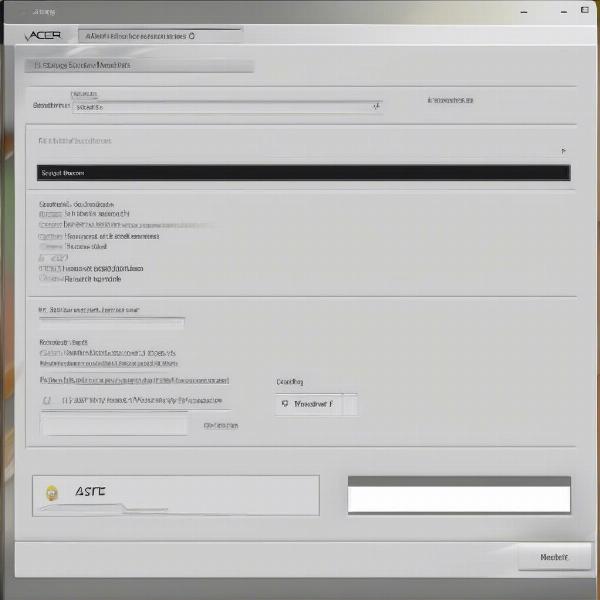 Acer Aspire 5 low settings gaming
Acer Aspire 5 low settings gaming
Why Can’t the Acer Aspire 5 Run Demanding Games?
The primary reason is the limitations of the integrated graphics. The integrated GPUs lack dedicated video memory and processing cores, compared to dedicated graphics cards. They share system RAM, which is slower and less efficient for graphics processing. The result is insufficient processing power to run demanding titles at playable frame rates. Additionally, higher resolution textures and complex effects in modern games demand far more resources than an integrated GPU can provide.
“The Acer Aspire 5 is designed as a versatile, affordable machine,” notes tech analyst, Amelia Reyes. “While it’s great for everyday tasks and light gaming, it shouldn’t be confused for a dedicated gaming laptop. The integrated graphics limit the scope of what it can handle.”
Optimizing Gaming on an Acer Aspire 5
While you cannot magically transform an Acer Aspire 5 into a gaming powerhouse, you can take steps to optimize its gaming performance:
Lower Graphic Settings
The most effective method to improve performance is to lower in-game graphics settings. Reduce resolution, turn off demanding effects such as shadows and anti-aliasing, and set texture quality to low. These adjustments will drastically reduce the burden on the integrated graphics, leading to better frame rates.
Close Background Applications
Make sure that you close any background applications before launching a game. Programs running in the background consume system resources, potentially affecting game performance. Close unnecessary web browsers, applications, or programs. Use the task manager to check running programs.
Update Your Drivers
Ensure that you have the latest graphics drivers installed. Manufacturers constantly optimize drivers for better performance. Keeping your drivers updated may make a small difference. Visit the website of the graphics hardware manufacturer (Intel or AMD) to download the latest driver versions.
Consider an External Monitor
While not directly improving performance, using an external monitor can offer a better gaming experience. Having more real estate to work with can make some games more enjoyable. While it won’t solve any performance issues, the additional screen space will make for more immersive gaming experience.
Common Questions About Gaming on an Acer Aspire 5
Can the Acer Aspire 5 run GTA V?
Yes, but with significant caveats. Grand Theft Auto V can be playable on an Acer Aspire 5 if the graphics settings are set to the absolute lowest. However, even with these settings, frame rates may be unstable. A smooth 60 FPS experience isn’t likely, so keep expectations low.
Can the Acer Aspire 5 handle Minecraft?
Yes, Minecraft is generally playable on an Acer Aspire 5. However, complex mods or high render distances may require some adjustments to avoid performance issues. With the basic settings, the game should run decently.
What is the best way to ensure my laptop runs games well?
The best approach is to carefully consider which games you can run, make the necessary setting adjustments, and always have your graphics drivers up to date. Don’t expect the machine to perform like a high end gaming rig, manage your expectations and your experience will be more enjoyable.
“Understanding the hardware limitations is key,” states game developer, David Chen. “Optimizing settings and choosing the right games is essential for getting the best performance on an Acer Aspire 5.”
Can I upgrade the graphics card on an Acer Aspire 5?
Unfortunately, the integrated graphics on an Acer Aspire 5 are generally not upgradeable. The GPU is built into the motherboard and cannot be replaced. The only way to get better gaming performance is by purchasing a laptop with a dedicated graphics card.
What if my Acer Aspire 5 heats up too much during gaming?
Overheating can occur during heavy use. Ensure that the laptop’s vents are not blocked and consider using a laptop cooler to help dissipate heat. Using a cooling pad or propping the laptop up with a book to create some airflow can help.
 Acer Aspire 5 cooling solutions
Acer Aspire 5 cooling solutions
Conclusion
While the Acer Aspire 5 is not designed as a gaming laptop, it can handle a selection of less demanding games. Indie titles, older games, and light esports games are the most viable options for this device. Understanding the hardware limitations and optimizing game settings is crucial to having a decent gaming experience. Remember that games that are demanding, will not run well, and it’s important to manage your expectations. Be realistic about the types of games you play, and the quality settings that the device is able to run them at, and you can still enjoy some decent gaming on your device. Always keep an eye on SupremeDuelist.blog for the latest insights on game optimization and performance analysis!
Leave a Reply