It’s frustrating when you’re ready for some social deduction fun, and you can’t join your friends’ Among Us game. At SupremeDuelist.blog, we understand the pain of being left out of the imposter-hunting action. This comprehensive guide will explore the various reasons why you might be facing this issue and provide you with solutions to get back into the game. We’ll cover common network problems, game settings, and platform-specific issues. We’ll also delve into some frequently overlooked culprits that could be keeping you from playing with your crew.
Whether you’re new to Among Us or a seasoned veteran, this article will help you quickly identify and resolve the problem. We’ll break down the technical jargon and offer simple, step-by-step troubleshooting tips that anyone can follow. So, let’s get you back to sussing out imposters and completing tasks!
Common Reasons for Connection Issues in Among Us
One of the most frequent issues players face is the inability to connect to a friend’s game, especially on mobile. There are many potential causes, and we’ll examine them individually. First, server issues are a common culprit; even if your internet is working perfectly, the Among Us servers may be experiencing high traffic or undergoing maintenance. This can prevent you from connecting to the game and may be indicated by a general inability to load the server list. A simple check online can usually verify if the server is having known problems. Also, it is important to ensure that both you and your friends are playing on the same game version. If one of you is using an older version, it could result in incompatibility issues, preventing you from seeing or joining the lobby. Keeping the game updated is essential.
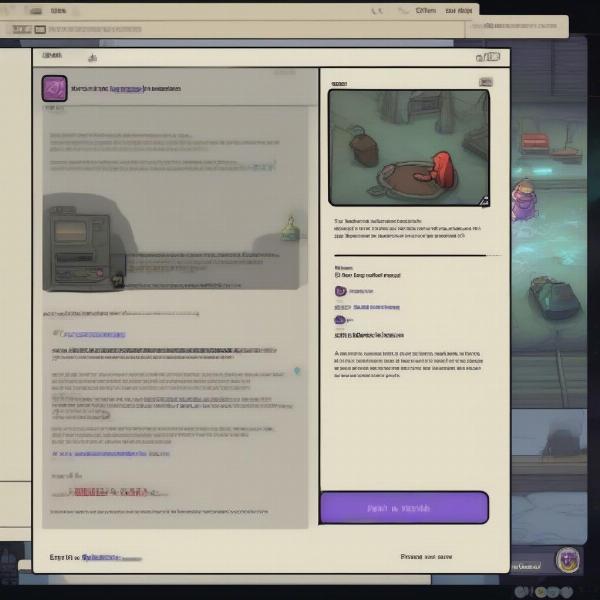 among us connection issue screen
among us connection issue screen
Network Problems and Solutions
Your internet connection plays a vital role in your ability to join an Among Us game. Unstable or weak Wi-Fi signals can often cause connection problems. To test your internet speed, try running a speed test using an online tool, and check for any packet loss or high latency. You could try connecting to a different Wi-Fi network or consider using a wired connection instead, if possible, to ensure that you have a stable connection. Furthermore, if your home network is being used by several devices at the same time, you could face some bandwidth-related issues, which in turn might affect your Among Us gaming session. Also, firewalls or antivirus software on your computer or phone could be blocking the game. It would be wise to configure your firewall or antivirus to permit Among Us to connect to the internet. It’s sometimes helpful to temporarily disable these programs to identify whether they are causing the issue, and if this proves to be the cause, you can then add an exception for the game. If you are trying to play Among Us on mobile devices, you may be encountering difficulties trying to join a private game. It is crucial to verify that you have an internet connection that is both stable and strong enough to avoid any interruptions, as described previously. If these issues persist, it might be valuable to explore more detailed solutions, similar to those found when facing among us can’t join private game mobile.
Game Settings and In-Game Issues
Sometimes the issue is not with your network but with the game’s settings themselves. Make sure both you and your friends are on the same server region, as mismatched server locations will make it impossible to see each other’s games. You can find the server option in the game’s main menu. Another thing to check is whether the game you are trying to join is set to private or public, as a private game will require you to have an access code. If the game is private and you are unable to join, it might be that the code has not been entered correctly or you could ask the host to verify that they have shared the correct one. Also, if you have been blocked by the host, you won’t be able to join their games.
 among us server region selection screen
among us server region selection screen
It’s also important to note that occasionally, bugs within the game can cause join issues, sometimes these bugs are identified after a new patch has been released and sometimes they remain undetected. If you have tried all other options and continue to experience problems, then it could be related to an in-game bug, in which case, checking for new updates or posting the issue on the game’s official forums can be helpful, and you may find that other players have found solutions to these issues. According to gaming expert, “Dr. Anya Sharma”, a renowned game researcher, “Often the most simple solution is to completely close the game and then restart it, as it forces the game to reconnect and re-establish the connection.”
Platform-Specific Problems
Different platforms might face specific problems when playing Among Us. For instance, mobile players often encounter issues that are different from those on PC or consoles. As mobile devices rely heavily on wireless connections, interference, and signal drops could be to blame. PC players, on the other hand, might encounter software compatibility problems or conflicts that can lead to problems, and often these may be specific to the hardware and software combinations that they use. Furthermore, console players might face connection problems related to their console’s online services. So, if you are a PC player, it can be useful to update your graphics drivers and operating systems, to make sure the game is not experiencing compatibility problems with your software. Similarly, mobile users may want to check their mobile operating system version, and make sure their system is up to date, in order to ensure optimal compatibility. Remember that the best step is always to test across multiple devices if possible, to determine if it is platform-specific, or if the issue may exist on multiple platforms. Many players have encountered problems trying to join private games on their phones, so exploring additional material like among us can’t join private game mobile might give valuable further insights.
Troubleshooting Steps: A Checklist
Before we proceed with the advanced solutions, let’s go over a simple checklist:
- Check Server Status: Verify if the Among Us servers are up and running.
- Restart Your Device: Try restarting your phone, console, or PC.
- Game Update: Make sure your Among Us game is updated to the latest version.
- Same Server Region: Confirm that all players are on the same server region.
- Game Privacy: Double-check if the game is private or public, and if private, verify the code.
- Internet Stability: Test your internet speed and look for any packet loss.
- Firewall Check: Ensure that your firewall or antivirus software is not blocking the game.
These initial checks will help you address the most common problems you might encounter. Once these basic checks are done, you can start to look at more advanced solutions, which we will discuss next.
Advanced Solutions and Workarounds
If the basic troubleshooting steps do not resolve your issues, there are some more in-depth solutions to consider.
- Flush Your DNS: This will clear any cached DNS data and sometimes fix connection issues. On Windows, you can open the command prompt, type ‘ipconfig /flushdns,’ and press Enter.
- VPN: Using a VPN could help change your connection route and sometimes bypass network restrictions. Try connecting to different server locations and see if that helps.
- Router Reset: Reset your router and modem by unplugging them from the power outlet, waiting a few minutes, then plugging them back in. This can help clear any cached network configurations and restore a better connection.
- Reinstall the Game: If all else fails, try uninstalling the game and reinstalling it. This will help ensure that any corrupted game files will be removed and any new updates can be applied.
“Technical issues are often perplexing,” says “Professor Martin Bellwether,” a leading network engineer. “But a methodical approach of eliminating potential problem points is the most effective way to find the solution.” It is crucial to methodically eliminate possible points of failure when troubleshooting, and these solutions are good starting points for advanced users.
Addressing Specific Error Messages
Among Us sometimes displays specific error messages that can provide some clues on what is going wrong. Here are some common ones and what they typically mean:
- “Failed to connect to server”: This usually indicates an issue with the Among Us server, your internet connection, or the firewall. You should verify all three of these.
- “Game not found”: This message is often seen if you are trying to join a private game and have the incorrect code.
- “You have been blocked by the host”: The host has blocked your account and you cannot join their games.
Understanding these messages can point you towards what troubleshooting steps you need to take. If you repeatedly experience the same error message, it might be worth searching online forums for more information about that particular error.
Frequently Asked Questions
Why can’t I join my friends’ Among Us game on mobile?
Many mobile users face difficulties with unstable Wi-Fi, outdated game versions, or device incompatibility. Start with simple checks such as your server settings, game version and Wi-Fi connection.
Is there a limit to how many people can join an Among Us lobby?
Yes, Among Us typically has a maximum limit of 15 players in a lobby, so make sure you’re not exceeding that limit. If the game is full, you will not be able to join.
Can a firewall prevent me from joining an Among Us game?
Yes, firewalls and antivirus programs can block Among Us if they are not configured correctly. You may have to add an exception for the game.
How do I check the Among Us server status?
You can check the Among Us official social media pages or various online forums to see if the servers are experiencing issues.
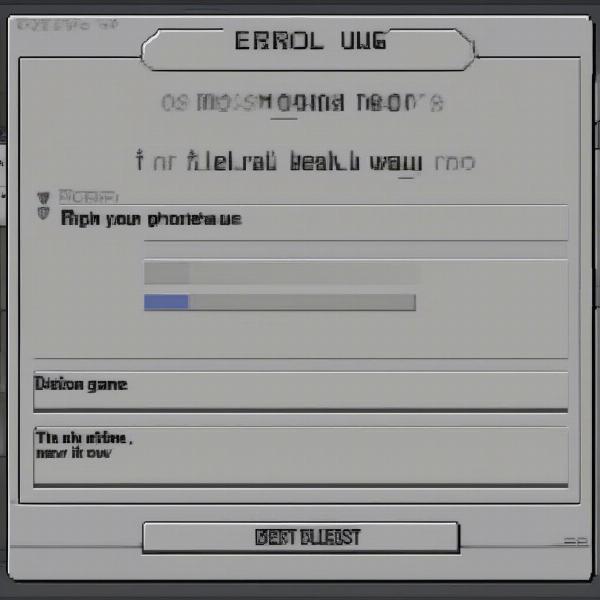 among us error message close up
among us error message close up
Conclusion
The issue of “why can’t I join my friends Among Us game” can be frustrating, but understanding the possible causes and solutions can make the troubleshooting process easier. Remember to start with the basics, such as checking your network connection and server settings, and then move to more advanced solutions, such as flushing your DNS or using a VPN. By methodically working through these steps, you should be back to playing Among Us with your friends in no time. For more helpful tips and in-depth analysis of all things gaming, don’t forget to check out SupremeDuelist.blog. Happy gaming, and may the imposter always be exposed!
Leave a Reply