Have you ever excitedly clicked on a Roblox game only to be met with a frustrating “This experience is unavailable” message? You’re not alone! At supremeduelist.blog, we understand the disappointment of encountering restrictions on Roblox, and we’re here to help you understand why this happens and what you can do about it. This article will dive into the common reasons behind these limitations, from age restrictions and device compatibility to server issues and developer settings, providing a comprehensive guide to getting you back into your favorite Roblox games.
In the following sections, we’ll break down the complexities of Roblox game availability. We will cover a wide range of factors such as game age ratings, the technical requirements that impact gameplay, and the various choices developers make that directly affect which players can join their games. Additionally, we will address frequently asked questions and suggest solutions to help you navigate these challenges and enhance your overall Roblox experience, providing our insights as always here on supremeduelist.blog.
Age Restrictions and Parental Controls on Roblox Games
One of the most common reasons you might be unable to play a Roblox game is due to age restrictions set by the game developers. Roblox allows creators to specify age recommendations for their experiences, ranging from all ages to specific age groups. These ratings are put in place to ensure that the content is appropriate for the intended audience. If your Roblox account is associated with an age that doesn’t meet the game’s minimum requirement, you’ll be blocked from playing. This is part of Roblox’s commitment to safety and age-appropriate content delivery.
Roblox also offers parental controls, which can further restrict the types of games a child can access. If a parent has enabled certain restrictions on an account, the user may find themselves unable to access games that would otherwise be available based on their account age. These settings provide tools for parents to tailor the Roblox experience to their children’s maturity and preferences. Remember, keeping your account information updated is important. If you’ve updated your age, there might be a delay in the system reflecting this change.
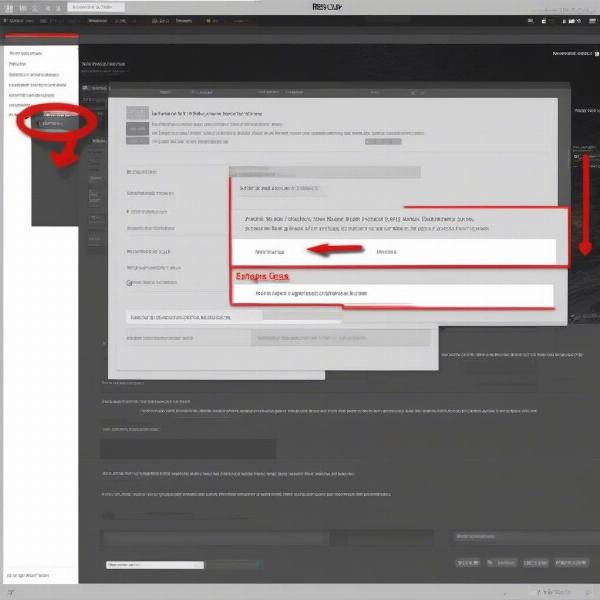 roblox-age-settings-restrictions
roblox-age-settings-restrictions
How to Check and Adjust Age Settings
Understanding how to check and adjust your age settings on Roblox is critical to accessing age-appropriate content. To review the age associated with your account:
- Log in to your Roblox account.
- Go to Settings (usually found in the top right corner, symbolized by a gear icon).
- Select Account Info.
- Look for the Birth Date section.
If the date is incorrect, you’ll be able to edit it. However, bear in mind that if your account age is set to under 13, some content will be more heavily filtered. Remember that changes to birth dates can take time to reflect, so waiting a bit after adjusting may be necessary before the changes affect your game access.
Parental Controls and Game Restrictions
Parental controls on Roblox offer a way to fine-tune your child’s experience. They can:
- Restrict game access: Only allow pre-approved games to be played.
- Enable Safe Chat mode: Limit text interactions within the game.
- Set spending limits: Manage Robux transactions.
Parents can find these options in the Parental Controls section of the Roblox Settings menu. If you’re having trouble playing a particular game, confirming that no parental control is in place can be a crucial step in figuring out the issue. “The controls are very customizable, allowing parents to create a safe space for their kids on the platform,” explains Michael Chen, a child-safety technology consultant.
Device Compatibility Issues on Roblox
Another significant hurdle to playing certain Roblox games revolves around device compatibility. Roblox can be played across a variety of platforms, from PCs and Macs to mobile devices and consoles. However, not all games are optimized for every device. Developers may choose to limit the devices on which their games can be played due to performance considerations or control limitations. For example, a high-fidelity game with intricate graphics might not run smoothly on a low-end mobile device, so developers may choose to exclude those devices from accessing the game.
The specifications of your device also matter. If your computer or phone doesn’t meet the minimum system requirements for a particular game, you’ll likely encounter performance issues or be entirely blocked from playing. These system requirements can often be found on the game’s description page. Ensure your graphics card, RAM, and processing power all meet the needs of the game you’re trying to play. If not, that’s likely the reason why you can’t access certain games on Roblox.
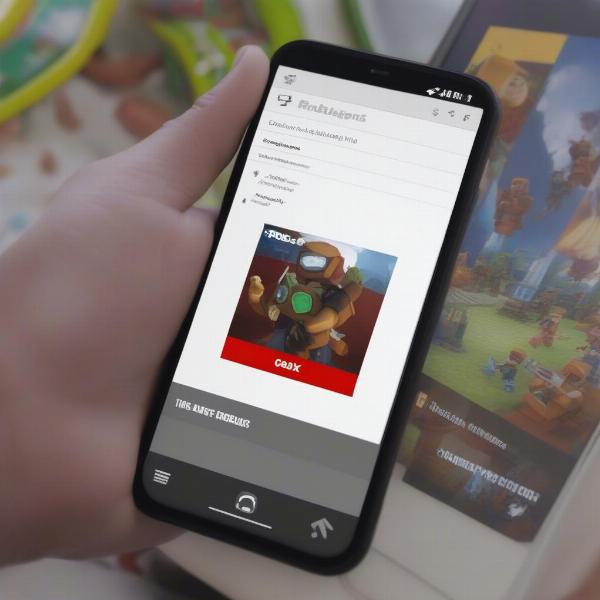 roblox-compatible-devices-list
roblox-compatible-devices-list
Checking Device Compatibility
Before delving into troubleshooting steps, verify that your device meets the minimum system requirements. This information is usually found on the Roblox game’s details page:
- Navigate to the Roblox game page you are trying to play.
- Scroll down to the “About” section.
- Look for system requirements.
- Compare these requirements to your device’s specifications.
If your device doesn’t meet the minimum requirements, then upgrading your hardware might be necessary to play the game. This is a great chance to check your system and perhaps even consider upgrading your system for better future gameplay.
Optimize Your Device for Roblox
Even if your device technically meets the minimum requirements, optimization can make a big difference. Consider these steps:
- Close unnecessary apps: Free up system resources.
- Update your drivers: Keeping your graphics card drivers up-to-date can improve performance.
- Lower in-game graphic settings: Reduce strain on your device.
- Clear cache: Clearing the Roblox cache can resolve issues that can block access to game.
These optimization strategies can enhance performance and potentially resolve some game access issues. Remember, a smoother experience on Roblox is key to truly enjoying all it has to offer.
Server Issues and Game Availability
Sometimes, the reason why you cannot access a Roblox game isn’t on your end. Server issues on Roblox or within the game itself can prevent you from playing. This could include server maintenance, unexpected outages, or the game being temporarily taken offline by its developer. These issues can impact all users trying to play the specific game.
When server issues occur, game access may be intermittent, or you may find yourself in endless loading screens or repeatedly kicked from the game. Unfortunately, the only real solution here is patience. Monitor the official Roblox social media channels and forums for any updates from Roblox support or the game’s developers for further information.
Spotting Server Issues
Several clues can indicate that you’re dealing with a server issue:
- Extremely long loading times: If the game takes an unusually long time to load, that’s a red flag.
- Disconnections: Sudden or frequent disconnections from the game.
- Error messages: Specific error messages related to connectivity or server issues can point directly to the source of the problem.
Checking the Roblox status page, or the game developer’s social media profiles, can provide more insight into potential server-related problems.
What to Do When Servers Are Down
Dealing with server outages requires a degree of patience. Here are some recommendations:
- Wait it out: Server issues are usually resolved promptly.
- Check Roblox status page: Get updates on the platform’s overall status.
- Follow the game developer on social media: Keep updated on any news from developers.
- Restart Roblox or your device: Restarting both, can help reconnect once the issue resolves.
“The nature of online gaming is that server issues will sometimes occur. The key is to stay informed and avoid the frustration of troubleshooting issues that are beyond your control,” comments Sarah Nguyen, a veteran game analyst.
Game Developer Settings and Access Control
Beyond age restrictions and technical limitations, developers have specific tools to control who can access their games. They can choose to make games private or limit access to only a small group of players. This is useful when testing out new games or when developers want specific teams to playtest without the general public seeing it. A developer might use this feature to ensure that their game works perfectly before releasing it to a larger audience.
Furthermore, developers can restrict games based on location or language settings. This can occur for several reasons, such as regional licensing agreements or localization requirements. If the game you’re trying to access is restricted in your region, you will find that access is not possible, even if you fulfil all other conditions.
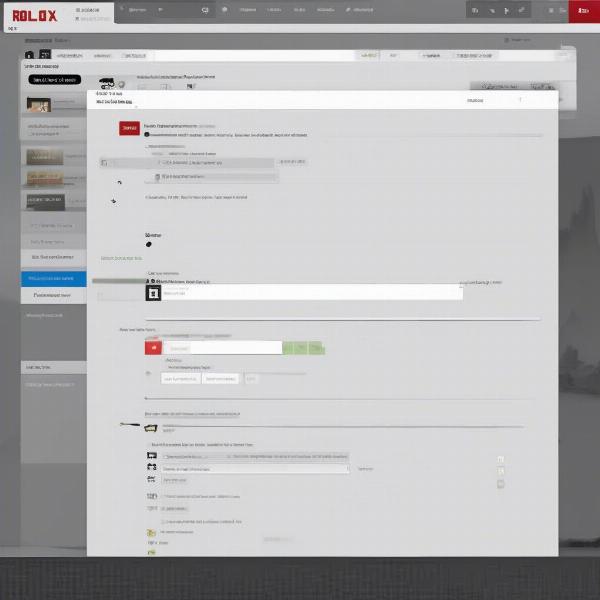 roblox-game-access-control
roblox-game-access-control
Understanding Developer Restrictions
Developers on Roblox can set up various controls, including:
- Private access: Only specific players invited can join.
- Testing groups: Limited access to specific testing or development groups.
- Location-based restrictions: Games are restricted to specific geographic areas.
- Language-based restrictions: Limit game access based on the preferred language.
These types of settings are not something users can change directly. It highlights that these issues often mean a game is not fully released to the public or restricted from your region.
How to Find Public Games on Roblox
To make sure you’re accessing available public games, you may need to change how you browse through the Roblox game catalog. Here’s what you can do:
- Use search filters: Filter search results for “public” or games that are fully launched.
- Follow game communities: If a game is announced, keep an eye out in online forums for updates.
- Check developer profiles: Developers often announce when games become fully accessible.
- Confirm game status: Look for information on public platforms on the game’s access.
Following these steps ensures that you’re less likely to encounter restrictions when trying to jump into your favorite games.
Frequently Asked Questions About Roblox Game Access
Here are some questions we often hear from the community about game accessibility on Roblox:
Why can’t I join my friend’s game?
This can happen if the game is private, restricted by age or device, or if there are server issues. The game might also be undergoing maintenance, which would also limit play.
Is there any way to bypass age restrictions?
No. Age restrictions are designed to ensure safety on Roblox, they are a core part of the platform’s rules and are not circumventable. This helps keep the younger audience safe and prevents them from being exposed to inappropriate material.
Can I play a game that’s not available in my country?
Unfortunately, if a game is geo-restricted, accessing it without a VPN is usually impossible. However, using a VPN to bypass regional restrictions can violate Roblox’s terms of service, so please use VPNs with caution.
What should I do if I encounter an error message?
Write down the exact message and Google it for a potential solution, or check the Roblox support page. This is often the most direct way to identify what’s causing issues with game access.
Can Roblox support help me with game access issues?
Yes, they can assist with general issues. However, for game-specific restrictions, you may need to contact the game’s developers.
In conclusion, the reasons why you can’t play certain games on Roblox range from age limitations and device compatibility to server issues and specific developer restrictions. We hope this guide from supremeduelist.blog has clarified the various factors impacting game accessibility and has empowered you to address these issues effectively. Remember, staying informed about Roblox’s platform updates and game statuses is key to a seamless gaming experience.
Keep exploring the exciting world of Roblox and check back with supremeduelist.blog for more insights and tips on how to make the most of your gaming experience!
Leave a Reply