The question “why can’t I play games on external storage?” is a common frustration for many gamers. At SupremeDuelist.blog, we understand that storage limitations on consoles and PCs can be a real headache, and the desire to use external drives seems like a simple solution. However, the reality is often more complicated. We’re here to break down the reasons why playing games directly from external storage isn’t always as straightforward as plugging in a drive and hitting play, exploring both technical limitations and hardware requirements that might be holding you back.
This article will delve into the specific challenges associated with running games from external hard drives and SSDs. We’ll explore the different types of storage, their performance implications, and why certain platforms impose restrictions. Furthermore, we will examine workarounds and practical solutions that can help you better manage your game library. We’ll also provide insightful information regarding storage options and their compatibility with various gaming devices. You might be interested to know, some of these limitations are similar to why [discord can’t stream game], where technical issues can hinder performance.
The Speed Bottleneck: Why Internal Storage Often Wins
One of the primary reasons why playing games directly from external storage can be problematic is the difference in read and write speeds compared to internal drives. Internal storage, whether it’s a Solid State Drive (SSD) or a traditional Hard Disk Drive (HDD), is designed to handle the constant flow of data a game requires, and often has a much faster connection to your system’s motherboard. This direct connection enables quick loading times and smooth in-game performance. External storage, on the other hand, relies on interfaces like USB, which, while faster than ever, still have limitations that can create bottlenecks.
USB Interface Limitations
Even with USB 3.0, 3.1, or 3.2, there’s still a throughput cap that can restrict the performance of the external drive, especially when dealing with large game files. The speed difference may not be noticeable for smaller games or less intensive tasks, but for modern, graphically demanding games, the gap in performance can be quite significant. This can lead to longer loading times, stuttering, and even game crashes. Some platforms restrict what kinds of external devices you can use for game storage. For example, when you think about storage limitations, you might also wonder [can you save ps1 games on ps2 memory card], which highlights some differences between older and modern storage solutions.
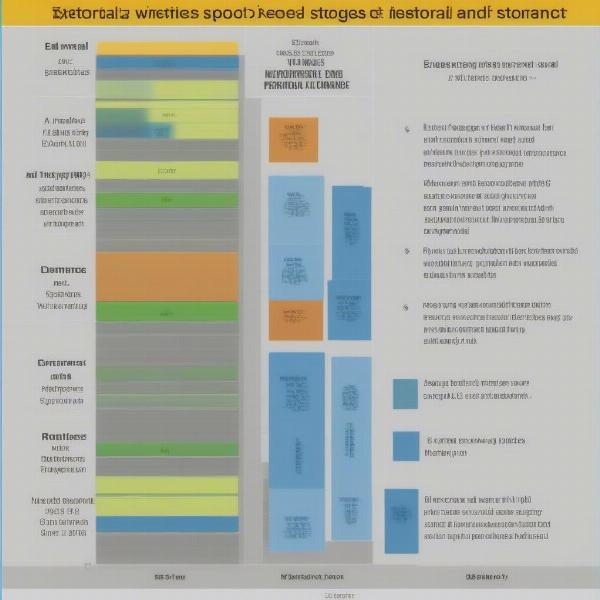 external drive speed
external drive speed
Platform Restrictions: Consoles and External Storage
Game consoles, like PlayStation and Xbox, have their own set of rules regarding external storage. While many current-generation consoles support using external storage for storing games, there are usually restrictions in place about which games you can play directly from these devices.
PlayStation’s Approach to External Storage
PlayStation consoles, particularly the PS5, require that games specifically designed for the console’s high-speed internal SSD be played directly from that drive. This is due to the need for exceptionally fast data transfer rates that older external storage options cannot provide. External storage can be used to store PS4 games or archive games that aren’t currently being played, but those games will need to be moved to the internal SSD for optimal play. You might find yourself trying to use external storage for PS4 games on a PS3, but as you might already know, [can you play ps4 games on the ps3] is not an option.
Xbox and External Game Play
Microsoft’s Xbox consoles are slightly more flexible when it comes to playing games directly from external storage. However, they still have limitations, especially with games specifically designed for the latest generation. The Xbox Series X/S uses a special proprietary storage expansion card for optimal next-gen game performance. This card has the needed fast read and write speeds to support advanced gameplay.
Operating System and Game Compatibility
Operating systems, whether on PC or consoles, often have particular requirements for how games should be installed and run. There are also compatibility issues to consider. Some older external drives might not be formatted correctly or may not have the power needed to run newer games, and this can lead to difficulties trying to play games directly from them.
PC Gaming and External Drives
When it comes to PCs, using external storage for games can sometimes be more straightforward than on consoles, however, there are always some caveats. The variability of PC setups and operating systems means that external drive performance can be affected by things like the USB controller, the quality of the cable, and the type of external drive itself. While some games might run fine, others that rely heavily on constant data loading may encounter problems. In many cases you may also encounter issues if your system does not recognize the external drive as a storage source, or you have driver incompatibilities.
Formatting Issues
The formatting of the external drive, such as NTFS, FAT32, or exFAT, also plays a crucial role in compatibility. Some file systems may not be able to handle the large file sizes of modern games, or may not have the journaling features required for safe file storage.
 external storage drive types
external storage drive types
Practical Solutions and Workarounds
While directly playing games from an external drive may not always be possible, there are strategies that can help manage your storage more efficiently and minimize any hassle. It’s important to be aware that not all external storage is made equal, and choosing the right one is crucial.
Upgrading your External Storage
Using a faster external SSD with a high-speed USB interface is crucial for improving your experience. An external SSD, especially one that uses USB 3.2 Gen 2 or Thunderbolt technology, can greatly reduce the bottleneck that traditional HDDs suffer from. If you can’t play a game directly from your external storage, faster speeds might be the solution, but be aware of which games specifically require faster speeds.
Using Internal Storage as Primary Storage
While it’s tempting to use external storage to offset your internal storage capacity, remember that internal drives are typically going to be the more stable and faster options for your primary games. Moving games that you aren’t playing to an external drive, then moving them back to internal storage when you want to play them, is often a better approach than trying to run all games from external.
Managing Your Game Library
Organize your game library, and keep your most played titles on your fastest storage. This ensures that you get the smoothest experience possible with the games you play the most. Another option, depending on which platform you use, is to try and mod a game to change how much resources it takes up. This approach is similar to what happens when you look at [games you can mod on ps4], where user modifications can affect the gameplay experience.
Frequently Asked Questions
Here are some common questions gamers have when trying to play games from external storage:
Why does my console say my external drive isn’t compatible?
This could be due to a number of issues, such as incorrect formatting, lack of sufficient USB bandwidth, or the console’s specific compatibility list. Checking your console’s documentation will give you some further guidance.
Can I use an external hard drive for all my games?
While some games can be played directly from an external hard drive, performance may be limited, especially with newer, more demanding titles. Internal storage remains optimal for most applications.
What is the difference between HDD and SSD external storage for games?
SSD drives are generally much faster than HDD drives and are better for playing games that require quick loading speeds. HDDs, while cheaper, may lead to longer loading times and lag in games.
Can an external SSD make up for lack of internal storage?
External SSDs can improve performance compared to HDDs, but will not be as fast as internal SSD storage. Use internal storage where possible and then external storage for less resource intensive games.
Is there a performance difference between USB 3.0 and USB 3.2 for external gaming?
Yes, USB 3.2 generally offers faster transfer speeds than USB 3.0, which leads to improved performance with external storage for games.
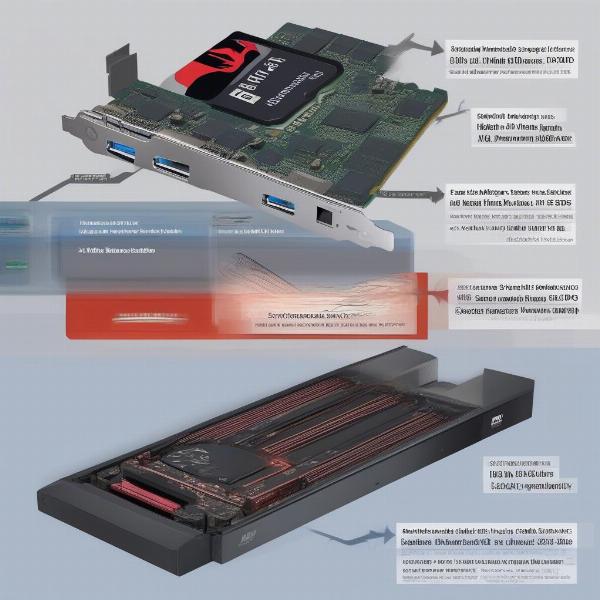 gaming storage comparison
gaming storage comparison
Expert Insight
“Understanding the technology behind data transfer is key to optimizing your gaming experience. While external storage is a valuable addition, it has its own limitations based on the interface and the drive itself. The faster the interface and the drive, the smoother your experience will be.” – Dr. Anya Sharma, Computer Science Professor and Gaming Hardware Analyst.
“When it comes to playing modern games, especially titles designed for next-gen consoles, the bottleneck is often the read and write speeds of the storage device. The consoles were made with very specific hardware in mind, so it’s hard to match those speeds with external solutions.” – Michael Chen, Lead Game Developer at Obsidian Games.
Conclusion
In summary, the inability to play all games on external storage is largely due to the speed limitations of external interfaces and the specific hardware needs of modern games. While external storage is useful for backing up games, the best results are generally achieved when playing directly from internal drives. At SupremeDuelist.blog, we aim to keep you updated on the latest in gaming technology and how to overcome challenges, to ensure you have the most enjoyment possible. We hope that this article has helped clarify the question of “why can’t I play games on external storage,” and that you continue to visit us for all of your gaming needs. Make sure to check out some of our other articles to enhance your understanding of gaming, and always play smart!
Leave a Reply