It’s game day, and you’re ready to cheer on the Phillies, but then you face every sports fan’s nightmare: you can’t watch the game. At SupremeDuelist.blog, we understand the frustration. You’ve cleared your schedule, prepped your snacks, and now you’re stuck wondering “why can’t I watch the Phillies game?” This article will delve into common culprits, from blackouts to technical glitches, to ensure you get back to enjoying the action.
It’s crucial to explore all possible reasons. We’ll break down broadcasting restrictions, subscription limitations, and technical issues you might be encountering and provide troubleshooting steps. This guide is designed to help you get back to the Phillies game as quickly as possible.
Understanding Broadcast Blackouts and Restrictions
One of the most common reasons for not being able to watch a Phillies game is a broadcast blackout. These blackouts are usually determined by the geographic location of the viewer and agreements between the league, the team, and the broadcast providers.
What is a Broadcast Blackout?
A broadcast blackout is a policy that restricts the live broadcast of a sporting event in a specific geographic area. This often happens when a game is being televised by a local network, such as a regional sports network (RSN). Major League Baseball (MLB), like other sports leagues, uses this model to drive attendance to games and protect the rights of local broadcasters. Therefore, if you are within the designated “blackout zone,” your streaming service will likely block the game.
How Do Blackouts Affect Phillies Games?
Phillies games, particularly when they are broadcast on local networks such as NBC Sports Philadelphia, can be subject to these blackouts. These local broadcast rights are designed to give residents of the area an opportunity to attend the game in person or to watch it on local TV. As a result, fans outside the broadcast zone may still be able to stream the game on platforms, while those closer might be blocked. This can be a confusing issue for Phillies fans, particularly those who are new to the intricacies of sports broadcasting.
Checking Your Subscription and Streaming Service
Even if you are not in a blackout area, you may still be unable to watch the Phillies game due to issues with your subscription service. This can be due to several factors, such as the service not offering the specific channel, a temporary glitch in the service, or issues with account payments.
Channel Availability
Many streaming services offer different packages with varying levels of channel access. For example, you might have a basic streaming package that does not include regional sports networks or premium sports channels. If the Phillies game is being broadcast on a channel not included in your subscription, that will prevent you from watching. Ensure your subscription package includes the specific channel airing the Phillies game, especially the regional sports network for Philadelphia. Before game day, it’s a good practice to double-check your channel lineup.
Common Streaming Service Errors
Streaming services often encounter issues, ranging from temporary glitches to more complicated technical problems. If your streaming service is not working correctly, you might be experiencing errors such as buffering issues, connectivity problems, or the dreaded black screen. Sometimes, logging out and back into your account or restarting your device can solve simple glitches. You can also check the service’s website or social media for updates regarding outages or reported issues.
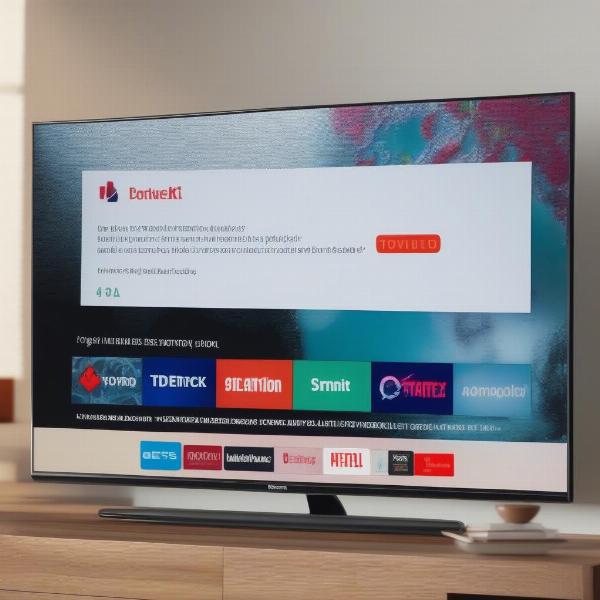 checking streaming service error message
checking streaming service error message
Payment and Account Issues
If there are any unresolved billing issues or problems with your account, this might also impact your ability to watch the Phillies game. An expired credit card on file, a lapsed subscription, or even a forgotten password might lock you out of the service. Always verify that your payment information is up to date and that your subscription is currently active. It’s best to check this a day or two before the game to avoid any last-minute frustrations.
Troubleshooting Technical Issues on Your Device
Beyond blackouts and subscription problems, technical problems on your devices can hinder your ability to watch the Phillies game. These problems might include issues with your internet connection, the device you are using, or the software that’s running the stream.
Internet Connection Problems
A stable internet connection is absolutely essential for streaming live sporting events. Slow or unstable connections can cause constant buffering, freezing, and complete disconnects from the stream. If you are having trouble with your internet connection, try restarting your modem and router. You should also check that no other devices are using up too much bandwidth on your home network. If issues persist, contact your internet service provider to ensure there are no problems on their end. Remember, some games, especially those in high definition, need a strong and fast connection.
Device Compatibility and Updates
The device you are using to stream can also play a part in your viewing problems. Check to ensure that your device’s operating system is updated to the latest version. Outdated software can sometimes cause compatibility issues with streaming apps. Also, if you have an older device, it might not be capable of handling higher quality video streams. Many users are surprised to learn that their device, especially older ones, may not be running the current app version, and that can lead to problems.
App-Specific Issues and Updates
The app you are using to stream the game might also be the source of your problem. Sometimes, apps will become outdated or have bugs that lead to issues, such as crashes or freezing screens. Similar to device updates, ensure that your streaming app is up to date. Often, developers will release updates to fix bugs or improve functionality. Try uninstalling and reinstalling the app, or clearing the app cache. This might help resolve many common problems, giving you a clear route back to the Phillies game. It’s a good practice, especially before a big game, to ensure your apps are running smoothly.
As we explore these technical issues, it’s important to remember that some experiences can be improved. Similar to can you update games from ps app where updating software is key for optimal performance, ensuring your streaming app is up-to-date is crucial for a seamless viewing experience.
Frequently Asked Questions About Watching Phillies Games
Here are some frequently asked questions about watching Phillies games that can help clarify common problems you may be facing:
Why is the Phillies game blacked out in my area?
The Phillies game is blacked out in your area due to local broadcast agreements. These agreements protect local broadcasters’ rights and encourage fans to attend games in person, or tune into local channels. Generally, if you are located within a broadcast territory designated to a local network, you will not be able to view the game on a national streaming service.
How can I watch the Phillies if I am blacked out?
If the game is blacked out in your area, you will often be able to watch the game on a local regional sports network. These networks are often available through local cable packages or some streaming services that provide local channel access. There may also be other alternative methods, such as using VPNs, however, these are subject to the terms of service of the particular provider.
Can I use a VPN to bypass MLB blackouts?
While VPNs can sometimes bypass geo-restrictions, it is important to consider the terms of service of your streaming provider. Some services might have policies against using VPNs to get around blackouts. If you’re trying to find solutions similar to getting into games that can not be blocked, be sure to check the legal and ethical aspects.
What if my streaming service is not working?
If your streaming service is not working, try restarting your device and the app. Ensure your internet connection is stable, and check for any service outages. Logging out and back in might resolve minor glitches, and verifying your payment details may also be necessary. If the problems persist, contact the customer support of the service.
Is there a way to watch games on MLB.TV?
MLB.TV offers various packages that might allow you to watch games. However, even with an MLB.TV subscription, blackout restrictions may apply based on your location. You will likely be able to watch out-of-market games, but those within your local broadcast area may still be blacked out.
How can I find out which channels are broadcasting the Phillies game?
To find out which channels are broadcasting the game, visit MLB’s website, or look at a specific sports listing guide. Local sports channels like NBC Sports Philadelphia often broadcast Phillies games in their area. Check listings on your TV guide, cable provider’s site, or sports websites.
“It’s crucial to keep your devices and apps updated to ensure a smooth streaming experience,” says tech analyst, David Chen. “Sometimes, what looks like a broadcast problem is just a simple software glitch. Regularly checking for updates can save a lot of frustration.”
 understanding phillies blackout zones
understanding phillies blackout zones
“Understanding the local broadcast agreements is key,” says sports journalist, Sarah Miller. “Blackouts are designed to protect local broadcasting rights. It might be frustrating, but it’s an established practice within sports leagues.”
Final Thoughts: Getting You Back to the Phillies Game
Experiencing trouble watching a Phillies game can be frustrating, but often, the issue lies with a simple and resolvable problem. Whether it’s a broadcast blackout, a subscription issue, or a technical glitch, there are several troubleshooting steps you can take to get back to the game. Check your location for blackout restrictions, verify your subscription package, update your devices and apps, and ensure your internet connection is stable. By following these steps, you will be well-equipped to overcome common viewing problems.
At SupremeDuelist.blog, we are committed to providing you with the best information to enhance your gaming and entertainment experience. Stay informed, stay connected, and most importantly, stay ready to cheer on the Phillies. If you enjoyed this guide, keep visiting us for more tips and tricks on all things gaming and sports.
Leave a Reply