At SupremeDuelist.blog, we’re dedicated to providing you with the most up-to-date and accurate information about your favorite gaming consoles. One common question many Xbox Series S owners have is: “Will my console download games while it’s turned off?” The answer isn’t as straightforward as a simple yes or no, and understanding the nuances can significantly impact your gaming experience. This article will explore the power-saving modes and settings that determine if your Xbox Series S downloads games when seemingly off.
We’ll delve into the different power modes available on the Xbox Series S, and explain how each of them affects your console’s ability to download games. This comprehensive guide will also explore specific settings that can be tweaked to optimize your download experience. Whether you are looking to speed up your game downloads or save on energy costs, we’ve got you covered.
Understanding Xbox Series S Power Modes
The Xbox Series S offers two primary power modes: Instant-On and Energy Saver. These modes dictate how the console behaves when it’s “off,” impacting its background processes and functionality, including the ability to download games. The difference between the two is significant and directly answers our main question.
Instant-On Mode: Downloads While “Off”
The Instant-On mode, sometimes referred to as “Sleep” mode, is designed for convenience. When your console is in this mode, it doesn’t actually shut down completely. Instead, it enters a low-power state where it can quickly resume your game or apps where you left off. This mode is also crucial for background downloads. In Instant-On, your Xbox Series S will download games, updates, and other content even when the console appears to be off. This is beneficial for ensuring games are ready to play as soon as possible.
 xbox series s instant on download games
xbox series s instant on download games
Energy Saver Mode: No Downloads When Off
On the other hand, the Energy Saver mode completely shuts down your Xbox Series S. When your console is in this mode, it uses significantly less power compared to Instant-On, making it more energy-efficient. However, a complete shutdown also means that background processes, such as game downloads, are halted. If you choose Energy Saver mode, your Xbox Series S will not download games or updates while it’s off. Downloads will only commence when you turn the console back on. This is similar to older console models that have to be actively running to get updates or downloads, this experience is almost the same as with xbox free games download 360.
How to Check and Change Your Power Mode
Knowing which power mode your Xbox Series S is set to is essential for managing downloads. Here’s how you can check and change your power mode:
- Press the Xbox button on your controller to open the guide.
- Navigate to the Profile & system tab (represented by your profile picture).
- Select Settings.
- Go to General and then Power Options.
- Under Power Mode, you will see if you are using Instant-On or Energy Saver. Select your desired mode.
It’s crucial to understand that choosing the right mode depends on your priorities: Instant-On for uninterrupted downloads and Energy Saver for maximum power efficiency.
Understanding Background Downloads and Their Importance
Background downloads are essential for a seamless gaming experience. It ensures that your games and apps are always updated, without interrupting your active gameplay. Having your console in Instant-On mode leverages this. This is especially beneficial if you have a large library of games that need frequent updates. By choosing the correct power option, you can ensure that your console is always ready with the latest content, this convenience is something many users of video game consoles nba2k25 xbox price expect today.
Optimizing Your Download Experience
Beyond the power mode, several other factors can impact your download speeds. Here’s how you can optimize your download experience on your Xbox Series S:
Wired vs. Wireless Connection
A wired Ethernet connection will always provide a more stable and faster download speed than Wi-Fi. If possible, connect your Xbox Series S directly to your router with an Ethernet cable. This is especially beneficial if you have a slow Wi-Fi connection or if you need to download large game files.
Router and Network Settings
Check that your router’s firmware is updated, which is crucial for optimal performance. It also helps to understand if your internet service provider allows for the necessary bandwidth, something that may also cause slow downloads on cop games for xbox one. Consider prioritizing your Xbox’s network traffic on your router if you have the option. A simple restart of your router can also often resolve download issues and improve speed.
Manage Download Queues
Avoid downloading multiple large files simultaneously. Try to prioritize downloads. To do this, go to “My Games & Apps”, then select “Queue” and then choose which item you want to have prioritized, this process will help you download the games you need sooner than the ones you are ok to wait for. For example, a new game can be prioritized over an update to a less used game, that way your the last of us game xbox will be ready as soon as you can play.
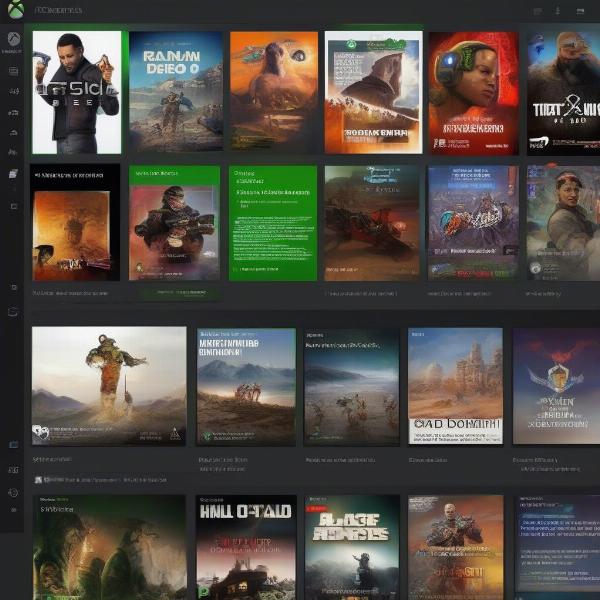 xbox series s download queue priority setting
xbox series s download queue priority setting
Storage Management
Make sure you have enough free storage on your internal SSD. If you run out of space, downloads can stop. Regularly check your storage and delete games or apps you no longer need. You can also invest in a storage expansion card or an external drive to have more space.
Frequently Asked Questions
Here are some frequently asked questions related to Xbox Series S downloads:
Q: Does the console need to be turned on to install updates?
A: No, as long as your console is in Instant-On mode, updates can install while the console appears to be off.
Q: Can I pause downloads if I need to use my internet for something else?
A: Yes, you can pause and resume downloads through the “My Games & Apps” section of your console.
Q: Will my download stop if I play a game?
A: Background downloads are typically paused when you start playing a game, but can continue if you return to the home screen.
Q: What is the best power mode for downloading games?
A: Instant-On mode is the best for allowing background downloads.
Q: Does using energy saver mode save a lot of power?
A: Yes, Energy Saver mode does drastically reduce the amount of power used by your Xbox Series S.
Expert Insights
“The key to maximizing your download experience on the Xbox Series S is understanding the difference between Instant-On and Energy Saver modes,” explains gaming console expert, Dr. Evelyn Reed. “Instant-On allows for background downloads, which is crucial for gamers. However, for those more concerned about energy consumption, Energy Saver mode is a practical alternative when downloads aren’t a priority”.
According to technology analyst, Mr. Mark Chen, “A wired internet connection significantly improves download speeds and stability compared to Wi-Fi. It’s also beneficial to manage your download queue and ensure you have ample storage space. These little changes can make a big difference.”
Conclusion
In summary, the Xbox Series S can indeed download games while “off” if it’s in Instant-On mode. Understanding your console’s power modes and optimizing your network settings are key to a smooth gaming experience. We at SupremeDuelist.blog hope this guide has been helpful in understanding how to get the most out of your Xbox Series S. Whether you’re prioritizing speed or energy efficiency, knowing how your console works gives you greater control. Come back soon for more insights into the world of gaming.
If you have any further questions or want to know more about maximizing your Xbox experience, feel free to explore our other articles here at SupremeDuelist.blog!
Leave a Reply