At SupremeDuelist.blog, we understand the need to optimize your gaming experience, which is why many gamers often wonder, “Will Xbox Series X Download Games While Off?” This question is crucial for efficient gaming management, especially with the ever-increasing size of modern games. This article will dive deep into the download capabilities of the Xbox Series X, clarifying how it handles downloads in different power states, so you can maximize your time gaming and minimize time waiting.
The Xbox Series X offers various power modes, and the ability to download games while “off” depends heavily on which mode you’ve selected. We’ll break down these modes and their impact on game downloads. This comprehensive guide will help you understand how to best configure your console for efficient downloads, ensuring that your games are ready when you are. We’ll also discuss related features and considerations for Xbox users.
Understanding Xbox Series X Power Modes
The Xbox Series X has different power modes that impact how it operates when seemingly turned “off.” These modes are essential in understanding if your console can download games while not actively being used.
Instant-On Mode
Instant-On is a power mode designed for convenience. It allows the console to boot up quickly, keeping your game and apps in the state you left them. In this mode, the Xbox Series X is never truly “off.” It remains in a low-power state, ready to resume gameplay almost immediately. Critically, yes, your Xbox Series X will download games while in Instant-On mode. This is the most reliable mode if you want to ensure downloads are completed while you aren’t using the console. It also allows for background updates and game installations, which means less waiting time. This ensures your games are ready when you are.
Energy Saver Mode
Energy Saver mode, in contrast, puts the console into a deeper sleep. This mode consumes significantly less power. In this mode, when the console is shut down, it is essentially fully off. As a result, the Xbox Series X will not download games while in Energy Saver mode. To initiate or continue a download, you would need to fully power on the console. This mode is more eco-friendly but requires a bit more patience when downloading larger game files. Therefore, while it saves on electricity, you do sacrifice the background download functionality.
 Xbox Series X Power Modes Explained
Xbox Series X Power Modes Explained
How to Manage Downloads on Xbox Series X
Knowing the power modes is just the first step. Efficiently managing your downloads involves understanding some key settings and best practices.
Checking Download Progress
You can monitor your active downloads from the “My games & apps” section. Look for the “Queue” option to view a list of downloads and their current progress. This helps you keep track of what’s downloading and estimate how much time remains. If you need to prioritize certain downloads, you can manage the queue, starting the most important ones first. This feature ensures you stay updated and in control.
Managing Storage Space
The Xbox Series X has a limited amount of internal storage, which can quickly fill up with large games. It is good practice to regularly manage your installed games and delete any you no longer play, ensuring you have enough space for new titles. An alternative to this, you can expand your storage space with external options. A device like the seagate game drive for xbox provides additional space and ensures that downloads aren’t interrupted due to lack of space. This means you can download more games without having to remove existing games.
Using the Xbox App
The Xbox app on your mobile phone provides excellent functionality to manage your console and downloads remotely. You can add games to your download queue from the app, even when away from your console. The game will begin downloading the next time your Xbox turns on and has internet access. This feature adds to the convenience and can be especially useful when you know a new game is coming to Game Pass and you wish to start downloading it right away.
Optimizing Your Xbox Series X Download Settings
To get the most efficient downloading experience on your Xbox Series X, it’s essential to optimize your console’s settings. This ensures that when you’re in Instant-On mode, your console downloads games as quickly and reliably as possible.
Network Settings
Make sure your Xbox Series X is connected to a stable and fast internet connection. If using Wi-Fi, consider switching to a wired connection (Ethernet) for a more reliable and faster download speed. To optimize your setup, ensure your router is updated and is located closer to your console for the best signal strength. In addition, prioritize the network usage of your console in your router’s settings if you can, meaning your console is downloading more efficiently.
Download Limits
While the Xbox Series X doesn’t have specific download limit settings, managing other devices on your network is essential. If other devices are using a lot of bandwidth, it will slow down your Xbox downloads. Closing streaming services or other apps utilizing bandwidth during downloads will optimize the speed of your console’s downloads. This means less time waiting for your new games to be ready.
Background Downloads
The Instant-On power mode is crucial for enabling background downloads. Make sure this mode is enabled to benefit from automatic game updates and downloads while your console is not actively in use. This feature is especially handy with xbox game pass, as new titles are often added and ready to be downloaded in the background. This also applies to updates for games already on your hard drive.
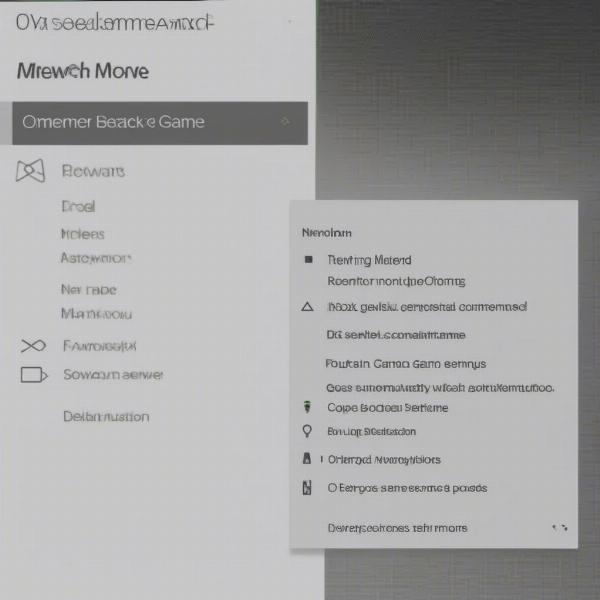 Optimizing Xbox Series X Download Settings
Optimizing Xbox Series X Download Settings
Troubleshooting Common Download Issues
Even with proper settings, you might encounter issues. Here are some common problems and solutions:
Slow Download Speeds
If your downloads are slow, verify that other devices on your network are not using a lot of bandwidth. Reset your router and your console. If you are on wifi, a wired connection can improve speed dramatically. Verify the speed of your connection with an online speed test. If your internet plan is slow you may wish to contact your internet service provider to discuss your options.
Download Errors
If you encounter errors, check the Xbox network status, as there might be an outage or service interruption. Restarting your console and checking for system updates can often resolve issues. Also, verify that you have sufficient storage space on your console.
Games Not Downloading
If your game is stuck in the queue, try canceling and restarting the download. Ensure that your console has enough storage space. If problems persist, a factory reset can be a last resort, but be aware this will erase local game data so you may need to redownload all your games.
Comparing Download Capabilities with Other Xbox Consoles
If you’ve owned previous Xbox consoles, you might wonder how the Series X download capabilities compare. The Xbox Series X is significantly faster than older consoles, including the Xbox One. You will find download speeds are more efficient. Both the Xbox Series S and the Xbox Series X offer fast downloads while in Instant-On mode. Notably, will xbox series s download games while off operates under the same power mode constraints as the Series X, so the same principals apply.
“The Xbox Series X really shines when it comes to download speeds,” says gaming analyst Anya Sharma. “The use of SSD technology and optimized network handling makes a huge difference compared to previous console generations.”
In contrast to older generations, consoles like the xbox 360 games rise of the tomb raider would often be noticeably slower, as the technology has significantly improved. Download speeds on earlier consoles were often a cause for complaint. The ability to download large games quickly and reliably is a feature that has improved greatly over time. Also, older consoles did not have the ability to download games or updates while fully “off”.
Conclusion
So, will Xbox Series X download games while off? The answer depends on your power mode. If you leave your console in Instant-On mode, your games will indeed download while it appears to be off. Utilizing this mode, while managing your storage and network efficiently will ensure that you have the best possible downloading experience. Remember, Energy Saver mode will prevent background downloads, so for maximum efficiency, keep Instant-On mode enabled.
For more insights and deep dives into the gaming world, keep visiting SupremeDuelist.blog, where we are dedicated to keeping you informed and prepared for the latest in gaming news and strategies. We are constantly posting new content and strive to offer insights and information that are helpful and reliable.
Leave a Reply