The world of PC gaming offers incredible flexibility, and at SupremeDuelist.blog, we’re dedicated to helping you make the most of it. One common question gamers have is whether they can use their trusty Xbox 360 controller to play their favorite PC titles. The answer, thankfully, is a resounding yes! This article will guide you through the process of connecting your controller and enjoying a more console-like experience on your PC. Whether you’re a seasoned PC gamer or a console convert, understanding how to use an Xbox 360 controller on your PC can significantly enhance your gaming enjoyment.
 xbox 360 controller setup on pc
xbox 360 controller setup on pc
Using an Xbox 360 controller on your PC isn’t just about convenience; it’s about familiarity and comfort. Many games are optimized for controller input, offering a more intuitive and enjoyable experience compared to a keyboard and mouse. For some, it might even be that the way they are used to playing, and this is understandable as it has been around a long time. Now, let’s dive into the step-by-step process of how to connect an Xbox 360 controller to your computer.
Connecting Your Xbox 360 Controller to Your PC
The process of connecting your Xbox 360 controller to your PC is relatively straightforward, but it varies slightly depending on whether you have a wired or a wireless controller. The good news is both are easily doable. Let’s look at each method in turn.
Wired Xbox 360 Controller Connection
Connecting a wired Xbox 360 controller to your PC is the easiest and most reliable method. Here’s how you do it:
- Plug in your controller: Simply connect the USB cable of your Xbox 360 controller to an available USB port on your PC.
- Automatic driver installation: Your computer should automatically detect the controller and begin installing the necessary drivers. This process usually takes a minute or two, and you’ll see a notification once it’s complete.
- Confirmation: Once the drivers are installed, the controller is typically ready to use in most games that support gamepad input. You can usually confirm this in the game’s settings.
It’s that simple! No extra software or complicated steps are needed. A wired connection also ensures a stable and responsive connection, which can be important when playing fast-paced or competitive games. If you run into any issues, try using a different USB port. The simplicity of connecting a wired controller makes it a great way to enjoy your PC games. You might also consider how to play pc games on xbox for an even more comprehensive gaming experience.
Wireless Xbox 360 Controller Connection
Connecting a wireless Xbox 360 controller to your PC requires a bit more effort because it needs a wireless receiver. Here’s a step-by-step guide:
- Purchase an Xbox 360 Wireless Gaming Receiver: You need a special USB receiver that is specifically designed for Xbox 360 controllers. This receiver is different from the Xbox One or Xbox Series controllers.
- Install the receiver: Plug the USB receiver into an available USB port on your PC.
- Install drivers: Your computer should attempt to automatically install the drivers. If it doesn’t, you can download the drivers directly from the Microsoft website. This is a very important step for all your equipment.
- Sync the controller: Press and hold the Guide button (the circular Xbox button in the center of the controller) to turn it on. Then, press the small connect button on the receiver. Next, press the small connect button on top of the Xbox 360 controller itself. This is usually where you need a paperclip or something similar to press.
- Confirmation: Once synced, the lights on the controller should stop flashing and remain lit, indicating a successful connection. You will see the confirmation on your PC also.
While wireless offers more freedom, the setup process is more complex compared to the wired connection. There might be slight input lag and battery management might also be something to keep in mind, so be sure to have spare batteries to hand. However, the convenience of playing untethered is often worth it. You can also consider if there are any issues with your xbox game pass not working if you have that set up.
Troubleshooting Common Issues
Even with the clear steps above, sometimes issues arise. Here are some common problems and their solutions:
- Controller not recognized: Try a different USB port, restart your computer, or reinstall the drivers.
- Controller is recognized but not working in-game: Check the game’s settings to make sure controller support is enabled. Also ensure the correct controller is selected if you have more than one.
- Wireless controller won’t sync: Make sure the receiver is working and correctly installed. Check for and try to install driver updates, and try again.
- Controller is not recognized: Ensure the batteries in the controller are charged or try with new ones.
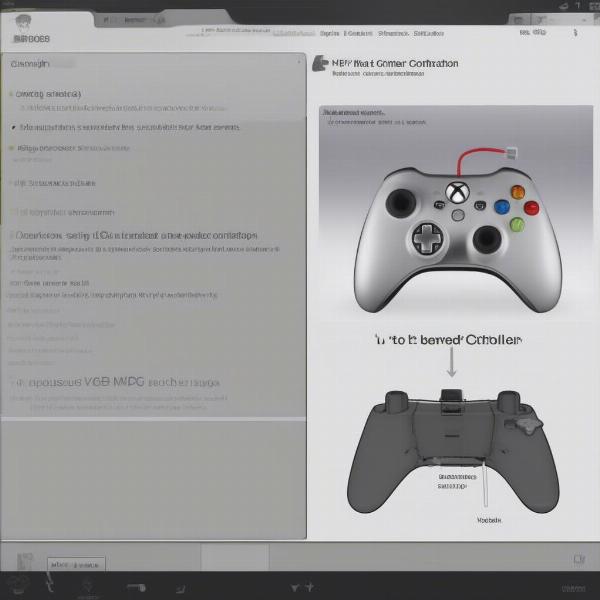 xbox 360 controller troubleshooting guide
xbox 360 controller troubleshooting guide
“The Xbox 360 controller has been a staple for many gamers, even on PC. While newer controllers may offer more features, the 360 model is still very capable and provides a familiar feel for a lot of players,” says expert game analyst, Adrian Vance.
These are the most common issues, if you still have issues after trying these tips, you may need to consult the manual that came with the controller or receiver, if you still have them, or look online for solutions for your specific problem. Sometimes certain games have issues that are not hardware specific.
Benefits of Using an Xbox 360 Controller on PC
Why would you even want to use an Xbox 360 controller on your PC? Here are some compelling reasons:
- Comfort: Many players find the controller more comfortable to use for extended periods compared to a keyboard and mouse.
- Familiarity: If you’re used to console gaming, the Xbox 360 controller will feel natural in your hands.
- Game Compatibility: Many games are designed with controller input in mind, and some even play better with a controller, particularly driving games and beat-em ups.
- Ease of use: Once set up, a controller is often simpler to use than a keyboard and mouse for some genres of games.
- Versatility: You can use the controller with a variety of PC games, from action-adventure to sports.
“Many modern PC games now include controller support, making them versatile for using the method that best suits your play style,” adds game enthusiast, Melissa Clark. The familiarity and comfort make the Xbox 360 controller a great way to enjoy the wide range of PC games. This method will also be useful if you’re thinking about playing games from external hard drive xbox series s, as that also uses a controller.
Which Games Benefit Most from an Xbox 360 Controller?
While you can use a controller with many PC games, some genres benefit more than others:
- Action-Adventure: Games like The Witcher 3 and Assassin’s Creed often feel better with controller input, allowing for smoother character movement.
- Sports Games: Titles like FIFA and NBA 2K are almost universally played with a controller for optimal control.
- Racing Games: Driving games such as Forza Horizon and Assetto Corsa are usually much easier to control with the analog sticks of a controller.
- Fighting Games: Games like Street Fighter and Mortal Kombat can benefit from the precision and responsiveness of a gamepad.
- Platformers: Platformers, especially those with 3D environments like Rayman Legends, often provide a more fluid experience with a controller.
Ultimately, the decision of whether to use a keyboard and mouse or a controller comes down to personal preference. You might also want to look up xbox game time if you are a new gamer, this would help with getting a clearer picture of the world of gaming. If the game has both options available, you can decide which one suits you best. The Xbox 360 controller is often preferred for these game types because they feel more natural and intuitive.
Final Thoughts
Using an Xbox 360 controller on your PC opens up a world of possibilities, providing a familiar and often more comfortable way to play your favorite games. Whether you have a wired or wireless controller, the setup process is straightforward, and any troubleshooting issues are usually easily resolved with a few basic checks. The Xbox 360 controller remains a solid choice for PC gaming, offering compatibility with a wide range of genres and titles. This guide has shown you the ropes of how to use your Xbox 360 controller on your PC. So you can get back to gaming and enjoying the game. Remember to check out other articles at SupremeDuelist.blog for more insights into the world of gaming, and we hope this will also help if you need to know how to change xbox gamer tag. Happy gaming!
Leave a Reply