Are you an avid gamer looking to create a unique custom cover for your Xbox 360 games? Or perhaps a collector aiming to preserve the look of damaged cases? At supremeduelist.blog, we understand the passion behind gaming and the desire to personalize your collection. This article will guide you through the process of finding and utilizing Xbox 360 Game Cover Templates, ensuring you have all the tools you need to create professional-looking cases.
In this comprehensive guide, we’ll explore the various aspects of Xbox 360 game cover templates, from their purpose and benefits to where to find them, what software to use, and how to customize them effectively. We’ll also cover essential design elements and provide resources to help you get started, making your game collection stand out.
Why Use an Xbox 360 Game Cover Template?
The use of an Xbox 360 game cover template offers several advantages, catering to different needs of gamers and collectors alike. These templates are pre-designed layouts that provide the exact dimensions and structure needed to fit a standard Xbox 360 game case, eliminating the guesswork and hassle of starting from scratch.
Here are some key reasons why using a template is beneficial:
- Precision: Templates provide accurate dimensions for the front, spine, and back of the cover, ensuring a perfect fit into the game case.
- Time-Saving: Starting with a template saves you significant time compared to creating a design from scratch.
- Consistency: Using a template ensures that your custom covers will maintain a uniform look across your game library.
- Professional Finish: Templates help you create game covers that look professional and polished.
- Customization: Templates provide a solid base, making it easy to customize and personalize game cases to reflect your taste.
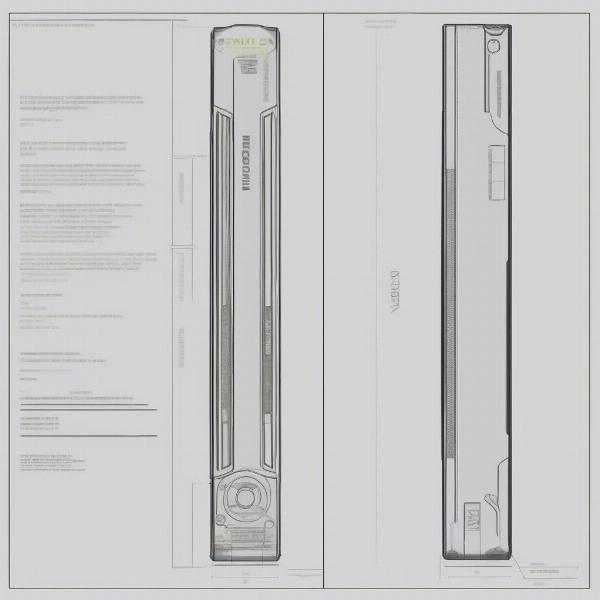 Xbox 360 Game Cover Template Design
Xbox 360 Game Cover Template Design
Finding the Right Xbox 360 Game Cover Template
Locating the ideal Xbox 360 game cover template is crucial to achieve a professional outcome. Various resources are available online, offering different styles and formats. Here are some reliable methods to find suitable templates:
- Online Template Libraries: Websites dedicated to graphic design often host a variety of cover templates, including specific ones for Xbox 360 games.
- Gaming Forums and Communities: Gaming communities are valuable resources for finding custom-made templates shared by other gamers.
- Software Resources: Some graphic design software packages offer their own Xbox 360 cover templates.
- Search Engines: Use specific keywords like “Xbox 360 game cover template PDF” or “Xbox 360 game cover template PSD” to find templates in specific formats.
- Image-Sharing Platforms: Platforms like Pinterest and DeviantArt can also be good places to find templates, but double-check their dimensions.
When choosing a template, consider the file format. Common formats include:
- PSD (Photoshop Document): Ideal for users familiar with Adobe Photoshop, offering editable layers.
- PDF (Portable Document Format): Easy to open, but might need specific editing software.
- PNG (Portable Network Graphics): A raster image format that’s great for inserting a design or image quickly.
- JPG (Joint Photographic Experts Group): Another raster format, ideal for photos and inserting graphics.
“Using a template is like having a blueprint for your project. It ensures that all the elements align perfectly,” says graphic designer, Olivia Martinez.
What Software Should I Use to Edit My Templates?
Selecting the right software is essential for effectively customizing your Xbox 360 game cover template. The software you choose will greatly influence your design capabilities. Here are some of the most recommended options:
- Adobe Photoshop: This is the industry standard for graphic design and offers a wide range of tools, layers, and effects for precise control.
- GIMP (GNU Image Manipulation Program): A free, open-source alternative to Photoshop, with similar functionality and a broad toolset.
- Paint.NET: A free, simpler image editing software that’s user-friendly for beginners but still has solid capabilities.
- Inkscape: Free, open-source vector graphics editor, best for precise graphics or creating new logos and text elements.
The choice depends on your expertise and budget. If you’re new to graphic design, free options like GIMP or Paint.NET may be better choices for beginners. More advanced users might prefer the versatility of Photoshop.
 Editing software examples for Xbox 360 Game Covers
Editing software examples for Xbox 360 Game Covers
How Do I Customize an Xbox 360 Game Cover Template?
Once you have the template and software ready, it’s time to personalize the game cover. Here’s a step-by-step guide:
- Open the Template: Open the template file in your chosen editing software. Ensure it is the correct size for an Xbox 360 case, usually a standard 10.75 inches in width by 7.25 inches in height with a spine that varies.
- Import Images: Import the images, backgrounds, and artwork you want to use.
- Layout Design: Arrange the images, text, and logos according to your preference. Use guidelines to align elements correctly, and make use of layers to work more efficiently.
- Add Text: Include the game title, developer, publisher, and any other necessary text. Pay attention to font style, size, and color for readability.
- Adjust Colors and Effects: Adjust the colors, brightness, contrast, and other effects to create the desired look.
- Save Your Design: Save your file as a high-resolution image format, like JPG, PNG, or PDF, to ensure high printing quality. Use ‘save as’ to maintain the editable version and a printable version.
- Print: Print your final cover on appropriate paper, usually glossy photo paper, using a good quality printer.
- Cut and Insert: Carefully cut out the printed cover along the template guidelines and insert it into the game case.
“The devil is in the details. Take your time and pay close attention to all the small elements for a professional finish,” says independent game collector, Marcus Johnson.
Tips for a High-Quality Xbox 360 Game Cover
Achieving a high-quality, professional-looking game cover requires more than just a template. Here are some tips to elevate your custom designs:
- Use High-Resolution Images: Low-resolution images will appear blurry when printed.
- Choose the Right Fonts: Use fonts that are easy to read and that match the style of the game.
- Mind the Color Palette: Use a color palette that complements the game’s artwork and theme.
- Pay Attention to Spacing and Alignment: Ensure the text and images are well-spaced and aligned properly.
- Check Printer Settings: Use the appropriate paper settings when printing your cover. Select ‘best quality’ settings.
- Consider Glossy Paper: Use glossy photo paper to give your cover a professional sheen.
- Use Spine Dimensions Precisely: The spine width will vary depending on your cover, make sure to accurately measure or confirm your template dimensions.
Frequently Asked Questions About Xbox 360 Game Cover Templates
What size is an Xbox 360 game cover template?
The standard size for an Xbox 360 game cover is approximately 10.75 inches (27.3 cm) in width and 7.25 inches (18.4 cm) in height for the whole cover, but the spine width is dependent on the game case.
Can I use a template from another console?
No, console game case sizes vary, and you should use an Xbox 360 specific template to ensure correct fit.
Where can I find free Xbox 360 game cover templates?
Free templates are often found on design websites, gaming forums, and shared via community pages or groups.
What are the best file formats for an Xbox 360 game cover template?
The best formats are usually PSD for layered editing, or high resolution JPG, PNG or PDF for printing.
Is it difficult to create a custom Xbox 360 game cover if I have no graphic design experience?
Not necessarily. Software like GIMP or Paint.NET are easy to use, and there are many tutorials online to help beginners.
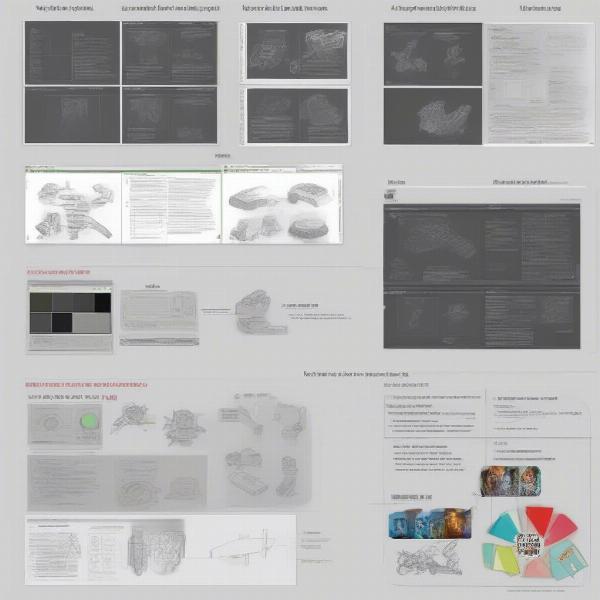 Xbox 360 Cover Template Customization Process
Xbox 360 Cover Template Customization Process
Conclusion
Using an Xbox 360 game cover template allows you to create personalized cases, protect your valuable games, and enhance the overall presentation of your collection. By using the right resources, software, and design tips, you can produce high-quality, professional-looking covers that reflect your style and passion for gaming. Remember, supremeduelist.blog is your go-to source for expert guidance on all things gaming. Ready to give your Xbox 360 collection a unique makeover? Start by downloading a template today and let your creativity shine!
Leave a Reply