The gaming world is constantly evolving, and understanding how services like Xbox Game Pass work can be key to maximizing your entertainment budget. At supremeduelist.blog, we are here to dissect the intricacies of gaming subscriptions, particularly the nuances of an Xbox Game Pass Core To Ultimate Conversion. This article explores everything you need to know about upgrading from Xbox Game Pass Core to Ultimate, helping you make an informed decision on whether this upgrade is right for you. We will delve into the benefits, costs, and process involved in this conversion, providing you with a clear picture of what to expect.
Many gamers often find themselves confused about the differences between Xbox Game Pass Core and Ultimate and whether the upgrade is worth the extra cost. This article aims to demystify this process, answering frequently asked questions and offering practical advice to make your gaming experience smoother and more affordable. This guide will cover everything from the basic differences between the two tiers to detailed instructions on how to perform the conversion seamlessly.
Understanding Xbox Game Pass Core vs. Ultimate
Before diving into the conversion, let’s clarify the key differences between Xbox Game Pass Core and Xbox Game Pass Ultimate. Game Pass Core is the entry-level subscription, essentially replacing Xbox Live Gold. It provides access to online multiplayer gaming, a select catalog of games, and member deals. Game Pass Ultimate, on the other hand, includes all of Core’s benefits plus access to a much larger library of games across consoles, PC, and cloud, along with exclusive perks, like Xbox Cloud Gaming and EA Play. This difference is crucial in deciding whether upgrading from xbox game pass core to ultimate conversion makes sense for you. For those interested in obtaining an xbox game pass cd key, it is worth noting that different options exist that might suit specific needs.
 xbox game pass core vs ultimate subscription
xbox game pass core vs ultimate subscription
Core Features of Game Pass Core
Game Pass Core is designed for gamers who want to primarily focus on online multiplayer gaming. With this subscription, users can play online multiplayer games with friends, have access to a select library of around 36 games, and get deals and discounts in the Microsoft store. Core represents a more basic offering, suitable for those who don’t need access to the broad game catalog offered by Ultimate. The cost-effectiveness of this plan is very attractive for casual gamers who prefer a specific game or games.
The Allure of Game Pass Ultimate
Game Pass Ultimate is the premier tier of Xbox’s subscription service. It encompasses all of the features of Game Pass Core, plus access to a vast library of games on Xbox consoles, PCs, and through the cloud using Xbox Cloud Gaming. Furthermore, Game Pass Ultimate subscribers receive access to EA Play titles as well, adding another layer of value to the service. For those wanting to play a wide variety of games across different platforms, xbox game pass core to ultimate conversion is undoubtedly a compelling option. The additional perks and library are often seen as a great value.
Why Convert from Core to Ultimate?
The decision to convert from Game Pass Core to Ultimate often hinges on the additional value that Ultimate provides. Here are a few compelling reasons to consider this upgrade:
- Expanded Game Library: Ultimate provides access to hundreds of games, far exceeding the catalog available to Core subscribers. This makes it an appealing option if you enjoy exploring diverse gaming experiences.
- Cloud Gaming: With Xbox Cloud Gaming included in Game Pass Ultimate, you can play select titles on your mobile devices or PC without needing an Xbox console.
- EA Play Access: Ultimate subscribers also get access to a collection of EA games, providing even more options. This addition alone can be very attractive for fans of EA franchises.
- Ultimate Perks: Subscribers of Game Pass Ultimate receive exclusive perks such as in-game content, free trials, and partner offers.
These reasons make the upgrade very attractive for anyone wanting more than the base features of Game Pass Core. An upgrade can provide considerable gaming value for the money.
Who Benefits Most From Upgrading?
Upgrading from xbox game pass core to ultimate conversion is most beneficial for players who:
- Own multiple gaming platforms (Xbox consoles and PCs)
- Want to play a diverse range of game genres
- Enjoy playing games on the go using Xbox Cloud Gaming
- Want access to EA Play titles
- Want to have access to new release games immediately
- Play with friends on different devices
If these points resonate with you, then upgrading to Ultimate could dramatically enhance your gaming experience. Considering the potential savings on purchasing individual games, this option can also make financial sense.
 xbox game pass ultimate perks
xbox game pass ultimate perks
The Conversion Process: Step-by-Step
Converting from Xbox Game Pass Core to Ultimate is fairly straightforward, typically completed through your Xbox console, the Xbox app on Windows, or the Microsoft Store website. Here’s a step-by-step guide:
- Purchase Game Pass Ultimate: You need to buy a subscription to Game Pass Ultimate from the Microsoft Store or a retailer offering digital codes.
- Activate Ultimate: If you purchased a digital code, redeem it using your Xbox account. If purchased directly, your subscription will activate automatically.
- Conversion is Automatic: If you already have Game Pass Core, your existing subscription will automatically convert into Game Pass Ultimate. Microsoft will usually credit the remaining time of your Core subscription to your Ultimate subscription at a specific conversion rate.
- Check Conversion: Verify your updated subscription status through your account settings on your Xbox console, Xbox app, or the Microsoft website.
The conversion is usually very smooth, ensuring a seamless transition for existing subscribers. Understanding the conversion ratio is important to understand exactly what time you’ll get for the upgrade.
Understanding the Conversion Ratio
When you perform an xbox game pass core to ultimate conversion, Microsoft applies a conversion ratio to the remaining time on your Game Pass Core subscription. This means you will not get a 1:1 conversion but an amount of time that is based on the value of your old subscription, often calculated at approximately 3:2 (every 3 months of Core is typically converted to approximately 2 months of Ultimate). For instance, a remaining 6 months of Core might convert to approximately 4 months of Ultimate. Be sure to verify the current conversion ratios at the time of purchase.
Cost Considerations and Maximizing Value
The cost of xbox game pass core to ultimate conversion is a significant factor when making your decision. Game Pass Ultimate is more expensive than Game Pass Core, but the additional features often justify the higher price, especially if you plan to utilize the vast catalog of games. Consider the monthly or annual cost of Game Pass Ultimate compared to the price of individual game purchases. When compared to buying new titles, a subscription service can save a lot of money.
“From a financial perspective, upgrading to Ultimate makes a lot of sense for gamers who play a wide variety of games,” says game analyst, Dr. Evelyn Reed. “The value you get from cloud gaming and the extensive library often exceeds the cost difference.”
Tips for Getting the Best Deal
Here are a few ways to maximize the value of your Xbox Game Pass subscription:
- Look for promotional offers: Microsoft often offers discounts and deals on Game Pass subscriptions.
- Take advantage of free trials: New subscribers can sometimes get a free trial before committing to the service.
- Stack subscriptions: You may find deals to stack subscriptions on different codes.
- Use Microsoft Reward points: You can often use accumulated Microsoft Rewards points towards the purchase of Game Pass subscriptions.
By implementing these tips, you can ensure you are getting the best possible value from your subscription service.
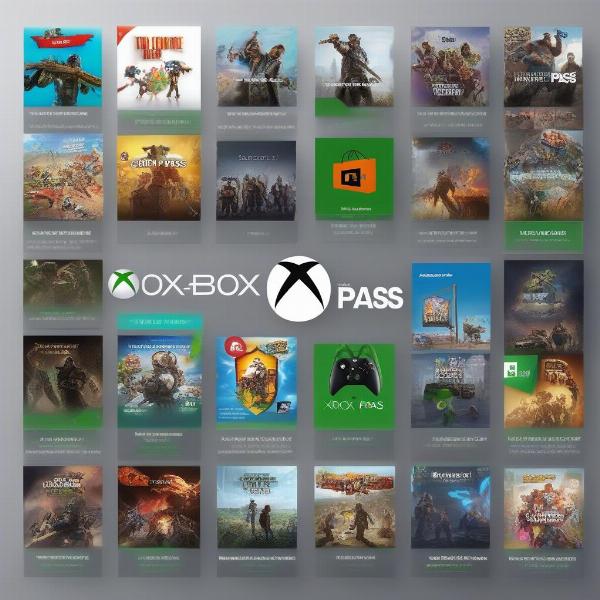 xbox game pass subscription discounts
xbox game pass subscription discounts
Frequently Asked Questions (FAQ) About Conversion
Many players have questions before moving forward with upgrading their subscriptions. Here are some of the most common:
Will I lose my save data when converting?
No, your game save data is tied to your Xbox account and will not be lost when you upgrade from Game Pass Core to Ultimate. You will have access to your games and game save data on the Xbox console after you convert.
How do I know if the conversion is completed?
You can check your subscription status through your Microsoft account settings on your console, the Xbox app, or the Microsoft website to verify the change. Your purchase confirmation email can also provide further details about your new subscription.
Can I switch back to Game Pass Core?
Yes, you can downgrade your subscription to Game Pass Core at the end of your Ultimate subscription. However, you will lose the Ultimate features once you have downgraded. Keep in mind that if you have remaining time when switching back, it will be converted to Game Pass Core using the same conversion ratios.
Is the conversion worth it if I only play single-player games?
Even if you only play single-player games, the vast library of Game Pass Ultimate could still provide good value, as it includes a wide array of single-player experiences. You might also discover new genres you enjoy.
What happens if I have an xbox game pass cd key for Core and want Ultimate?
You can stack the remaining time from your Core subscription or key with your new Ultimate subscription. The system will automatically convert and add the remaining time using the conversion ratios. Similar to xbox one games madden 17, these older subscriptions can be converted.
Conclusion: Making the Right Choice
Deciding whether to upgrade your Xbox Game Pass Core subscription to Ultimate is a personal decision based on your gaming preferences and budget. This xbox game pass core to ultimate conversion will provide numerous benefits, including access to a larger library, cloud gaming, and EA Play, which makes the cost worthwhile for many players. By understanding the differences between these subscriptions and carefully considering the factors outlined in this guide, you can make an informed decision that enhances your gaming experience. Always remember to visit supremeduelist.blog for the latest insights into the gaming world. The best option for you depends on how much value you place on access to games and other services like cloud gaming.
Ultimately, the goal is to enjoy your gaming experience fully, and the right subscription option can make all the difference. If you are a gamer that wants more options and more control over your game library, then Ultimate is a clear choice. We hope this guide has given you a good overview to help you make that choice. Check back with us regularly for more great content.
Leave a Reply