The question of enjoying Xbox Game Pass titles on the versatile Steam Deck has become increasingly common among gamers. Here at SupremeDuelist.blog, we aim to provide clear and reliable information on this topic, delving into the possibilities and limitations of playing your favorite Xbox games on Valve’s handheld console. This guide will explore the current methods, potential challenges, and future outlook, ensuring you’re fully informed about maximizing your gaming experience.
This article will detail exactly how to get your Xbox Game Pass library working on your Steam Deck, covering various approaches from cloud gaming to local installations. We’ll break down the technical requirements, step-by-step processes, and troubleshooting tips, as well as discuss the overall performance you can expect. Our goal is to equip you with everything you need to know to get gaming seamlessly on the go. Let’s dive into the world of Xbox Game Pass Games On Steam Deck!
Can You Really Play Xbox Game Pass Games on Steam Deck?
The short answer is yes, you can play Xbox Game Pass games on the Steam Deck, but it’s not as straightforward as downloading and installing them from the Steam store. While the Steam Deck runs on SteamOS (a Linux-based operating system), Xbox games are primarily designed for Windows. Therefore, direct installation of Xbox games through the official Xbox app isn’t possible, this is due to software conflicts between the operating systems. This is where cloud gaming and other clever workarounds come into play. Understanding the limitations is the first step to enjoying your Xbox games on the go.
Xbox Cloud Gaming: A Seamless Solution
One of the easiest ways to play Xbox Game Pass games on your Steam Deck is through Xbox Cloud Gaming (formerly known as xCloud). This method streams games directly to your device, eliminating the need to install games locally. All you need is a stable internet connection and an Xbox Game Pass Ultimate subscription.
How to Access Xbox Cloud Gaming on Steam Deck:
- Web Browser: The most straightforward approach is to use a web browser like Chrome or Firefox. Navigate to the Xbox Cloud Gaming website and log in with your Microsoft account.
- Add to Steam: For a more integrated experience, add the Xbox Cloud Gaming website as a non-Steam game to your Steam library. This allows you to launch it directly from the Steam Deck interface and use its controller configuration.
- Install the Xbox App (Via 3rd Party app store): Another route is to try a third party store application on steam deck for a more streamlined access to Cloud gaming and other applications.
The advantages of cloud gaming are that it’s convenient, doesn’t require much storage space on your Steam Deck, and allows you to play a wide range of Xbox titles. However, a stable and fast internet connection is crucial for optimal performance.
Installing Xbox Games Locally: A More Complex Path
While cloud gaming is the easiest approach, some users prefer installing games locally for better performance and offline access. This involves a more complex process, but it’s achievable for those who are technically inclined.
The Technical Hurdles:
As mentioned earlier, direct installation of Xbox games via the Xbox app isn’t possible on SteamOS. You would need to use other software and configurations to accomplish this. This includes the following key factors:
- Operating System: Xbox games are designed for Windows. Steam Deck runs on SteamOS (Linux). This creates incompatibility issues.
- Compatibility Layer: Using compatibility layers like Proton or Wine can help but aren’t perfect. It may require additional setup, including changing system files, for example.
- Performance Issues: Some games may not perform as well, even with tweaks, due to the emulation process.
Step-by-Step Process (Simplified):
- Dual Booting: A common, yet more complex method, is to dual-boot Windows on your Steam Deck and then install the Xbox app and games as usual. This method is more complex to execute but allows a fully functional native Windows experience on the device.
- Utilizing Third-Party Software: There are some third-party applications and scripts that try to bridge the gap for installing games. Be cautious when using them. Some require a higher level of technical understanding. This may come with the risk of breaking SteamOS or making your device unstable, so always use this kind of software at your own discretion.
- Game Compatibility: Note that not all Xbox games are compatible with these methods and even games that are compatible might not work perfectly. This might require the player to go into the settings and change compatibility and control configurations in order to be playable.
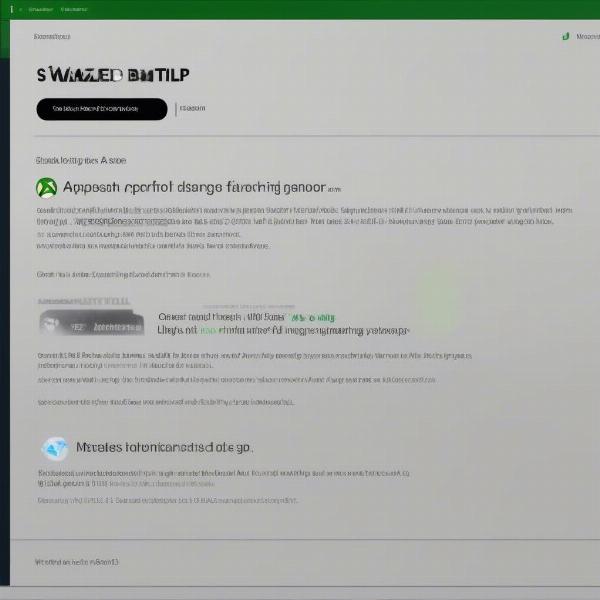 Xbox Game Pass on Windows Steam Deck
Xbox Game Pass on Windows Steam Deck
As you can see, the methods described in this section are more complex than simply streaming. It’s not a guaranteed method and may be more unstable and prone to errors than cloud gaming. For example, even after following every step, a game might not be compatible with the device or it might have serious performance issues. If you’re thinking of going this route, do some more research on specific games and their compatibility before you try.
Potential Challenges and How to Address Them
Playing Xbox Game Pass games on your Steam Deck isn’t without its challenges. Let’s delve into some of the common issues you might encounter:
- Internet Connectivity: Cloud gaming relies heavily on a stable and fast internet connection. If you experience lag or stuttering, check your internet speed and stability. A wired connection is always recommended over wireless when possible. If a wire is not an option, a 5GHz connection could mitigate some of the lag issues.
- Game Compatibility Issues: Some games might not run correctly or at all. This is especially true when using third-party apps or emulators. Always research and check community reports on the compatibility of certain titles. Sometimes, you may need to tweak settings, try different methods or even accept that the game is not compatible.
- Input Lag: While the Steam Deck controller is great, you might experience some input lag, especially with cloud gaming. If you have this issue, try using different control configurations. Sometimes, this issue can be caused by a weak or inconsistent internet connection.
- Battery Life: Streaming games can drain your Steam Deck’s battery faster than playing locally installed games. Lowering the display brightness, enabling power saving mode, and using headphones instead of speakers can help extend battery life.
Understanding these common challenges and applying the advice above can allow you to have a smoother gaming experience. Keep in mind that the Steam Deck community is constantly evolving and new solutions and workarounds may appear from time to time. Therefore, staying in touch with the community and checking forums or specialized websites might provide you with even more information and tips regarding these issues.
What are the best Xbox Game Pass Games to play on Steam Deck?
When using the methods described above, there are many different titles to choose from. Here is a list of a few games that can be streamed to your Steam Deck and are worth checking out:
- Halo Infinite: The latest chapter in the saga of the Master Chief can be a great choice if you are a fan of FPS games.
- Sea of Thieves: This pirate adventure game is a blast to play with friends.
- Forza Horizon Series: These arcade style racing games are very optimized and are perfect to stream to the Steam Deck.
- Gears of War: If you enjoy more story focused games, the Gears of War franchise can be a great starting point to play on your handheld console.
- Starfield: Bethesda’s latest RPG is a great game to explore in a handheld format.
These are just a few of the many high quality games that are part of the Xbox Game Pass library. Some other interesting titles are Doom Eternal, Microsoft Flight Simulator, and Psychonauts 2. With so many games to explore, Xbox Game Pass can provide a great library of games that can be enjoyed on your Steam Deck using the methods mentioned above.
Can you play local Steam games on Xbox?
While this article focuses on Xbox Game Pass on Steam Deck, you might be curious about the reverse situation. The answer is no, at this time, it is not possible to play your local Steam games directly on an Xbox console. Xbox is a closed ecosystem, and does not natively run applications that are not developed for it. However, there is some good news: you can access some games using the cross-play function. To find out more about it, you can read the article about cross platform games xbox pc.
Frequently Asked Questions
Here are some common questions about playing Xbox Game Pass games on Steam Deck:
Q: Do I need an Xbox console to play Game Pass games on Steam Deck?
A: No, you do not need an Xbox console. You only need an Xbox Game Pass Ultimate subscription to stream games to your Steam Deck through Xbox Cloud Gaming.
Q: Can I install Xbox games directly on my Steam Deck?
A: Officially, no, you cannot directly install Xbox games. However, there are workarounds that require you to dual-boot Windows or install third-party applications. Check the hoe install xbox games on steam deck article to learn more about it.
Q: Will I need an internet connection to play Xbox games?
A: Yes, cloud gaming requires a stable internet connection. However, if you install games locally you will be able to play offline.
Q: Is the Steam Deck controller compatible with Xbox games?
A: Yes, the Steam Deck controller is compatible with Xbox games via cloud gaming. It should also be compatible if you are using a local install method.
Q: Will Xbox games run at 60 fps on the Steam Deck?
A: This depends on a number of factors including how you’re playing the game (cloud or local), the game’s specifications and the settings being used. Some games may run at 60 fps while others may run at 30 fps.
Q: Is dual booting Windows difficult to do?
A: Dual-booting Windows on the Steam Deck can be complex, requiring technical knowledge and a good understanding of the system configurations. However, there are many online guides that can help you with it.
Q: Can I stream my Xbox Console games to the Steam Deck?
A: The Xbox App, when installed on Windows or via third-party software, will allow you to stream games from your console to the Steam Deck.
“The flexibility offered by the Steam Deck and the breadth of the Xbox Game Pass catalog make for a truly exciting combination,” says gaming hardware analyst, Dr. Anya Sharma. “While there are technical hurdles, the community is consistently finding innovative solutions.”
“Cloud gaming has opened up new avenues for handheld play,” adds tech journalist Ben Carter. “The Steam Deck’s versatility is highlighted by its ability to act as a portal to Xbox games. For those with a strong internet connection, it can be a fantastic experience.”
 Xbox Game Pass Games on Steam Deck
Xbox Game Pass Games on Steam Deck
Conclusion
Playing Xbox Game Pass games on your Steam Deck is possible, although it might require some technical savvy. While cloud gaming offers the easiest and most accessible method, local installation is a more difficult and complex approach but has the potential to provide a superior experience for those willing to dedicate the time and effort required. As the technology and community continue to evolve, we can expect more seamless solutions and better performance in the future. Whether you choose cloud streaming or other alternatives, the Xbox Game Pass library offers a large selection of games that can be enjoyed on the go. SupremeDuelist.blog will continue to provide updated guides and information on how to enhance your gaming experience.
Remember to stay updated with the latest news, share your experiences and continue to explore new ways of enjoying your games. We encourage you to visit our site for other relevant information such as the article that discusses can you play steam games on xbox and many more! Happy gaming!
Leave a Reply