Xbox Game Pass is a fantastic service, offering a vast library of games for a monthly fee, but understanding how your game saves work, especially with cloud saves, is crucial to avoid frustration. On supremeduelist.blog, we aim to provide clear and concise information to help you navigate the gaming landscape. This article will delve into the intricacies of Xbox Game Pass Save Progress, covering everything from how it works to troubleshooting common issues. We will explore how the system handles saves across different platforms and how cloud storage plays a pivotal role.
We’ll also examine how to ensure your game progress is safe, whether you’re playing on console, PC, or through the cloud. By the end of this article, you’ll be well-versed in managing your saves, allowing you to enjoy your gaming experience to the fullest without the fear of losing your hard-earned progress. Now, let’s dive in and explore everything you need to know about Xbox Game Pass save progress.
How Does Xbox Game Pass Save Progress Work?
The core of Xbox Game Pass save progress relies on a sophisticated cloud system that synchronizes your game data across all devices where you’re logged in with your Xbox account. When you play a game, your save data is automatically uploaded to the cloud. This ensures that when you switch between your console, PC, or even a mobile device via cloud streaming, your game will resume from where you last left off. The system constantly monitors and syncs data in the background, providing a seamless experience. The cloud is not only convenient, it also offers a backup solution, safeguarding against data loss from local hardware failures.
 Xbox Game Pass Cloud Save System
Xbox Game Pass Cloud Save System
This seamless transition between devices is one of the biggest advantages of the Xbox ecosystem. However, it’s not always perfect. Sometimes, you might encounter conflicts, or simply not know the details of the whole process. Therefore, It’s important to understand exactly how these saves are handled, especially if you’re sharing the game pass or having multiple consoles or PC’s. Much like keeping track of your game data on a seagate game drive for xbox series s, it’s a good idea to know how cloud storage works.
What Happens If I Play Offline?
If you play an Xbox Game Pass title offline, your save progress is stored locally on your device. Once you reconnect to the internet, your console will automatically synchronize this local data with the cloud. Should a discrepancy arise, such as playing offline and on another device simultaneously, the system generally uses the latest save data. To avoid such issues, it’s wise to ensure you’re connected to the internet when finishing a session and switching devices. Also, if you’re planning on traveling, make sure you play online at least once before you go offline.
What About Games Leaving Game Pass?
A frequent concern among Xbox Game Pass users revolves around what happens to their saved data when a game leaves the service. If a title is removed from the Game Pass library, your save data remains intact, linked to your Xbox Live account. Should you choose to purchase the game later, you will be able to continue from where you last stopped, so you don’t have to worry about starting over. This is a very convenient feature that many gamers appreciate as they can be certain to continue their gaming journey. Many people use game pass to try out new games and if they really enjoy it, then buying it afterwards is a reasonable decision and should be hassle-free.
Common Issues with Xbox Game Pass Save Progress
While the Xbox Game Pass save system is generally reliable, users occasionally encounter issues. Here’s a breakdown of some common problems and how to tackle them:
-
Syncing Errors: One of the most frustrating problems is when cloud saves fail to sync properly. This can happen if there are internet connectivity problems, or if the game or console is not updated.
-
Conflicting Saves: If you are playing on multiple devices simultaneously or switching too quickly, you might have conflicting save data. If you are unsure of this conflict, it is good to make sure all instances of a game are closed before opening on a different device.
-
Lost Saves: In rare cases, data can be lost, which could be caused by a variety of factors, including hardware or system malfunctions. While not common, this is a huge concern for most players.
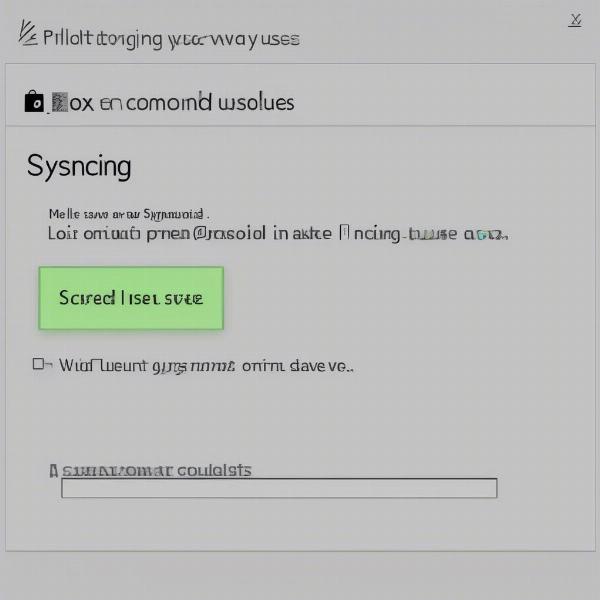 Xbox Game Pass Sync Error Message
Xbox Game Pass Sync Error Message
“The cloud save system on Xbox Game Pass is generally very reliable,” explains gaming expert, Amelia Reyes, “but it’s not infallible. Always make sure your console or PC is connected to the internet before starting a game, and keep an eye on your storage settings to avoid any unexpected save issues.”
How To Fix Common Save Progress Issues
To address these issues, here are some tips:
- Check Your Internet Connection: Make sure you have a stable internet connection, as this is crucial for cloud saves. In fact, ensuring you have a reliable connection when playing ark survival game xbox one can save you from losing your survival progress due to syncing issues.
- Update Your System: Keep your console or PC software up-to-date. System updates often include fixes for bugs that may affect game saves.
- Restart Your Device: A simple restart can solve many issues. It’s worth trying before diving deeper into troubleshooting.
- Manual Cloud Sync: In some cases, you can manually sync your saves. Go to your console’s settings and look for the option to sync your data, depending on your console.
- Check your Storage: Make sure you have available storage on your console or computer, as this could cause problems with save games.
Xbox Game Pass Save Progress on Different Devices
The beauty of Xbox Game Pass is its cross-platform nature. Here’s a quick look at how saves work on different devices:
Xbox Consoles (Series X/S, Xbox One)
On Xbox consoles, cloud saves are automatically enabled. The system handles uploading and downloading saves seamlessly. If you have multiple consoles linked to one account, just make sure your game is closed on one console before you open on the other.
According to tech analyst, David Chen, “The consistency of saves across the Xbox ecosystem is impressive. Whether you’re jumping between your Xbox Series X and an Xbox One, your progress is always there waiting for you.”
PC
The experience is similar on PC through the Xbox App for PC. Your save data will synchronize across both your Xbox console and PC as long as you’re using the same account. Make sure you also have an active internet connection so that your saves can be uploaded correctly.
Cloud Gaming
Cloud gaming allows you to stream games on devices like smartphones and tablets. Cloud saves make it so that you can start playing on one device and continue on another very easily. This seamless transition is one of the major advantages of using cloud gaming and Game Pass.
 Xbox Game Pass Cross Platform Save System
Xbox Game Pass Cross Platform Save System
Tips for Managing Your Xbox Game Pass Saves
Here are some practical tips to ensure your save progress is always secure:
- Always Play Online First: If you plan to play offline, ensure you’ve played online at least once beforehand to establish an initial cloud save.
- Regularly Sync: Make sure that your data is always syncing by making sure your console or PC is connected to the internet.
- Check for Game Updates: Keep an eye out for game updates, as these may include fixes for save issues.
- Be Mindful of Multiple Devices: When switching between devices, always check to see that the game is fully closed before opening the game on another platform.
- Check Your Account: Always be sure to log into the correct account. As you probably know, the game progress is linked to your personal account, not to the platform itself.
Addressing Common Questions About Xbox Game Pass Saves
Here are a few common questions regarding Xbox Game Pass save data:
Can I move my Xbox game save to a different account?
No, Xbox game save data is tied to the Microsoft account that was used to originally create it. There isn’t any method available to officially transfer game save data to another account, which is important to know, especially if you have multiple Xbox accounts.
Do Xbox games also download games from a disc?
Yes, the Xbox will still download and install data from the disc. If you were wondering, this is similar to how it functions for a do xboxs also download games.
What happens if my Xbox Live subscription expires?
If your Xbox Live subscription expires, you may not be able to continue to play online games or save to the cloud. However, if you purchase a game and play locally on your device, the progress is stored locally. Should you reactivate the subscription, then the cloud storage is available again.
Are there limitations to the cloud storage capacity?
There are generally no limitations to cloud storage capacity, however, as long as you play using the same account, your game progress will always be available. This can be very useful when you consider getting a new console, such as whether can i play xbox one games on xbox series s. You can transfer over your entire library in a very easy and streamlined manner.
What happens when a game is removed from Xbox Game Pass?
When a game is removed from Game Pass, your saves are saved on the cloud and can be resumed if the game is bought at a later time. As mentioned, this gives players an advantage as they can resume their game if they choose to buy it.
Does it matter if I have multiple Xbox consoles on one account?
As long as you close out your game on one console before using another one, the cloud save system will seamlessly transfer your game information for you. This also applies to the PC Xbox app as well.
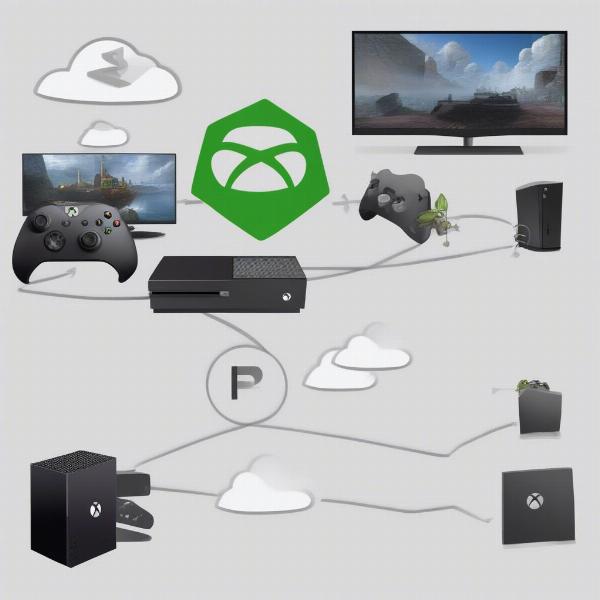 Xbox Game Pass Multiple Consoles Save System
Xbox Game Pass Multiple Consoles Save System
Conclusion
Understanding how your Xbox Game Pass save progress works is essential for a smooth gaming experience. By using the cloud save system effectively and troubleshooting common problems, you can keep your data safe and enjoy your gaming journey without frustration. On supremeduelist.blog, we are dedicated to offering reliable information and expert analysis to improve your gaming experience. We encourage you to continue to explore our website for the latest trends and updates in gaming and entertainment. This ensures you will stay well-informed and be prepared to get the most out of your gaming.
Leave a Reply