Are you looking to maximize your gaming experience with Xbox Game Pass Ultimate, especially when paired with a Gamesir controller? At SupremeDuelist.blog, we understand the importance of getting the best value for your money and diving into seamless gameplay. We’ll explore how to obtain and redeem Xbox Game Pass Ultimate codes, particularly in conjunction with Gamesir peripherals.
This article will guide you through the process, providing practical tips, troubleshooting advice, and ensuring that you’re well-equipped to start gaming. From understanding how these codes work to what to do if you encounter issues, our comprehensive guide has you covered. We’ll also examine the exciting possibilities that arise when combining these two powerful gaming tools.
Understanding Xbox Game Pass Ultimate and Gamesir Partnerships
Xbox Game Pass Ultimate is a subscription service offering access to a vast library of games across Xbox consoles, PCs, and even mobile devices. It includes Xbox Live Gold benefits, cloud gaming, and exclusive deals. Gamesir, on the other hand, is a well-known brand specializing in high-quality gaming peripherals, particularly controllers that are compatible with various platforms, including Xbox. Often, promotional bundles or partnerships result in Gamesir products coming with included Xbox Game Pass Ultimate redemption codes.
What are Xbox Game Pass Ultimate Redemption Codes?
Xbox Game Pass Ultimate redemption codes are essentially digital keys that allow you to access the subscription service for a predetermined period, typically 1, 3, or 12 months. These codes are often distributed through promotional activities, purchases of specific products, or as part of a bundle. When you purchase a Gamesir controller that includes a Game Pass code, it’s a great way to both upgrade your gaming setup and get immediate access to hundreds of games.
How do you typically get these codes?
These codes can come in a variety of ways. For instance, you might find them:
- Inside Gamesir Product Boxes: Many Gamesir products, especially those in special promotions, will have a redemption code included in the packaging.
- Retailer Promotions: Retailers may offer codes as part of special deals when you purchase certain Xbox or gaming-related items.
- Digital Downloads: Codes may be emailed to you after purchasing a specific product or service.
- Contests and Giveaways: Gaming communities and companies often run contests that give away free Game Pass Ultimate codes.
Step-by-Step Guide to Redeeming Your Xbox Game Pass Ultimate Code
Redeeming your Xbox Game Pass Ultimate code is a straightforward process, but it’s important to follow each step carefully. Let’s break it down into a clear set of instructions.
Step 1: Locate Your Redemption Code
First, you need to find your code. This is typically a 25-character alphanumeric code.
- Check the Box: If you received it with a Gamesir controller, carefully examine the packaging.
- Check Your Email: If purchased online, look in your email inbox and spam folder.
- Retailer Receipt: Sometimes, the code might be printed on your purchase receipt.
Step 2: Access the Xbox Redemption Page
There are several ways you can access the redemption page. Choose the method most convenient for you:
- Xbox Console: On your Xbox console, navigate to the Store, select “Redeem,” and follow the instructions.
- Microsoft Website: Go to the Microsoft website and log in to your Xbox account.
- Xbox App: Use the Xbox App on your PC or mobile device and find the option to redeem a code.
Step 3: Enter Your Code
Carefully enter the 25-character code in the designated field. Double-check each character to avoid errors. Mistakes during entry are a common cause of issues so it’s crucial to be accurate.
Step 4: Confirm Your Subscription
Once you’ve entered the code correctly, confirm the details of your subscription. This may include confirming the subscription length and terms.
Step 5: Enjoy Your Games
Now that your subscription is active, you can access the Xbox Game Pass library and begin downloading and playing games.
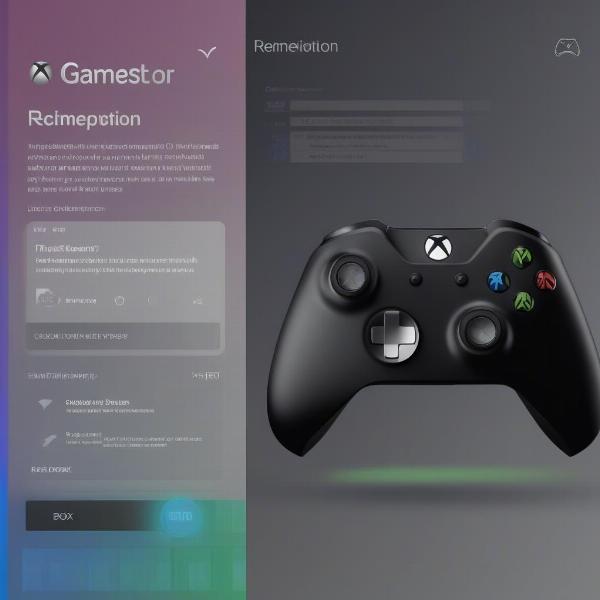 xbox game pass code redemption screen with gamesir controller
xbox game pass code redemption screen with gamesir controller
Common Issues and How to Troubleshoot
Even with a straightforward process, some users may encounter issues when trying to redeem their Xbox Game Pass Ultimate codes. Here’s a breakdown of common problems and their solutions.
Code Already Redeemed
This can be frustrating, but it often indicates that the code has already been used. This can happen if you bought the product second hand. If you purchased the product from a legitimate seller, contact their customer support for assistance. They will often provide a new code if the original was defective.
Invalid Code
An invalid code usually means that there may have been a typo in your entry. Double check each character or attempt copy and pasting the code if possible. If the code is still invalid, contact support where you purchased the code from.
Region Restrictions
Xbox Game Pass Ultimate codes are region locked. Ensure that the code’s region matches your location. Using a code for another region will cause the redemption to fail. This is not uncommon so be sure to double check your products packaging.
Subscription Issues
You may encounter issues if your subscription is already active. Some codes can not be stacked on to an existing subscription, but some do. Always read the code terms and conditions to determine if the code is stackable.
Network Issues
Make sure your internet connection is stable and strong to ensure smooth activation of your code. Spotty internet connection may cause the code to appear as redeemed or invalid.
Expert Quote:
“Understanding the nuances of Xbox Game Pass Ultimate code redemption is crucial for a smooth gaming experience. Always double check your codes, ensure regional compatibility and have a stable internet connection,” says Dr. Emily Carter, a renowned gaming technology expert.
Maximizing Your Gaming Experience with Gamesir and Game Pass
Pairing a Gamesir controller with your Xbox Game Pass Ultimate subscription opens up a new world of gaming opportunities.
Enhanced Control and Comfort
Gamesir controllers offer superior ergonomics, button mapping customization, and low-latency connectivity, which enhances the overall gaming experience. This is particularly important in games that require quick reactions and precise movements.
Cross-Platform Flexibility
Many Gamesir controllers are compatible with multiple platforms, meaning you can use them on your Xbox, PC, and mobile devices, maximizing the utility of your Game Pass subscription.
Mobile Gaming
Xbox Game Pass Ultimate allows you to stream games to your mobile device. A Gamesir controller greatly enhances mobile gaming experiences, turning your phone into a portable gaming console.
Expert Quote:
“The combination of a high-quality controller like a Gamesir with the expansive library of Xbox Game Pass Ultimate is a game-changer. This pairing provides players with greater control and access to a wide range of titles, all on different platforms,” states James Rodriguez, a professional eSports coach and hardware reviewer.
Frequently Asked Questions (FAQs)
Can I stack multiple Xbox Game Pass Ultimate redemption codes?
The ability to stack codes depends on the terms of the specific code. Some codes can be stacked, while others can not. Always check the terms and conditions before attempting.
What do I do if my redemption code doesn’t work?
First double check your entered code for any errors. If it still does not work, contact the customer support of the company that provided the code.
Is the Xbox Game Pass Ultimate subscription worth it?
Absolutely. For a monthly fee, the service allows access to hundreds of quality games, saving significant costs over buying individual games.
Can I use a Gamesir controller on my mobile phone for Xbox Cloud Gaming?
Yes! Gamesir controllers are compatible with cloud gaming on many mobile platforms.
Where is the best place to buy Gamesir controllers with included Game Pass Ultimate codes?
Reputable online retailers or directly from the Gamesir website are the best options to ensure that you receive a working code.
Key Questions Answered
What is an Xbox Game Pass Ultimate redemption code Gamesir typically included with?
Typically, the redemption code comes bundled inside the packaging of specific Gamesir controllers that are part of a promotion with Xbox.
Where can I find my Xbox Game Pass Ultimate redemption code with my Gamesir controller?
The code is usually found on a card inside the Gamesir product box, or it might be printed on the purchase receipt.
How do I use my Xbox Game Pass Ultimate redemption code from Gamesir?
You can redeem your code on your Xbox console, the Microsoft website, or the Xbox App. Simply navigate to the redeem section and enter the code.
What are the benefits of using an Xbox Game Pass Ultimate redemption code with a Gamesir controller?
Using these together allows you to enjoy enhanced gaming controls with access to a large library of games across many devices.
What should I do if my Xbox Game Pass Ultimate redemption code Gamesir is invalid?
Double check that you have entered the code correctly and check the region of the code. If the issue is not user error, contact support where you purchased the product.
 xbox game pass ultimate on a big screen with a gamesir controller
xbox game pass ultimate on a big screen with a gamesir controller
Conclusion
Getting the most out of your gaming setup often involves combining great hardware with expansive game libraries. By carefully following our guide, you can easily obtain and redeem your Xbox Game Pass Ultimate code, especially when included with your Gamesir controller purchase. Remember, a seamless gaming experience requires attention to detail during the redemption process and understanding the capabilities of both your software and hardware. At SupremeDuelist.blog, we aim to equip you with the knowledge needed to game effectively, and are commited to offering the best support in your gaming journey.
Now that you are armed with this information, go forth, redeem your codes and enjoy the hundreds of incredible games with your new Gamesir controller. Be sure to visit us here again for more in-depth guides, breaking gaming news and insightful reviews!
Leave a Reply