Encountering the frustrating issue of an Xbox One game installation that repeatedly stops is a common problem for many gamers. Here at SupremeDuelist.blog, we understand the annoyance this can cause, interrupting your gaming time and leaving you scratching your head. This article will explore the various reasons behind this problem and provide you with effective solutions to get your games installing smoothly.
We’ll delve into the common culprits, from network issues and storage problems to software glitches. You’ll find practical troubleshooting steps that you can easily follow, and by the end of this guide, you’ll be equipped to handle this irritating problem. By addressing these issues systematically, you can restore your Xbox One to its optimal working condition, ensuring your gaming experience is uninterrupted and enjoyable.
Why Does My Xbox One Installation Keep Stopping?
There are numerous reasons why your Xbox One game installation might keep halting. Identifying the cause is the first step to fixing the problem. Here’s a breakdown of some of the most common reasons:
- Network Issues: An unstable or slow internet connection is a frequent culprit. If your console loses connection during the download, the installation process will likely stall. This can happen if you have other devices heavily using your bandwidth simultaneously.
- Storage Problems: Insufficient storage space on your hard drive or external drive will prevent the installation from completing. Your console needs room to download the game files and install them properly.
- Corrupted Game Data: Sometimes, the game files downloaded may be corrupted, causing the installation to fail. This can happen due to network interruptions or other system issues.
- System Glitches: A temporary glitch or software error on the Xbox One can occasionally interrupt the installation process. These glitches can often be resolved with a simple restart.
- Faulty Hardware: Although less common, a problem with your hard drive or external storage device can prevent games from installing correctly.
- Xbox Live Service Issues: If the Xbox Live service is experiencing an outage or maintenance, it may impact your ability to download and install games.
- Overheating: If your Xbox One is overheating, it can cause unexpected errors, including halting game installations. Make sure your console has sufficient ventilation.
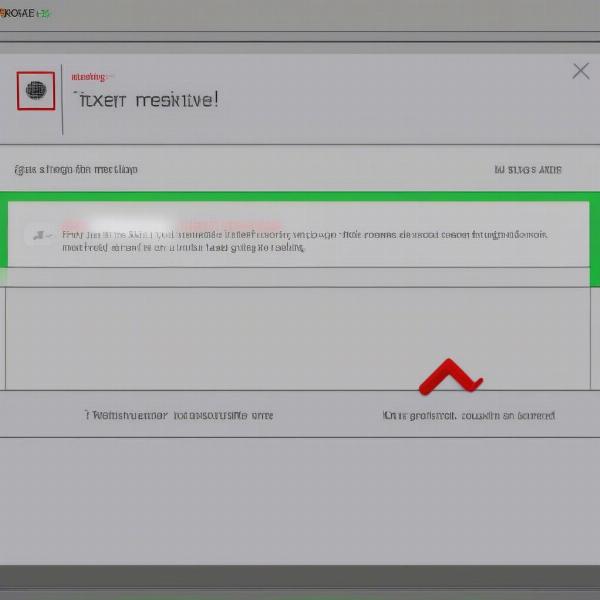 xbox one installation error
xbox one installation error
Troubleshooting Common Xbox One Installation Problems
Now that we’ve explored the possible reasons, let’s look at some common fixes you can try:
-
Check Your Network Connection:
- Restart your router and modem.
- Check your internet speed to ensure it meets the minimum requirements for downloads.
- Connect your Xbox One directly to the router via ethernet cable if possible, to eliminate any potential WiFi instability.
- Avoid using other devices that use a lot of bandwidth during installation.
“A stable internet connection is paramount for successful game downloads,” notes gaming hardware expert, Robert Davies. “Consider ethernet for a direct connection when encountering installation issues, as WiFi may be less consistent.”
-
Clear Your Xbox One Cache
- Hold the Xbox button on the controller.
- Select “Restart console”.
- Once restarted, try installing the game again. This can often resolve temporary glitches that may be causing the issue.
-
Free Up Storage Space:
- Go to Settings > System > Storage and check your storage space.
- Uninstall games and apps that you no longer use.
- Consider adding an external hard drive if you frequently run out of space.
- Move games to the external hard drive that you may not play much to free up space.
-
Cancel and Restart the Installation:
- Go to the “My Games & Apps” section.
- Find the game that’s failing to install.
- Select the game, press the menu button, and choose “Cancel installation”.
- Once cancelled, start the download again. This will often fix corrupted downloads.
-
Restart your console
- Hold down the Xbox button on your controller.
- Select the Restart Console option.
- This will do a full reboot and address minor temporary software issues
Advanced Troubleshooting for Stubborn Installation Issues
If the basic troubleshooting steps fail, you might need to delve into more advanced solutions:
- Factory Reset Your Console (Keep Games and Apps): This can often fix persistent software issues. Go to Settings > System > Console Info > Reset console, and choose the option to keep games and apps. Note that you will have to re-login to your accounts after reset.
- Check for Xbox Live Service Status: Visit the official Xbox support website to check if there are any known service outages. If there is an ongoing problem on their end, it will likely affect your ability to download.
- Try a Different Drive: If you have an external drive, try installing the game on the internal drive, or vice versa to identify if the issue is caused by faulty drives.
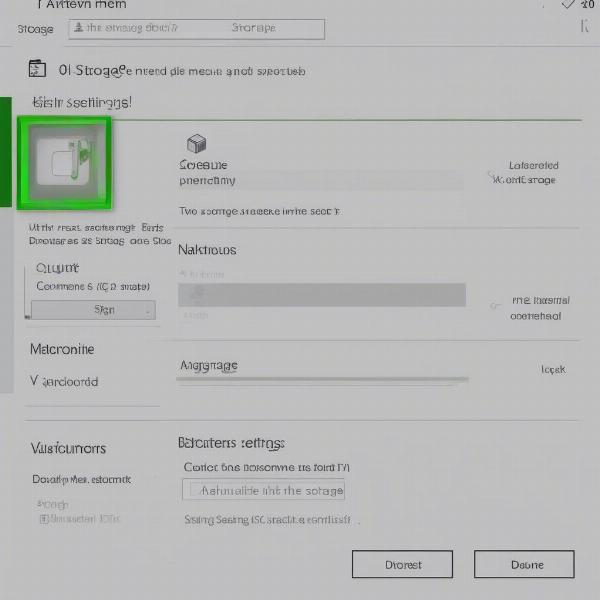 xbox one storage settings
xbox one storage settings
“When dealing with complex problems, consider all potential issues. Check for outdated software, and be willing to explore advanced solutions step by step, like factory resetting your console,” states software technician, Sarah Nguyen. “Keeping all software up to date can improve performance and stability”.
Frequently Asked Questions About Xbox One Game Installation
Why does my Xbox One game installation get stuck at 0%?
This often indicates a network issue, problems with the server, or a system error. Follow the troubleshooting steps above to try to resolve the problem.
How do I check my internet connection speed on Xbox One?
Go to Settings > Network > Network Settings > Test Network Speed & Statistics. This will provide you with information about your upload and download speeds.
Can corrupted game files cause installation problems?
Yes, corrupted game files are one of the common causes of installation errors. Canceling the installation and starting again can sometimes resolve the issue.
Do external hard drives affect game installation speed?
The speed of an external hard drive can affect game installation speed, especially if it is an older USB 2.0 drive, compared to a USB 3.0 or faster drive. Consider this when troubleshooting.
What if nothing works?
If all else fails, you might need to contact Xbox support for further assistance. They can often provide more tailored solutions based on your specific issue.
Common keywords and questions related to Xbox one game installations
- Why does my Xbox One game download keep stopping? The game download process might be halted by network issues, inadequate storage, or software problems, all addressed in this guide.
- Xbox One game won’t install past 50%? This issue often points to corrupted files during download or insufficient storage space. Troubleshooting steps above can help.
- Xbox One game install stuck at 99%? An installation being stuck at a high percentage may indicate a corrupted file, a system glitch, or issues with the source download.
- How to fix Xbox one game install error? Fixing install errors involves troubleshooting network connections, storage issues, and software glitches.
- Xbox One game installation keeps failing? Repeated failing installations can be addressed by checking internet, storage, system, and potentially hardware.
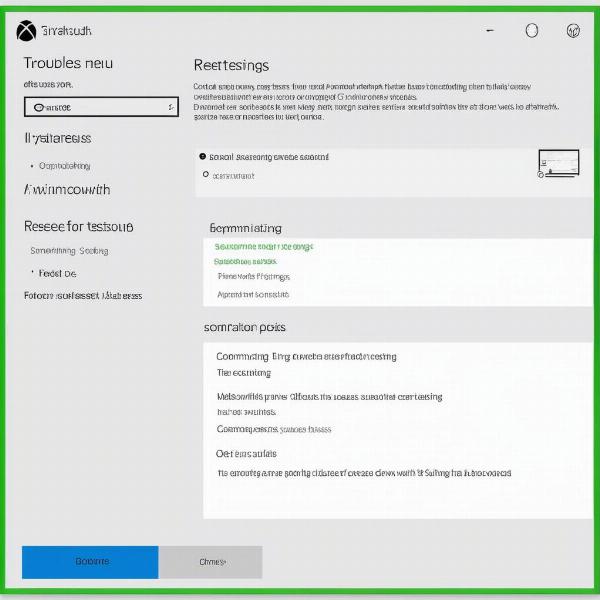 xbox one troubleshooting menu
xbox one troubleshooting menu
Conclusion: Get Back to Gaming
Dealing with an Xbox One game installation that keeps stopping can be incredibly frustrating, but it’s usually solvable with the right approach. By systematically going through the troubleshooting steps outlined in this guide, you can pinpoint the underlying issue and get your games installing properly. Remember to check your network, manage your storage, and clear your console’s cache. If problems persist, don’t hesitate to explore advanced options or contact Xbox support.
At SupremeDuelist.blog, we strive to provide valuable and actionable advice to help you get the most out of your gaming experience. We hope this guide has provided you with the insights and solutions you need to overcome the issue of “Xbox One Game Installation Keeps Stopping”, allowing you to get back to enjoying your favorite games on your console. Happy gaming.
Leave a Reply