Welcome to SupremeDuelist.blog, your go-to source for all things gaming. If you’re wondering how to install disc games on your Xbox Series S, you’ve come to the right place. The Xbox Series S, while a powerhouse of digital gaming, lacks a disc drive, which can be a point of confusion for many. This article will clarify how you can still access and enjoy disc-based games on other consoles and alternatives.
Understanding the limitations of the Xbox Series S is crucial. Since the Series S is a digital-only console, it does not have a physical disc drive. This means that you cannot directly install or play disc-based games on this console. This article will explain the different options available, and how you can enjoy your favorite titles. This situation, where you might experience issues with game launches, may remind you of similar situations such as the xbox series x not launching games.
Why the Xbox Series S Doesn’t Have a Disc Drive
The Xbox Series S is designed as an affordable entry point into the next generation of gaming, focusing heavily on digital downloads and streaming. The lack of a disc drive is a key part of how Microsoft was able to bring down the cost of the console. This also aligns with the growing trend of digital game distribution, allowing for a more streamlined gaming experience. The shift toward digital was partly to avoid issues that are often encountered with physical media, similar to problems some experience with fighting games for xbox original.
Key Differences Between Xbox Series S and Series X
The Xbox Series X, on the other hand, includes a disc drive alongside its digital capabilities. This gives users the flexibility of choosing between buying games physically or downloading them. This fundamental difference is essential to consider when purchasing an Xbox console. While the Series S excels in portability and affordability, the Series X caters to players who value the traditional method of physical game ownership.
Can You Use Disc Games on Xbox Series S?
The short answer is no, you cannot directly install or play games from physical discs on an Xbox Series S. However, this does not mean your disc games are useless. You can still use them on other Xbox consoles that do have a disc drive, like the Xbox Series X or Xbox One models. For users who have a large library of disc-based games, this is an important distinction.
What to Do if You Own Xbox Disc Games
If you own physical Xbox games, you have a few options to make use of them.
- Xbox Series X: If you have access to an Xbox Series X console, you can insert and play your disc games directly.
- Xbox One Consoles: Any Xbox One console will also read your physical game discs. This can be a good option if you own a model that supports disc reading.
- Digital Purchases: If you own a physical game and want to play it on the Series S, you’ll need to purchase the digital version through the Microsoft Store.
 xbox series s no disc drive
xbox series s no disc drive
How to Access Digital Games on Xbox Series S
While you can’t use physical discs directly, accessing games on the Xbox Series S is done via digital downloads. Here’s how:
- Microsoft Store: Use the built-in Microsoft Store to purchase and download games directly to your console. You can find an expansive library with new releases and classic titles.
- Xbox Game Pass: Subscribing to Xbox Game Pass provides access to a wide array of games available for download and play. This often includes new titles as well.
- Redeem Codes: If you have a game code, you can easily redeem it in the Microsoft Store to download your game.
- Cloud Gaming: The Xbox Series S also supports cloud gaming, allowing you to stream games over the internet without needing to install them directly on your console.
These methods provide a seamless digital experience for Xbox Series S users, ensuring access to a wide range of titles without the need for physical media. This is a key part of the console’s design philosophy. With digital downloads, you bypass the need for physical game cases and the problem of scratched discs, which often happens to older titles like football games for the xbox 360.
Alternatives to Physical Discs
For those who have traditionally relied on physical disc games, transitioning to a digital-only format can be a significant change. Here are a few things to consider:
- Digital Game Libraries: Digital game libraries offer convenience. You can access your games without needing to change discs. You also can have more than a handful of games available at any time.
- Game Sales: Digital game sales are common on the Microsoft Store, allowing for more affordable access to games.
- Xbox Game Pass: The Xbox Game Pass offers a cost-effective way to play a large variety of games without purchasing individual titles. Many have wondered if titles like is palworld on xbox game pass will be available, making it easier for a variety of players to experience.
- Cloud Gaming: Cloud streaming allows you to play games without taking up storage space on your console. This can be a great solution for users with limited storage.
Expert Opinion
“The shift to digital is inevitable in gaming. Consoles like the Xbox Series S show that the industry is moving away from physical media, making it easier and more convenient for gamers.” – Dr. Elias Thorne, Gaming Industry Analyst
Addressing Common Concerns
Many users express concerns about losing access to their physical game collections. Here are some common concerns addressed:
- Reselling Games: One of the biggest drawbacks of digital games is the inability to resell them once you’ve purchased them. This is a significant contrast to physical disc games.
- Game Availability: Digital stores often offer a larger selection of games than physical stores. This ensures that games are always readily available.
- Storage Issues: Downloading games can take up a lot of storage space, especially larger games. Xbox offers storage expansion cards to resolve this issue.
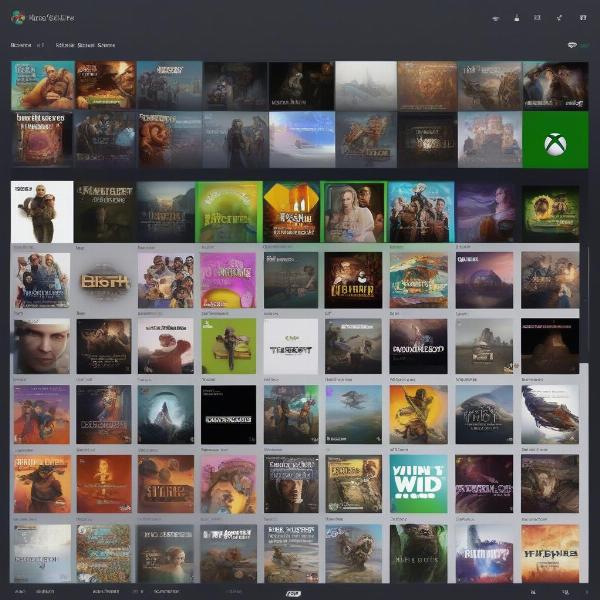 xbox series s digital library interface
xbox series s digital library interface
Transition to Digital
Transitioning from a disc-based library to a digital one may seem intimidating at first, but once you begin to explore the options, it is likely you’ll find the transition very beneficial. It helps streamline the gaming experience, and gives you the flexibility to play a diverse range of games.
Maximizing Your Xbox Series S Experience
To get the most out of your Xbox Series S, here are some tips:
- Optimize Storage: Use external hard drives or Xbox expansion cards to maximize storage capacity for downloaded games.
- Xbox Game Pass: Make use of Xbox Game Pass, which gives access to a vast game library, allowing for plenty of gaming with a low subscription cost.
- Explore Cloud Gaming: Check the capabilities of cloud gaming on the console to see if your connection is sufficient. This provides instant access to select titles.
- Community Engagement: Dive into the Xbox community, including online forums and chats, to discover new titles, gaming strategies, and ways to make the best out of your console.
“The Xbox Series S is optimized for a digital-first experience. It’s important to adapt to this model to fully enjoy the benefits it offers.” – Aisha Patel, Gaming Tech Consultant
Conclusion
While the Xbox Series S cannot directly install disc games due to its lack of a disc drive, there are plenty of options to enjoy your existing physical game library using other consoles. This console excels in its digital capabilities, offering a range of games through downloads, cloud gaming, and Xbox Game Pass. Embracing a digital-first approach opens up a world of convenience and variety for Xbox Series S users. Remember to visit SupremeDuelist.blog for more gaming insights and guides, and check out best xbox co op games for some great titles to play with friends.
Leave a Reply