The pursuit of smoother, more responsive gameplay is a constant in the gaming world, and the Xbox Series X has stepped up to the challenge by offering 120fps capabilities. At supremeduelist.blog, we’re dedicated to diving deep into the mechanics and performance of modern gaming, and today, we’re exploring the thrilling world of 120fps gaming on the Xbox Series X. This article will guide you through which titles support this high refresh rate and how to best configure your setup to take full advantage of it.
Understanding which games deliver this buttery-smooth experience and how to set up your console properly can make a huge difference in your gaming enjoyment. In the following sections, we’ll explore not only the specific games but also delve into the technical requirements and offer some pro-tips to maximize your 120fps gameplay. We’ll also cover commonly asked questions to ensure you have a complete understanding.
What Does 120fps Actually Mean for Xbox Series X Gamers?
120 frames per second (fps) is a measure of how many images your screen displays each second. A higher framerate, like 120fps compared to the standard 60fps, results in significantly smoother motion and reduced input lag. This enhanced responsiveness translates to a more fluid and visually crisp experience, particularly noticeable in fast-paced action games. For competitive gamers, the reduced input lag can give them a critical edge.
Why is 120fps Gaming So Desirable?
Many gamers find the jump from 60fps to 120fps feels like a significant upgrade, improving gameplay in several ways:
- Smoother Motion: Animations appear far more fluid and natural.
- Reduced Input Lag: Actions on the controller translate almost instantly to the screen.
- Enhanced Visual Clarity: Fast-moving objects appear less blurry, making it easier to track the action.
- Competitive Advantage: The improved responsiveness can give you a split-second advantage in online matches.
 xbox series x 120fps games performance
xbox series x 120fps games performance
Top Xbox Series X Games Supporting 120fps
Many popular Xbox Series X games support 120fps, but it’s essential to know which ones and understand their specific requirements. Here’s a rundown of some of the most noteworthy titles:
- Call of Duty Series: Call of Duty: Black Ops Cold War, Call of Duty: Vanguard, and Call of Duty: Modern Warfare II all offer 120fps modes. These are a must for any serious competitive players, taking full advantage of the quick reactions required.
- Halo Infinite: This multiplayer and campaign title delivers a buttery smooth 120 fps experience.
- Gears 5: Known for its intense action, Gears 5 benefits massively from the increased frame rate.
- Ori and the Will of the Wisps: Enjoy this beautiful Metroidvania title with silky smooth visuals.
- Rainbow Six Siege: A popular tactical shooter, it’s optimized for a 120fps experience.
- Rocket League: The fast-paced soccer game is perfect for the high-refresh rate.
- Doom Eternal: Experience intense, fast-paced gameplay at 120fps, fully taking advantage of the series trademark action.
- The Ascent: This cyberpunk-themed action RPG delivers stunning visuals and smooth gameplay.
- Dirt 5: High-speed racing at 120fps makes for an incredibly immersive experience.
- Psychonauts 2: Explore this whimsical world with super smooth motion.
- Devil May Cry 5 Special Edition: This action-packed title delivers its signature combat at an incredibly smooth framerate.
Important Note: Many games offer 120fps support but might require specific settings adjustments within the game or on your console to activate. Sometimes it comes as a “Performance Mode” that has the potential to decrease visual fidelity, so be sure to experiment to find your preferred balance.
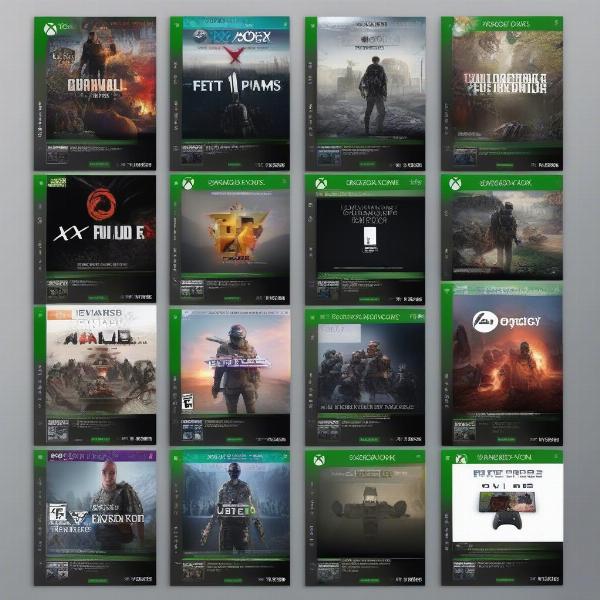 xbox series x list of games that support 120fps
xbox series x list of games that support 120fps
How to Enable 120fps on Your Xbox Series X
Enabling 120fps on your Xbox Series X is a straightforward process, but it requires some adjustments to both your console settings and your display. Follow these steps:
- Check your Display: Your display needs to support a 120Hz refresh rate and an HDMI 2.1 port. Not all 4K displays support this feature, so check the specifications of your display to be sure.
- Xbox Series X Settings:
- Go to Settings > General > TV & display options.
- Set the resolution to 4K or the resolution your display supports.
- Set the refresh rate to 120 Hz (if available). If not, use automatic.
- Enable Variable Refresh Rate (VRR), if your display supports it.
- Check the Advanced settings for other options, such as allowing HDR if applicable.
- In-Game Settings:
- Launch the game and check for a “Performance Mode” or an option to prioritize frame rate.
- Often you’ll find this option under “Graphics” or “Video” within the game’s settings menu.
- Select the option that prioritizes 120fps performance.
Remember to always verify that your display is truly running at 120Hz. In your Xbox settings, if you’re not getting the option to select 120Hz manually, your display might not be capable or set up correctly.
What is HDMI 2.1, and Why is it Necessary?
HDMI 2.1 is the latest standard of HDMI and is necessary to run 120fps at 4K resolution. Older HDMI versions may not support the necessary bandwidth for both the resolution and the refresh rate. If you are using the correct version, make sure your display’s port is labeled with the 2.1 logo and make sure the console’s cable is plugged in correctly.
“For the best possible experience, ensuring you have HDMI 2.1 is crucial, as it provides the necessary bandwidth for the high refresh rates and high resolutions offered by the Xbox Series X,” says Dr. Emily Carter, a leading expert in display technology.
Optimizing Your Xbox Series X Setup for 120fps
To ensure you get the best 120fps gaming experience, here are some optimization tips:
- Use a High-Quality HDMI Cable: Make sure you are using the HDMI cable that came with your Xbox Series X or another certified HDMI 2.1 cable.
- Update Your Console Software: Ensure your console is running the latest software. Software updates can improve performance and add features.
- Reduce Input Lag on Your Display: Some displays offer specific game modes that further reduce input lag.
- Experiment with Game Settings: Some games may require you to choose between visual fidelity or performance, so experiment to find the right balance.
- Keep Your Console Cool: Make sure the console has adequate ventilation, as overheating can lead to performance issues.
- Minimize Background Apps: Close any apps running in the background to free up resources for your game.
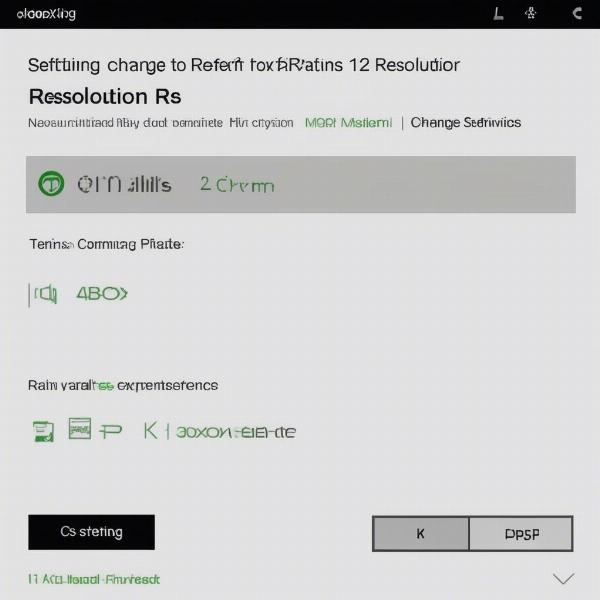 xbox series x display settings for 120fps
xbox series x display settings for 120fps
Commonly Asked Questions About Xbox Series X 120fps Games
Here are some of the most common questions gamers have about 120fps on Xbox Series X:
- Do all Xbox Series X games support 120fps? No, not all games support 120fps. It depends on the specific title and how it’s been optimized.
- Can I play at 120fps on a 60Hz display? No, you need a display with a 120Hz refresh rate to see the benefits of 120fps gaming. The display should also have an HDMI 2.1 port to support both 120Hz and 4K resolutions.
- Does 120fps make a big difference? Yes, the increase from 60fps to 120fps is noticeable, especially in fast-paced games. It results in smoother motion, reduced input lag, and clearer visuals.
- Will my Xbox Series X run hotter at 120fps? Running at higher frame rates might generate slightly more heat, so it’s essential to ensure proper ventilation for your console.
Here are some additional questions you might find helpful:
- What resolution does the Xbox Series X output at 120fps? Some games may run at 1080p or 1440p at 120fps, while others can achieve 4K at 120fps if your display supports it and the specific game allows it.
- Does VRR improve 120fps gaming? Yes, Variable Refresh Rate (VRR) helps to eliminate screen tearing and stuttering, which is especially beneficial at high frame rates.
- Can i record at 120fps? Some capture devices now allow for 120fps recording, but keep in mind that your source game may need to allow a high framerate output.
“The leap from 60fps to 120fps is akin to moving from standard definition to high definition. Once you experience it, there’s no going back,” notes game performance analyst, Ethan Ramirez.
Conclusion
The Xbox Series X offers a remarkable opportunity to experience gaming at 120fps, providing a smoother, more responsive, and visually impressive gameplay experience. By understanding which games support this feature, optimizing your console settings, and using the right equipment, you can fully realize the potential of your Xbox Series X. At supremeduelist.blog, we’ll continue to explore the cutting edge of gaming technology, providing you with the information you need to stay on top of your game. We encourage you to experiment with these settings and discover the difference for yourself.
So, jump in, set up your console and your display properly, and experience gaming at its smoothest. Share your experiences and tips with the community; your insights are always valued.
Leave a Reply