Have you ever struggled with trying to link your Xbox account to Epic Games? Many gamers have faced this hurdle, and here at supremeduelist.blog, we’re dedicated to providing clear, concise solutions to common gaming problems. This guide will walk you through everything you need to know about how to sign in to Epic Games using your Xbox credentials. From understanding the linking process to troubleshooting common issues, we’ve got you covered.
This article aims to provide a comprehensive breakdown of the process of connecting your Xbox account with Epic Games, ensuring a smooth gaming experience across platforms. We’ll explore the various methods, potential roadblocks, and solutions that will allow you to seamlessly enjoy games like Fortnite, Rocket League, and many other Epic Games titles, offering valuable insights that enhance your overall gaming experience.
Why Link Your Xbox Account to Epic Games?
Linking your Xbox and Epic Games accounts opens up a world of cross-platform possibilities. It allows you to share your game progress, purchases, and friends lists across different platforms. This is particularly beneficial if you switch between your console and PC gaming. Not only does it make playing your favorite games more convenient, but it also keeps your hard-earned achievements and items accessible no matter where you play. This kind of cross-progression is a huge advantage for gamers who use multiple devices.
 linking xbox and epic games accounts
linking xbox and epic games accounts
How to Link Your Xbox Account to Epic Games: Step-by-Step
The process of linking your Xbox and Epic Games accounts is straightforward. Follow these steps:
- Visit the Epic Games website: Open your web browser and go to the official Epic Games website.
- Sign in or create an account: If you already have an Epic Games account, click “Sign In.” If not, create a new account by clicking “Sign Up.”
- Navigate to Account Settings: Once logged in, go to your account settings. This is typically found under your profile or name.
- Find Connected Accounts: In your account settings, look for an option labeled “Connections” or “Connected Accounts.”
- Select Xbox: You will see different options for linking accounts, including PlayStation, Switch, and Xbox. Select the “Xbox” option.
- Authorize the Link: You’ll be redirected to the Microsoft sign-in page. Log in with your Xbox account credentials.
- Confirm the Link: After signing in, you’ll be asked to confirm the link between your Xbox and Epic Games accounts. Follow the prompts to complete the process.
By following these simple steps, your Xbox and Epic Games accounts will be successfully linked. If you’re keen to explore other great gaming experiences, you might be interested in xbox one civil war games which offer a unique historical gaming perspective.
What If You Already Have an Epic Games Account?
If you previously created an Epic Games account using a different email address or via a different platform, linking your Xbox account is still possible. Make sure you sign into the correct Epic Games account before initiating the linking process. If the accounts don’t match, you may encounter issues later with game progression and shared items.
Troubleshooting Common Xbox Sign-In Issues
Even with a streamlined process, you might run into some snags while trying to sign in or link your Xbox account with Epic Games. Here are a few common issues and how to resolve them:
I’m Getting an Error Message
If you encounter an error message during the sign-in process, note down the exact wording. Then check both Epic Games’ and Microsoft’s support pages for a solution, or contact their customer service for help. Common error messages include server issues, incorrect credentials, and platform conflicts. Be sure that your console or PC is fully updated.
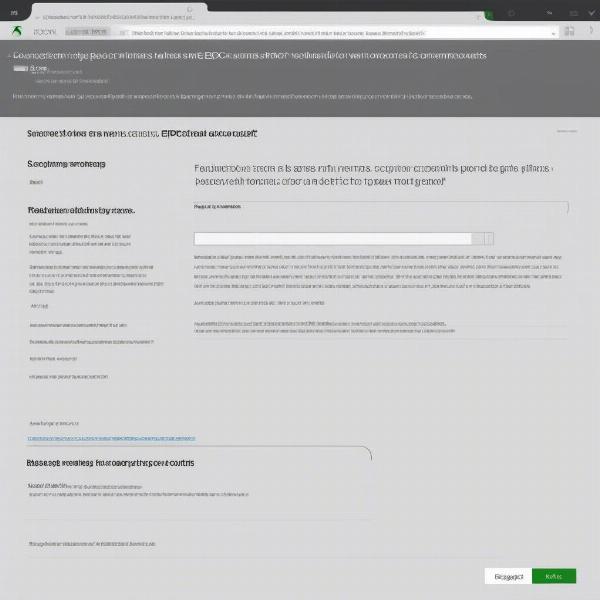 troubleshooting xbox epic games sign in errors
troubleshooting xbox epic games sign in errors
I Can’t Find the ‘Connections’ Option
Sometimes the user interface might differ slightly depending on updates. If you’re having trouble locating the “Connections” section in your settings, double-check the Epic Games website layout and make sure that you are logged into the correct account. Clear your browser’s cache and cookies; this might resolve the problem.
Account Is Already Linked
This issue commonly arises if you’ve accidentally linked your Xbox account to another Epic Games account. To resolve this, you may need to unlink your Xbox account from the incorrect Epic Games account, then relink it to the correct one.
“Understanding how accounts are connected is crucial for seamless gaming experiences. Many times, it’s just a simple oversight. Always ensure your details are accurate,” explains Sarah Jenkins, a renowned Game Account Specialist.
Wrong Epic Games Account Signed in
Make sure you have signed into the Epic Games account that you want to link to your Xbox account. If you’re logged into the wrong one, simply sign out and then sign in with the correct account before trying again.
Why Can’t I Use My Xbox Account to Sign Into Epic Games?
Typically, you must first link your Xbox account in the account settings of your Epic Games account through a web browser. After this initial connection, you can use your Xbox sign-in credentials. If you still encounter issues, clear your browser cookies or try using a different device. For a more immersive gaming adventure on Xbox, consider titles like star wars the clone wars xbox game.
What Happens After Linking Your Accounts?
Once your accounts are successfully linked, you should see an indication on your account settings page. Now, you can enjoy cross-progression and cross-play in compatible games. Your game progress, cosmetic items, and friends lists will synchronize between your Xbox and Epic Games accounts.
Cross-Progression and Cross-Play
Cross-progression means that you can continue playing your game on different devices (e.g., from Xbox to PC) without losing progress. Cross-play allows you to play with friends regardless of their gaming platform. Many Epic Games titles support these features, which is a big win for gamers. This is great news especially if you’re a fan of games like Fortnite.
Managing Linked Accounts
You can manage your linked accounts at any time through your Epic Games account settings page. If you need to unlink your Xbox account, you can do so through this interface. Keep in mind that unlinking may affect your game progress and shared items. For a detailed look at other popular Xbox games, don’t miss our article on best selling games on xbox.
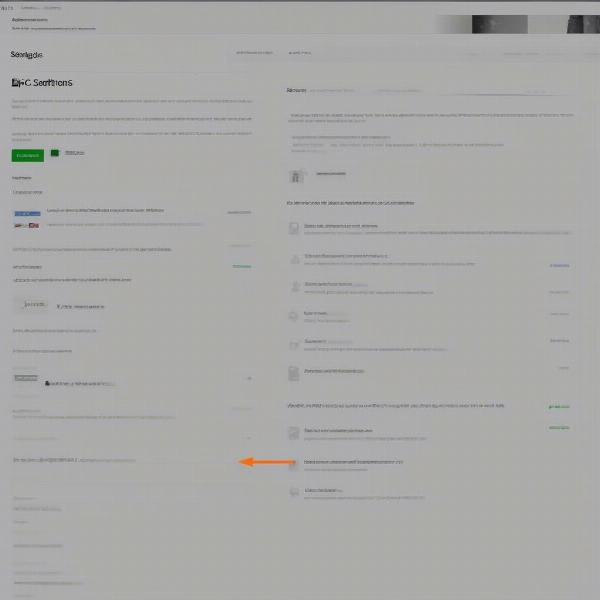 managing linked xbox epic games accounts
managing linked xbox epic games accounts
Common Questions About Xbox Sign In Epic Games
Here are some frequently asked questions regarding linking Xbox and Epic Games accounts:
- Can I unlink my Xbox account after linking it? Yes, you can unlink your Xbox account through the settings page. However, you might lose access to synced game progress and items.
- Can I link multiple Xbox accounts to one Epic Games account? No, you can only link one Xbox account to a single Epic Games account. This prevents conflicts with game data and shared items.
- What games support cross-platform play and progress with Xbox and Epic Games? Games like Fortnite, Rocket League, and Fall Guys support cross-progression and cross-play. Check the game details to see which features are supported.
- Can I transfer my progress from an Xbox game if I already have an Epic Game Account? Yes, you can if both of your gaming accounts are correctly linked and the game supports cross-progression. This feature ensures that your hard work isn’t lost when you move platforms.
“The ability to link gaming accounts and play across different platforms has really transformed gaming, creating a more seamless and connected experience for everyone,” comments Mark Johnson, a software engineer at a gaming company.
For more information on connecting across consoles, consider exploring older generations. You may even enjoy classics like dragon ball z ultimate tenkaichi game xbox 360 if you’re a fan of anime games.
Conclusion
Linking your Xbox account to Epic Games is a worthwhile process to enhance your gaming experience, allowing for cross-platform progression and play. By following the step-by-step guide outlined above and troubleshooting any potential issues, you’ll be up and running in no time. For more tips, guides, and analyses on the world of gaming, including a look at games like lego hobbit video game xbox one, visit supremeduelist.blog regularly. Don’t forget to subscribe for our latest updates.
Leave a Reply